This support article will discuss how to utilize the reset the hierarchy of your categories and subcategories within Lead Commerce.
Categories are a way of organizing your products into different subsets, and subcategories are ways to organize those products even further under those categories. The subcategory hierarchy allows you to organize your subcategories into logical areas that make sense for the products you carry in your store. You can drag and drop the subcategories underneath other subcategories as well as organize them as children or grandchildren of other subcategories by moving them from right to left and top to bottom.
The Reset Hierarchy function allows a complete reset of the Subcategory Hierarchy. This will realign all subcategories as standalone, and will remove any existing subcategory organization for this category.
Step One:
Navigate to Catalog> Products> Categories
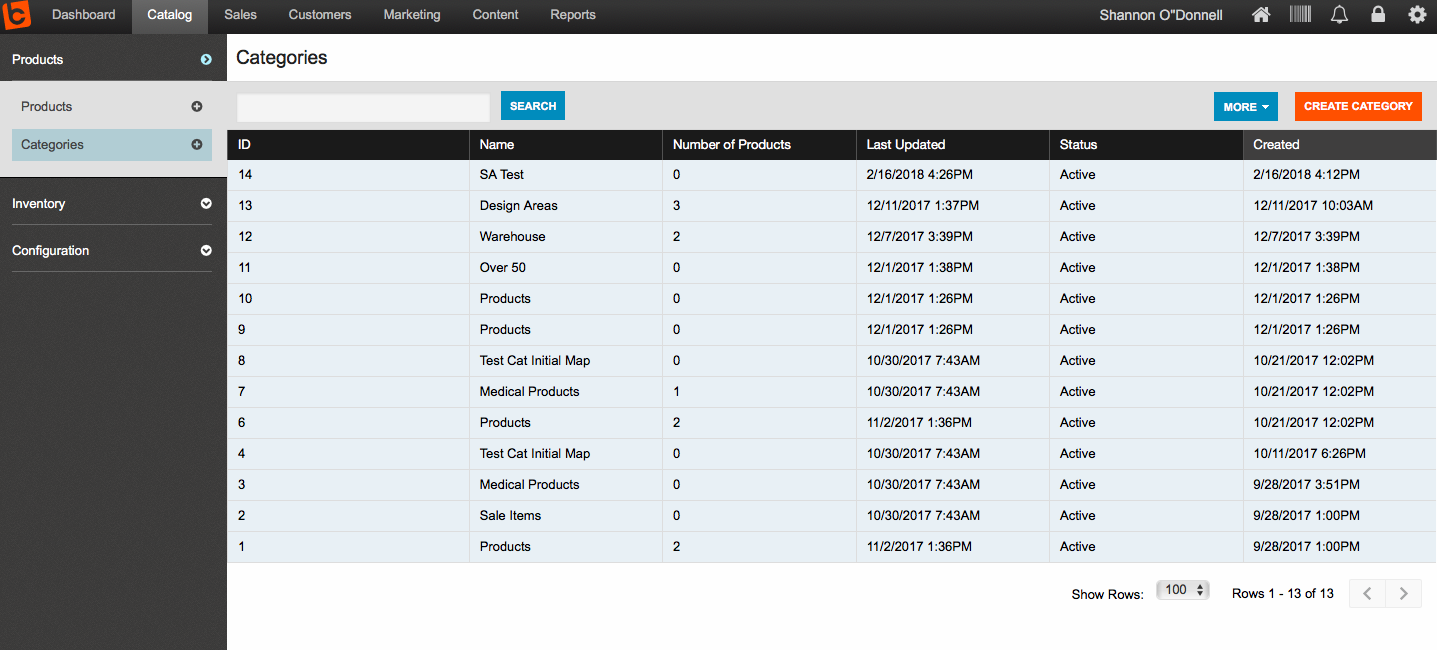
Step Two:
Drill into one of the categories that you would like to reset.
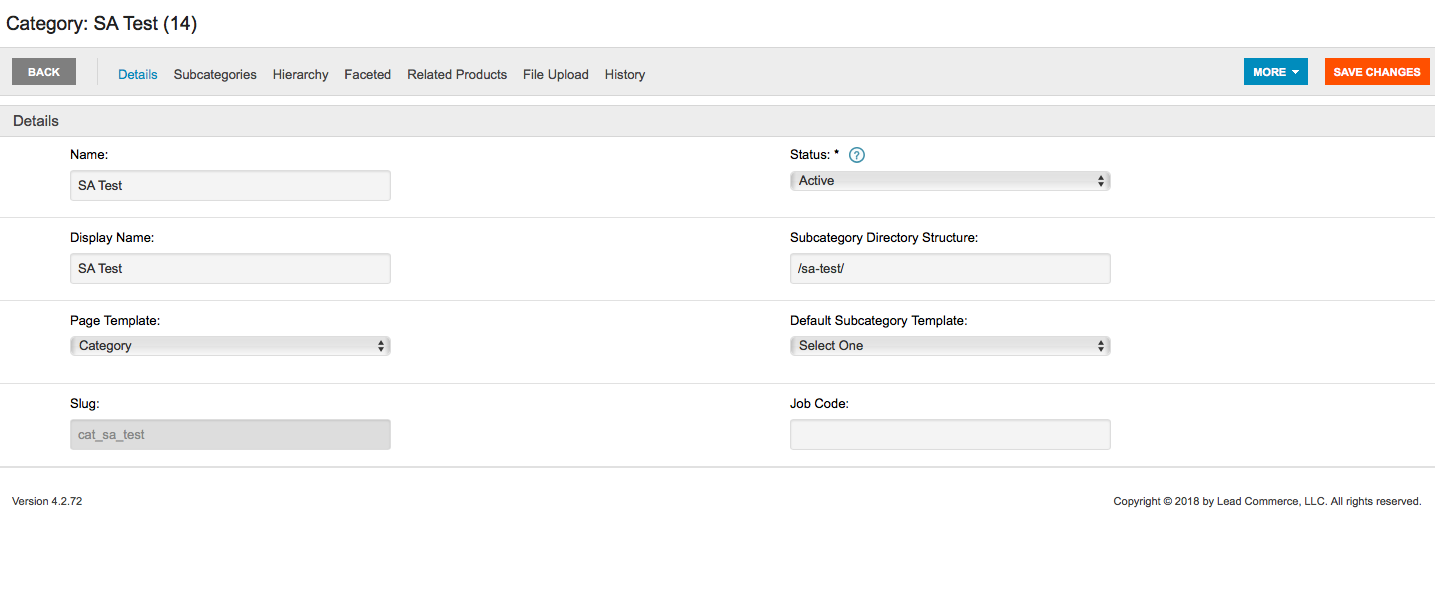
Step Three:
Select the Hierarchy tab. Then select the purple Reset Hierarchy button.
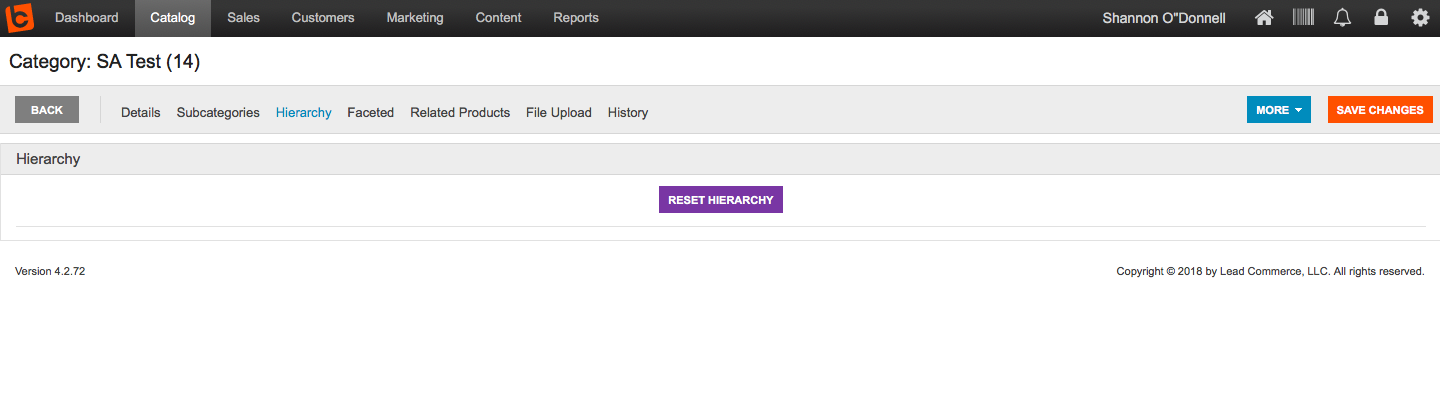
Step Four:
NOTE: This action cannot be undone and the existing category hierarchy cannot be recovered. It will require double validation before it can be completes - the entry of the word "reset" in the required field and selecting the reset button.
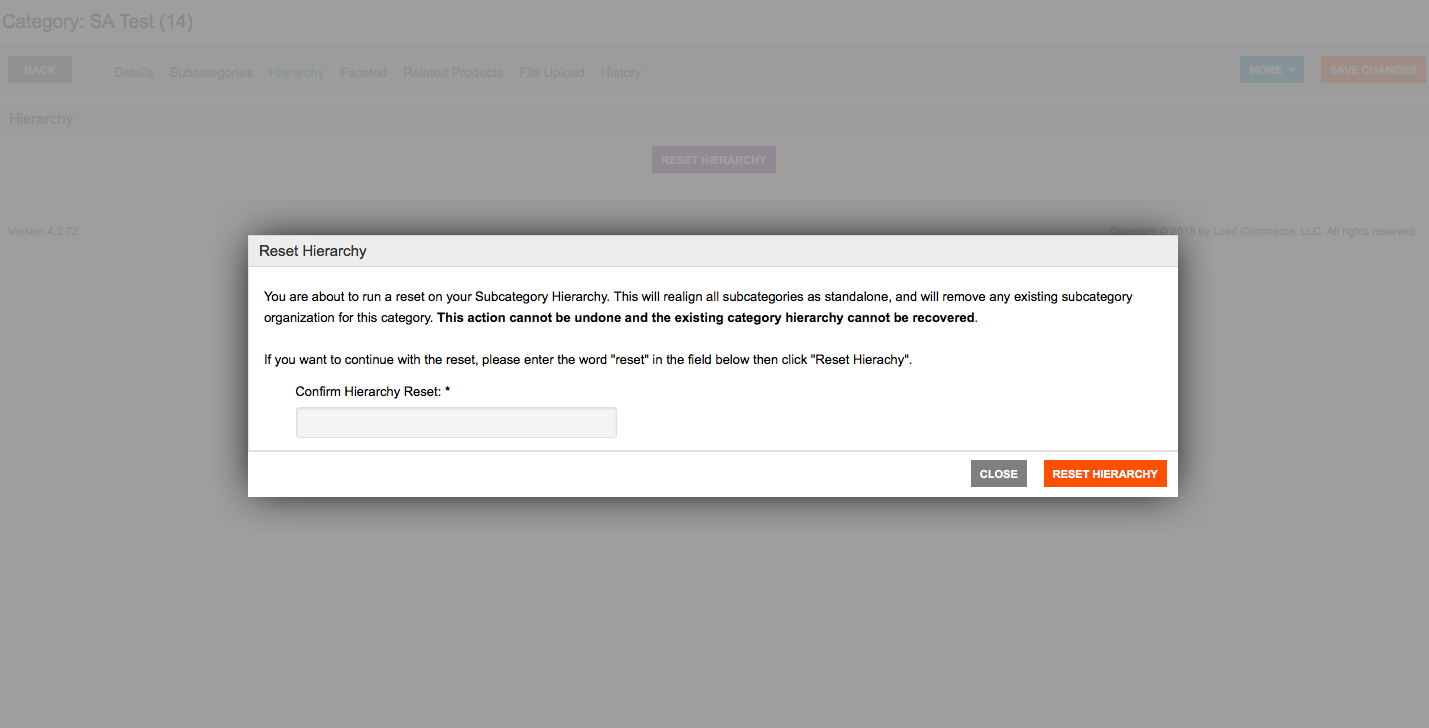

 Made with ❤ in the USA.
Made with ❤ in the USA.
