This article will discuss why an empty batch email may be received when running a bulk process.
Bulk Processing assists in fulfilling and shipping multiple orders all at once. To understand more about how the Bulk Processing feature works, please review the support article here.
1. Your Bulk Processing Criteria is Returning Zero Results.
When creating a Bulk Process to run, first you are defining criteria which Lead Commerce will use to identify which orders/fulfillments to process.
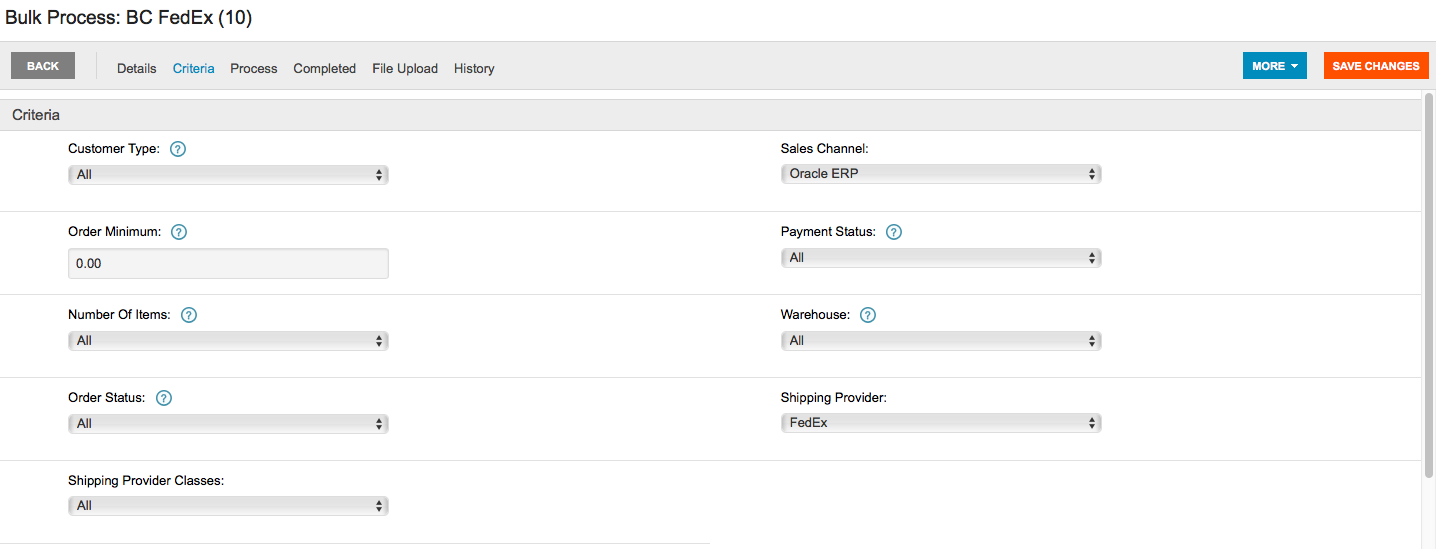
On the Criteria tab when creating a Bulk Process, you are able to define multiple fields as shown above (i.e. Customer Type, Order Min/Max, Sales Channel, etc.).
It is IMPORTANT to make sure that these fields are correct and that the orders/fulfillments that you wish to process MEET these criteria, or else the system will have nothing to complete, thus sending an "Empty Batch" email to your inbox. If this happens, it is important to re-check that the criteria are correct, and then re-run the bulk process.
2. Orders Are Ready to Ship, No ACTIVE and Ready Fulfillments.
The second most common reason that a Bulk Process returns an empty batch (if ALL criteria is correct and met) is that the order may be ready to ship, however there is no active fulfillment to process.
This can happen if changes were made and a new fulfillment was not generated.
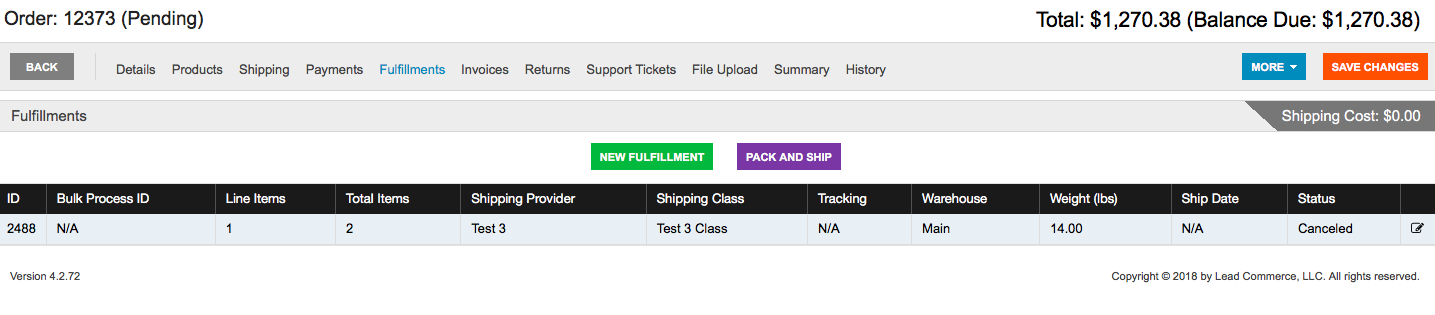

 Made with ❤ in the USA.
Made with ❤ in the USA.
