This support article covers how Warehouses are mapped to Products and SKUs through Vendors.
Step 1:
Go to Catalog > Inventory > Warehouse and click on the orange Create Warehouse button on the right. Add your warehouse name and complete address, then click Save Changes.
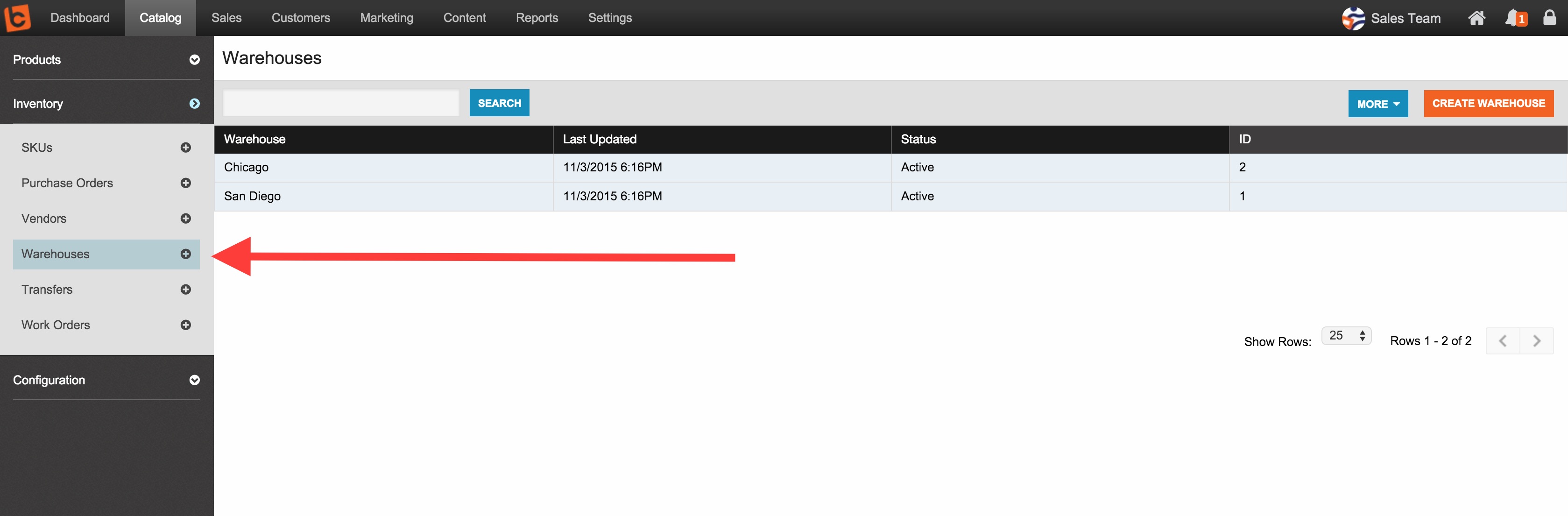
Step 2:
Go to Catalog > Inventory > Vendors to find the Vendor(s) for the SKUs that you want to add the Warehouse for. Drill into that Vendor record and navigate to the Warehouse section. For information on How to Add Vendors to Lead Commerce.
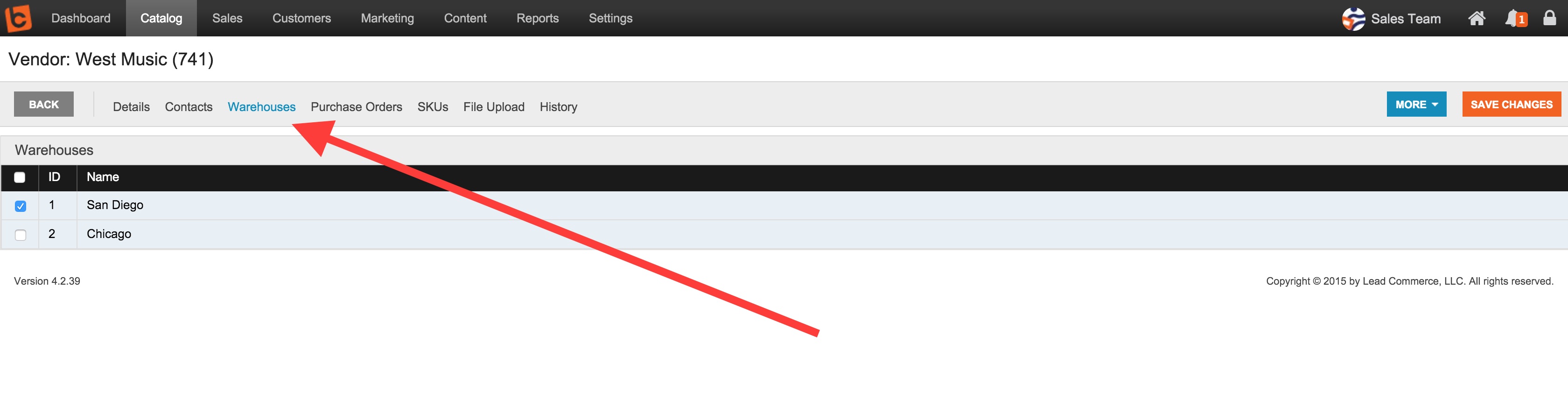
Step 3:
Add the Warehouse using the check box and then click Save Changes.

 Made with ❤ in the USA.
Made with ❤ in the USA.
