This support article covers how to create a payment on an order.
Step 1:
Go to the Payment section of an order and hit the Apply Payment button.
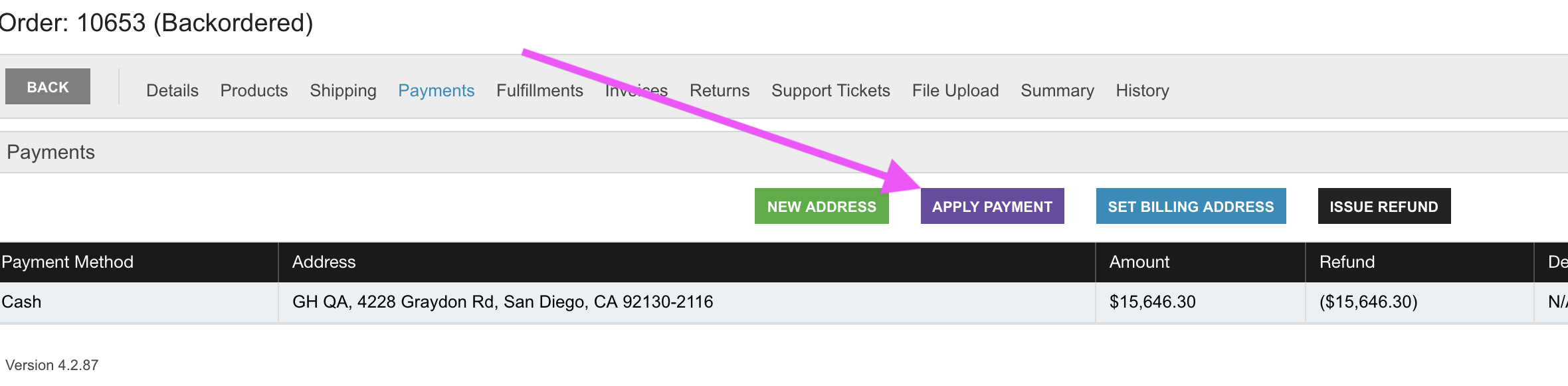
Step 2:
Select the drop down for Payment Method
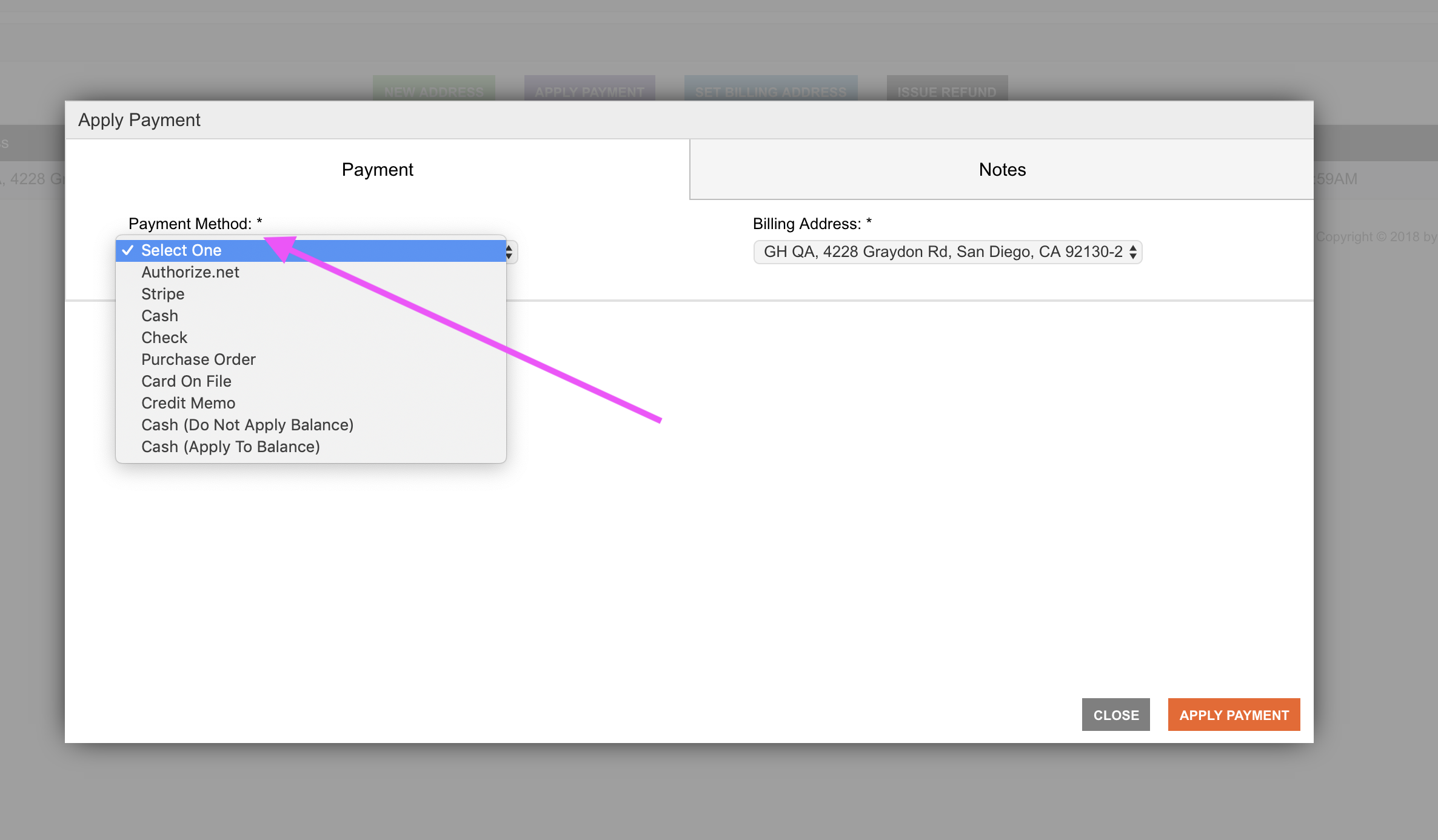
Step 3:
If you have to cancel a payment, click on the Payment record and choose Cancel. Please Note: This will not refund within live credit card accounts.
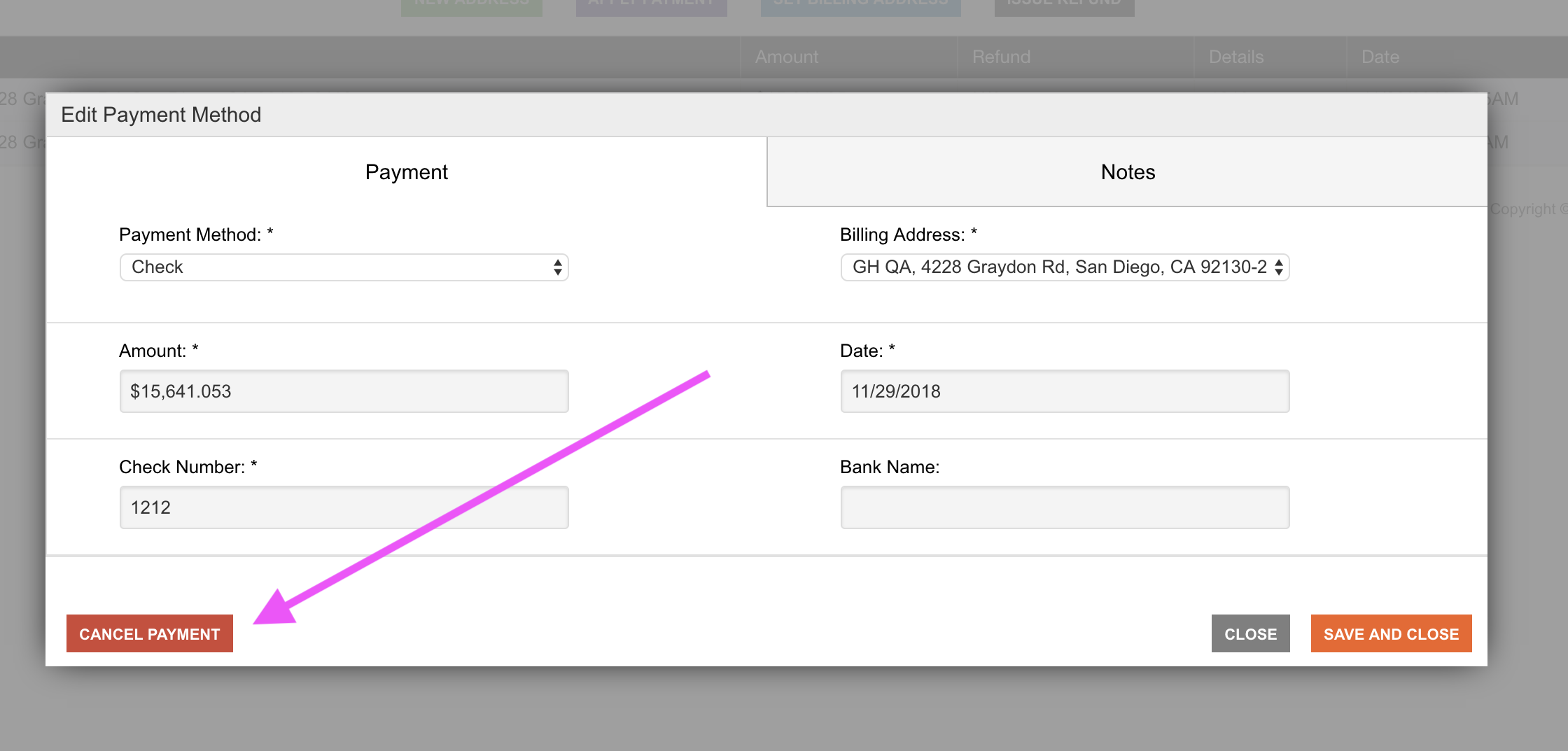

 Made with ❤ in the USA.
Made with ❤ in the USA.
