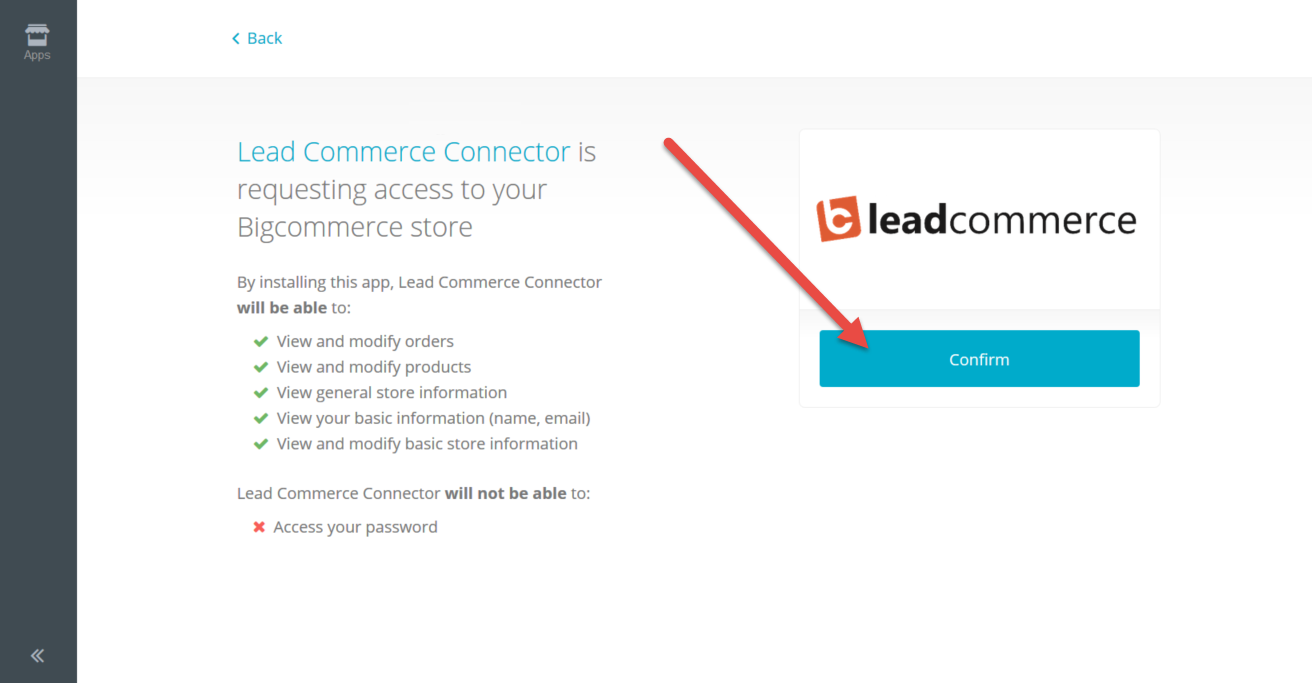1. Login to each Bigcommerce store.
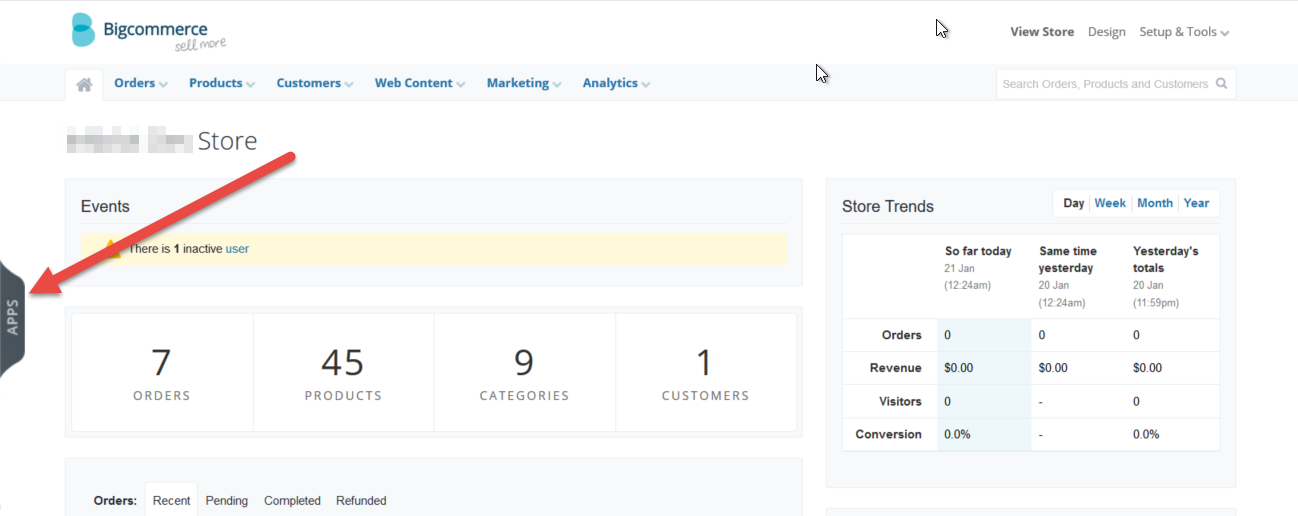
2. Click on "Apps" in the top left corner of your dashboard.
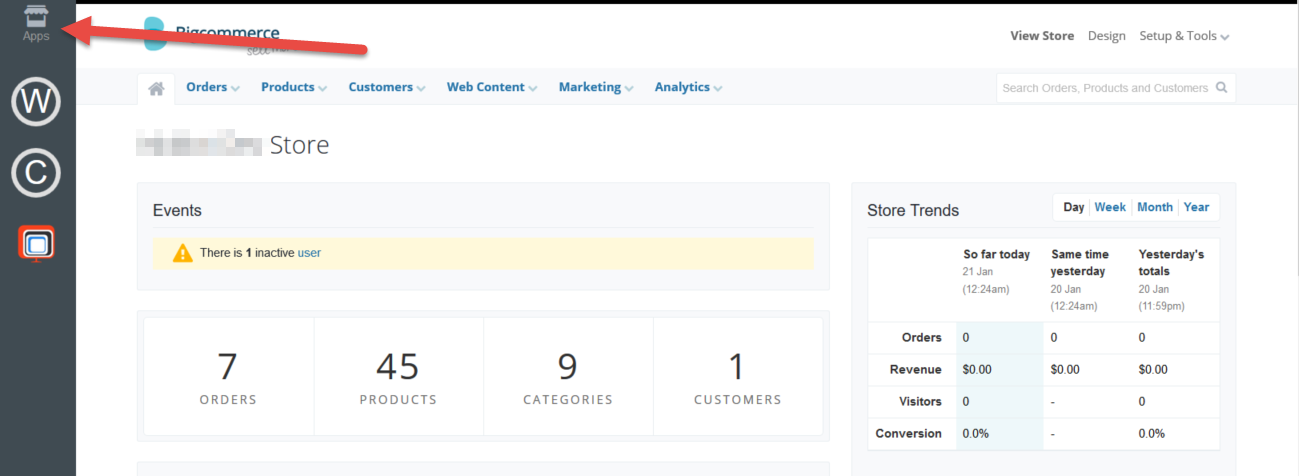
3. Click on "Marketplace".
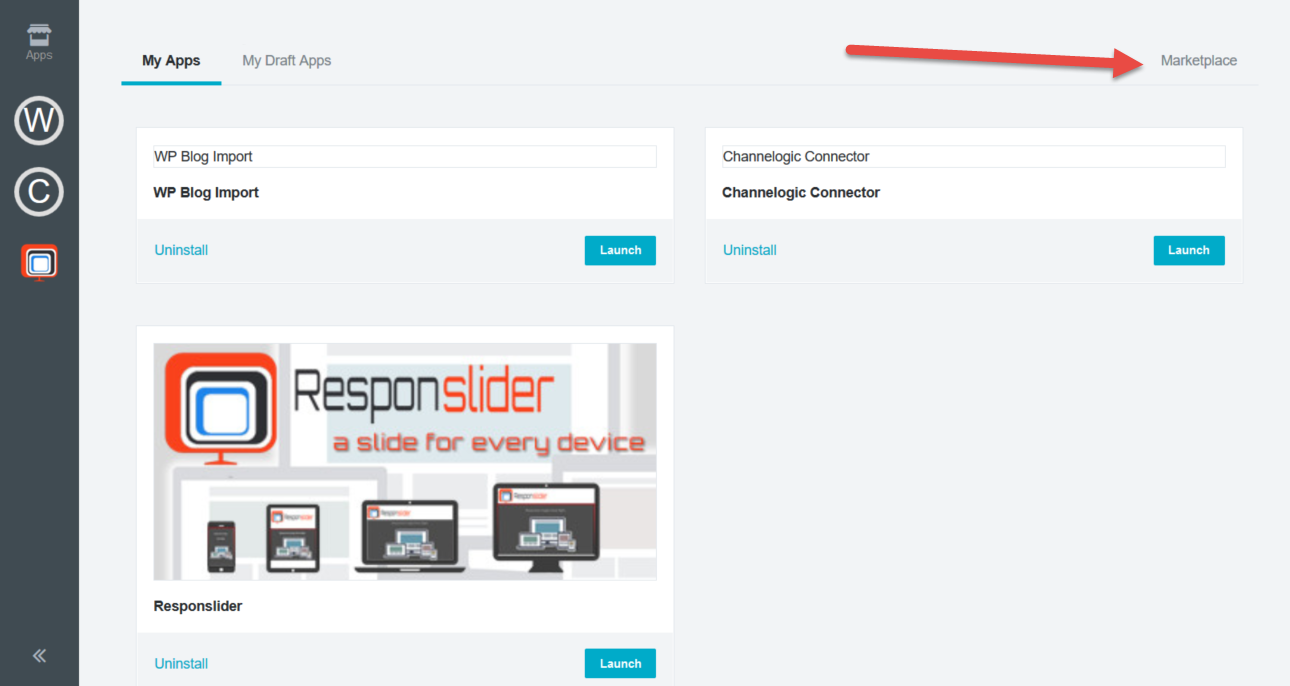
4. Search for "connector".
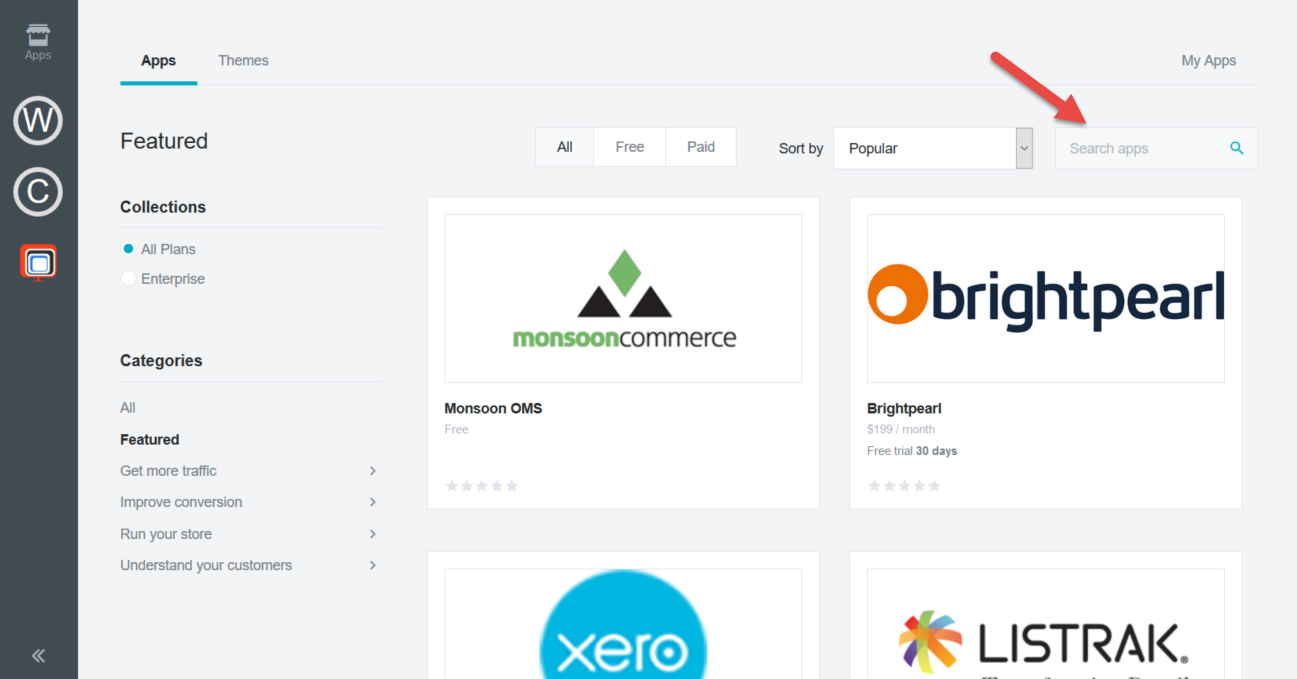
5. Click on the "Lead Commerce Connector" app.
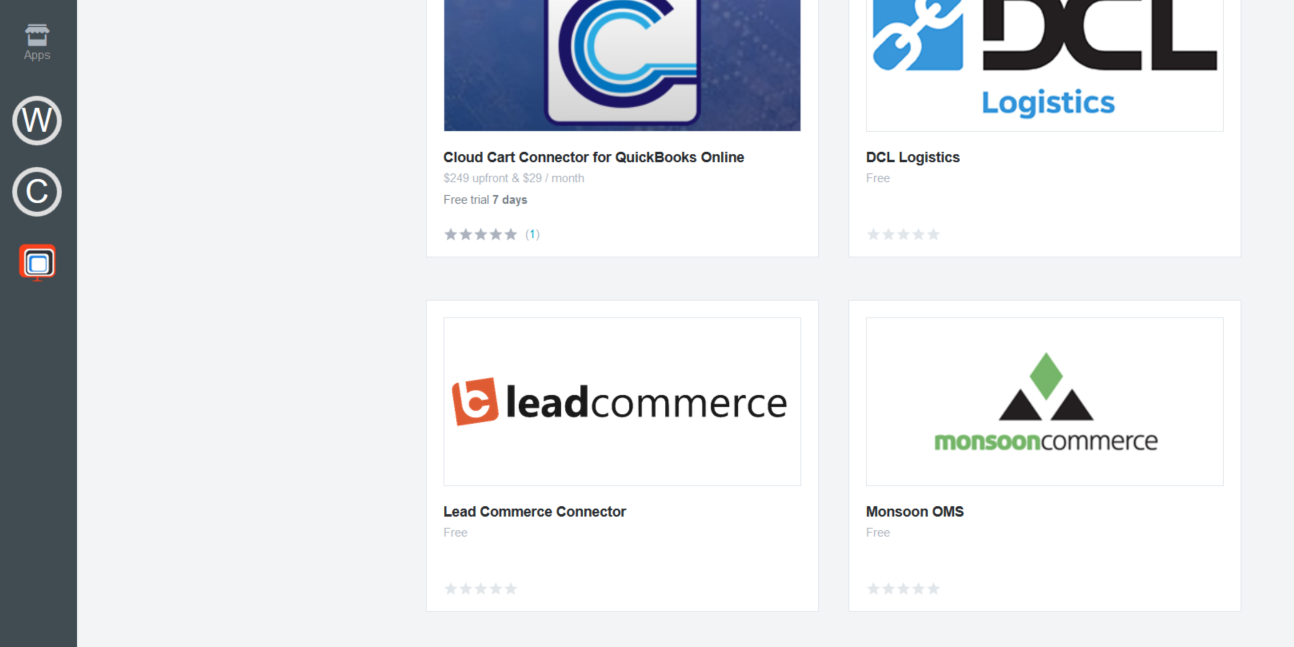
6. Click on "Install".
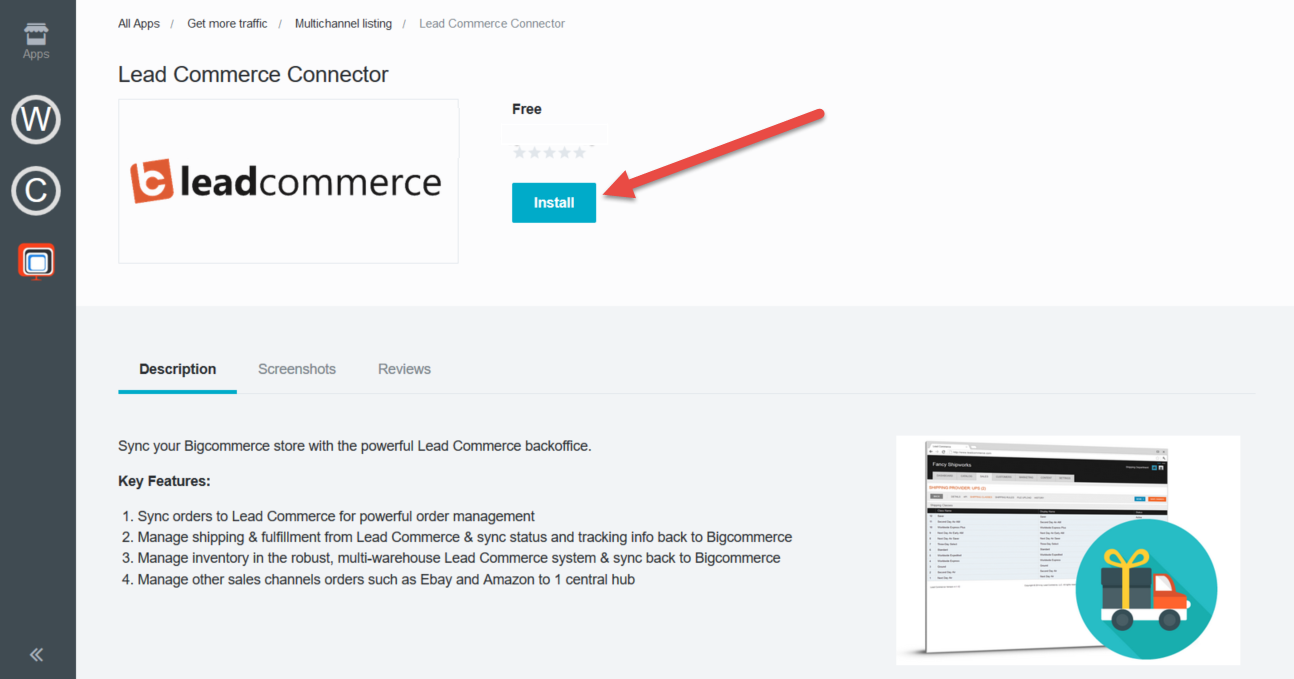
7. Click on "Confirm".
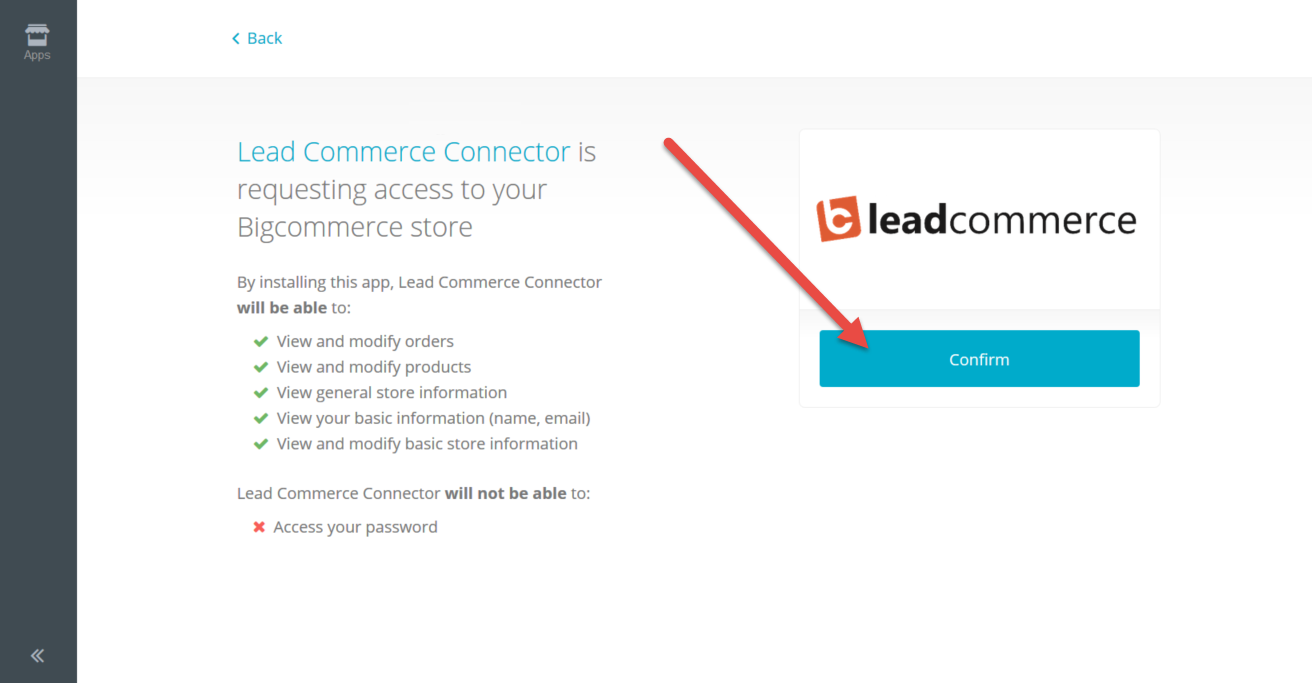
1. Login to each Bigcommerce store.
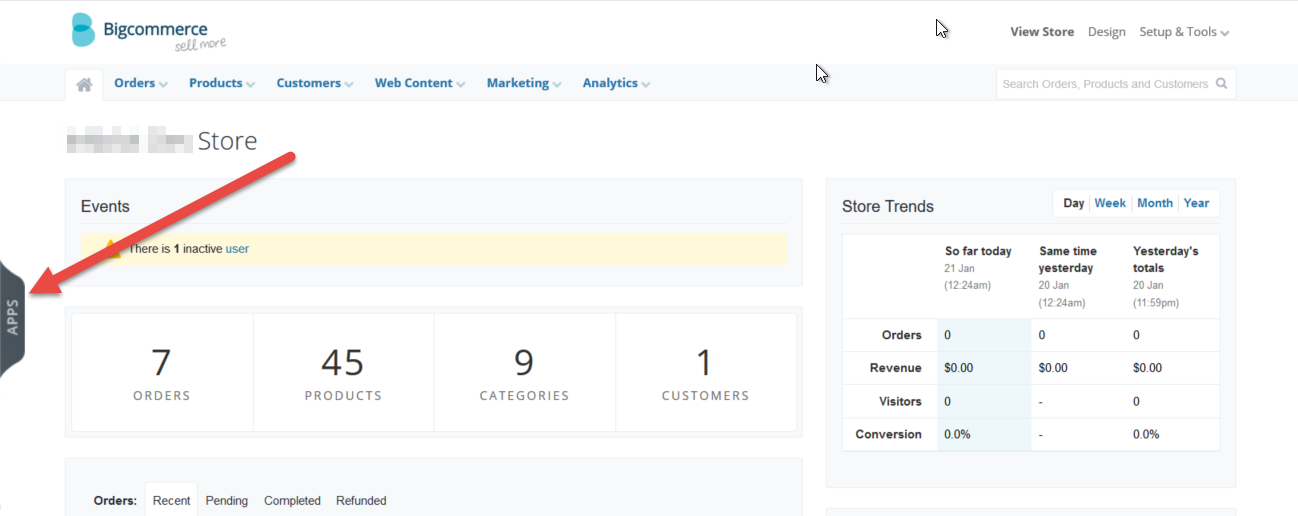
2. Click on "Apps" in the top left corner of your dashboard.
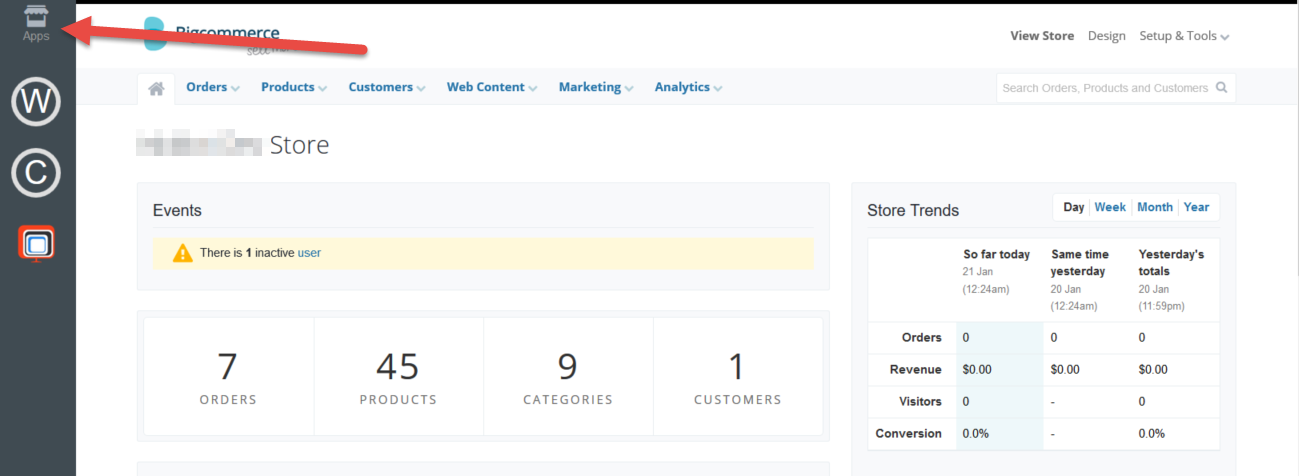
3. Click on "Marketplace".
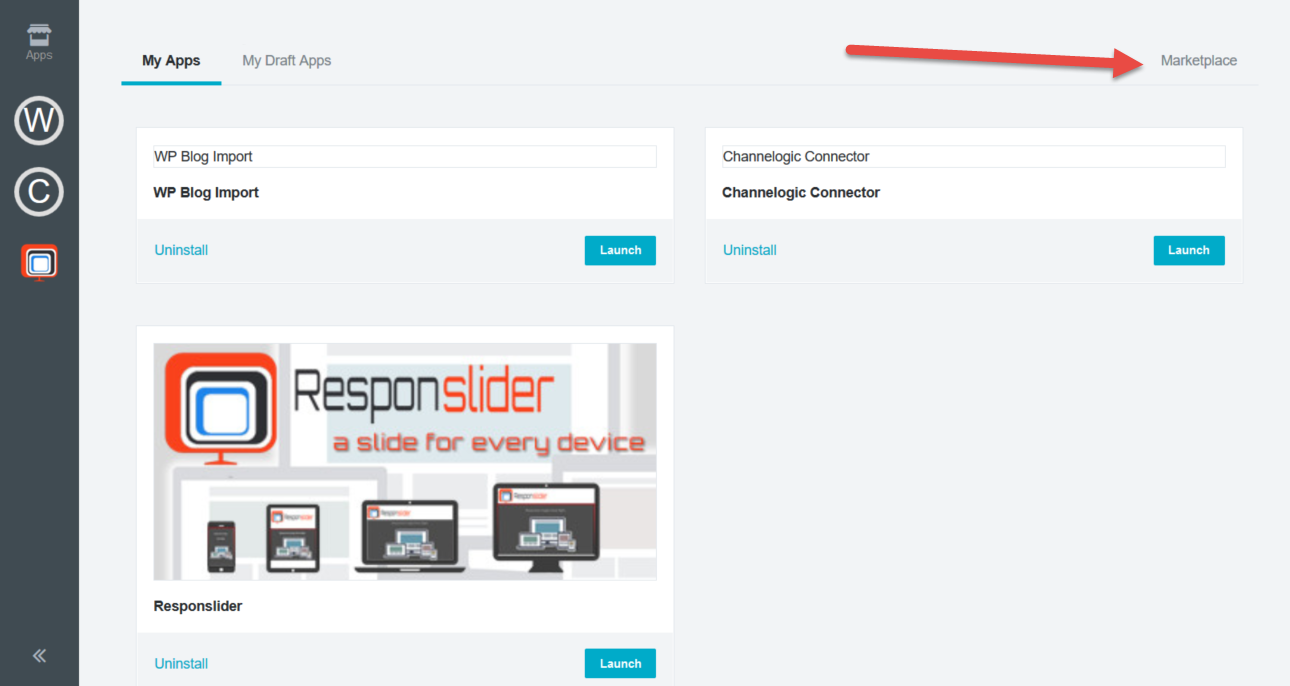
4. Search for "connector".
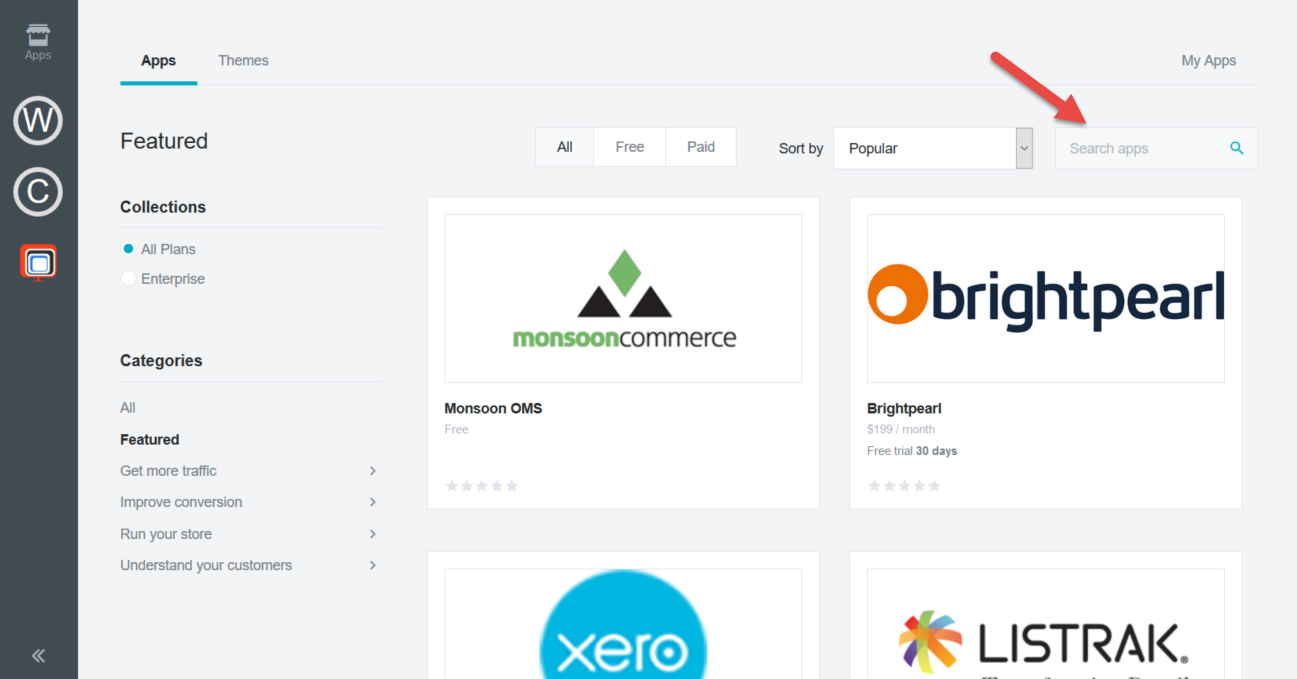
5. Click on the "Lead Commerce Connector" app.
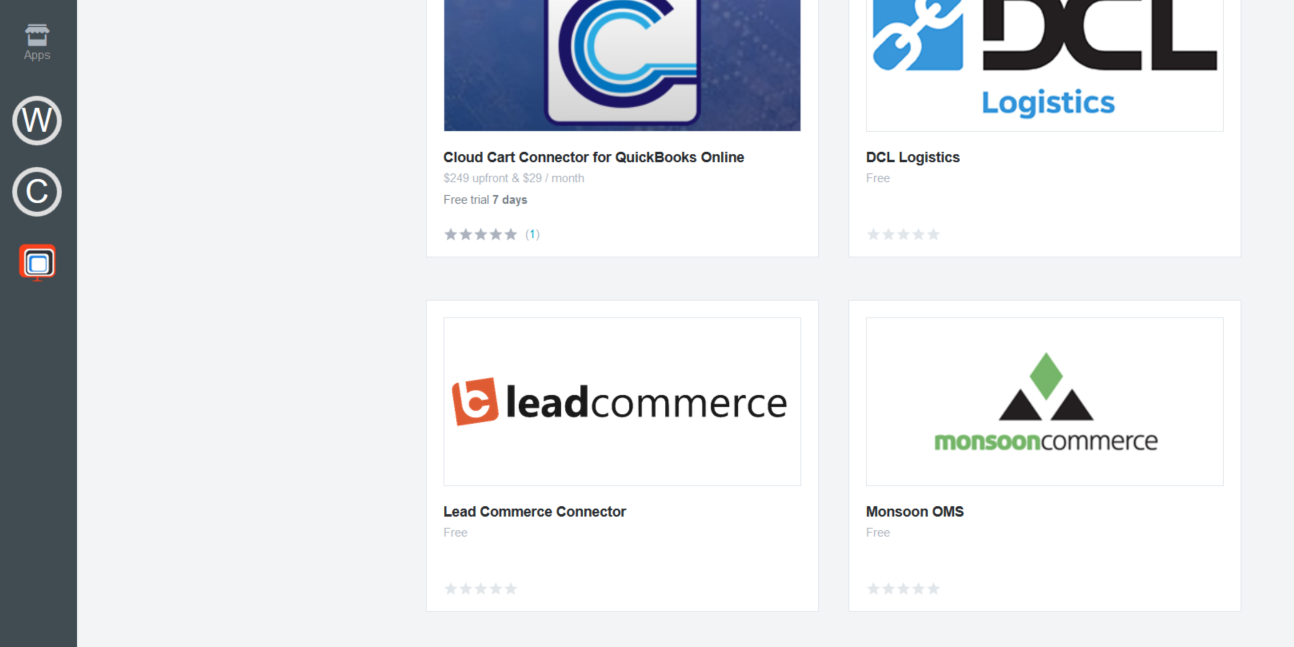
6. Click on "Install".
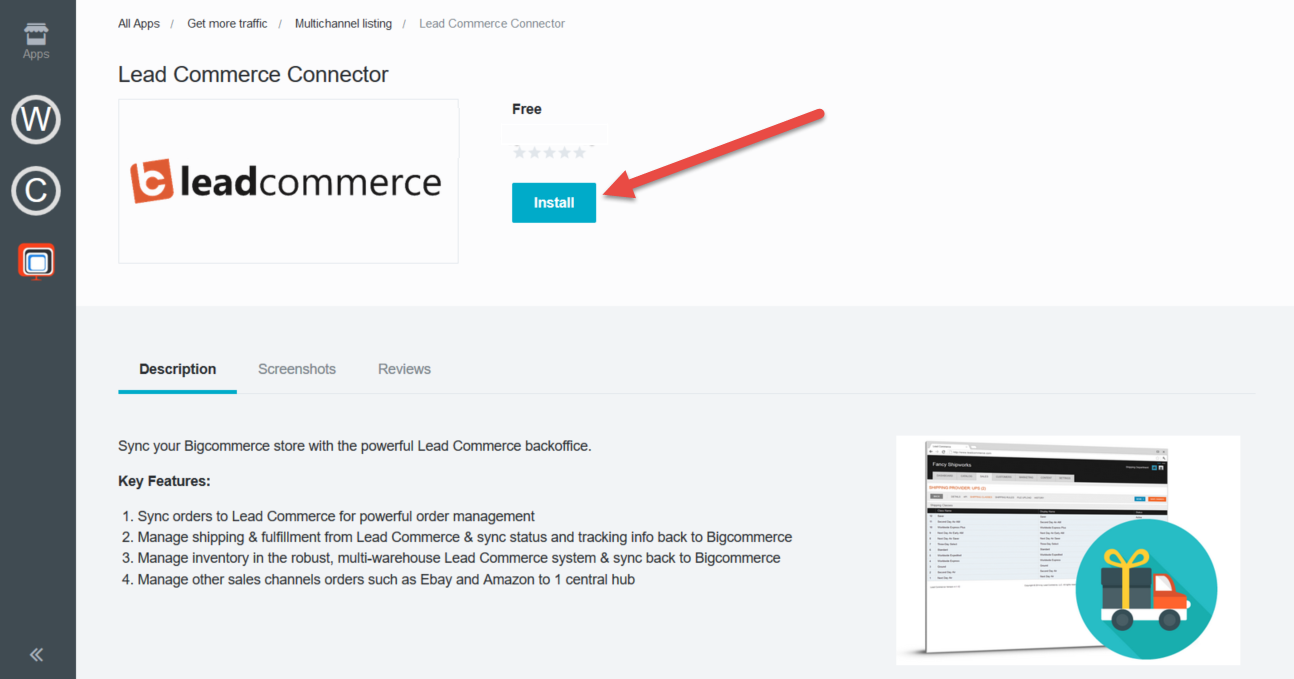
7. Click on "Confirm".