This support article discusses how to get your Ebay Seller Center account to communicate with your Lead Commerce deployment.
In order for Lead Commerce to successfully load your Ebay orders into the back office, you need to create custom Attribute fields called Ebay Label and Item ID. Custom Label is an identifier that Ebay uses for your products that is equivalent to a SKU. The Item ID (or Item Number) is a unique number that is assigned to your listing.
To successfully import an order, Lead Commerce must be able to correlate what SKU matches the Custom Label value being provided. Additionally, Lead Commerce must also be able to correlates which Custom Label and Item ID correlate with which Lead Commerce SKU to sync inventory.
You can find the Custom label (SKU) and Item ID on your Ebay listings page as in the image below.
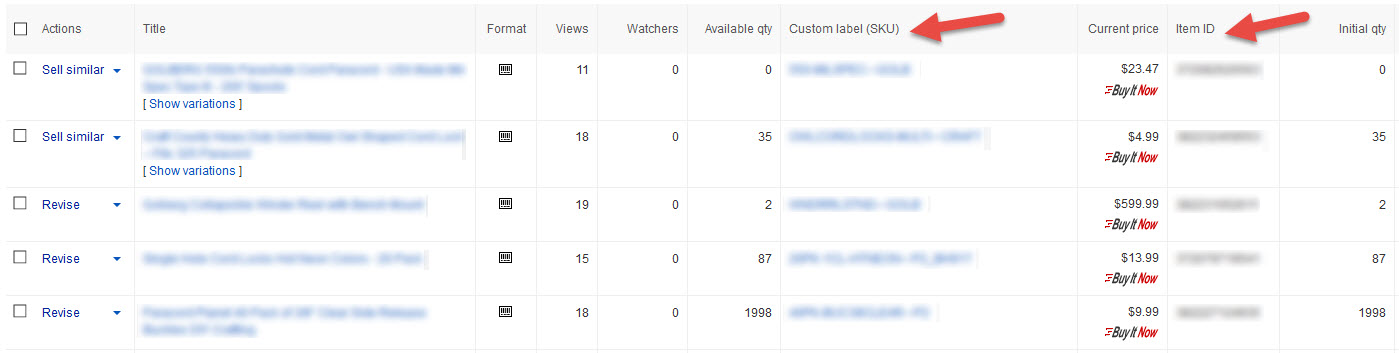
If you have access to Attributes and understand how to create them, then you may create the Attribute "Ebay1 Custom Label" and "Ebay1 Item ID" on your own and apply those Attributes to SKUs in your back office. For more information on creating custom Attributes, please see this support article.
Alternatively, if you are not sure how to perform this task, you can always open a support ticket and request that a support member add this for you.
Now that you have your attributes created, you will need to associate your Lead Commerce SKUs with your Amazon items by filling out these 2 attributes for each SKU. For example, on Lead Commerce SKU #3 you would fill the Ebay1 Custom Label field with "MYEBAYSKU1" and Ebay1 Item ID with "171912343071". Do this for each item that you sell on this Ebay channel.
Once
you have your listing loaded into Lead Commerce for each SKU, contact
support and supply your Ebay credentials so that the App Connector can
be installed for your account.

 Made with ❤ in the USA.
Made with ❤ in the USA.
