This support article covers Sales Adjustments and how to use them in Lead Commerce.
Sales Adjustments are found in the Sales Configuration area of the back office.
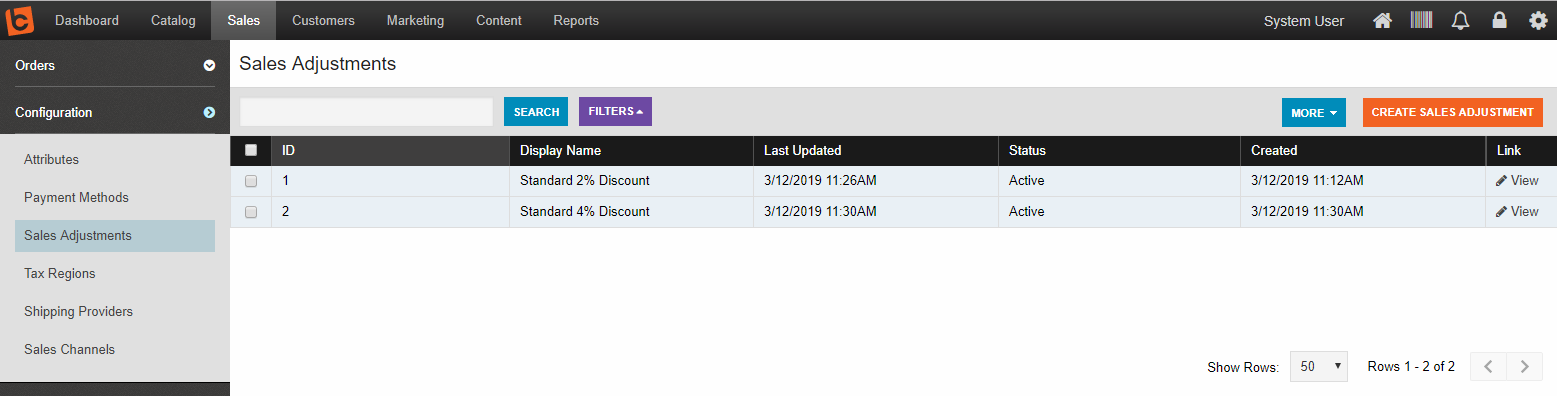
Sales Adjustments allow you to create pre-configured discounts and Upcharges that can then be used on your Quotes, Sales Orders and Invoices.
There are also useful for storing Discounts and Upcharges that need to sync with your Quickbooks Financial software.
With Sales Adjustments, you can have an Export Name as well as a Display Name.
The Export Name is the name that will export when you run a Order Export and choose the "Consolidate Order Adjustments" on the Export Orders screen. If you use this option, then the Upcharges and Discounts you have entered will end up as individual rows on your export file rather then in a separate column.
The Display Name is the name that will appear on the sales order and invoice as well as on the sales order and invoice templates (i.e. paperwork).
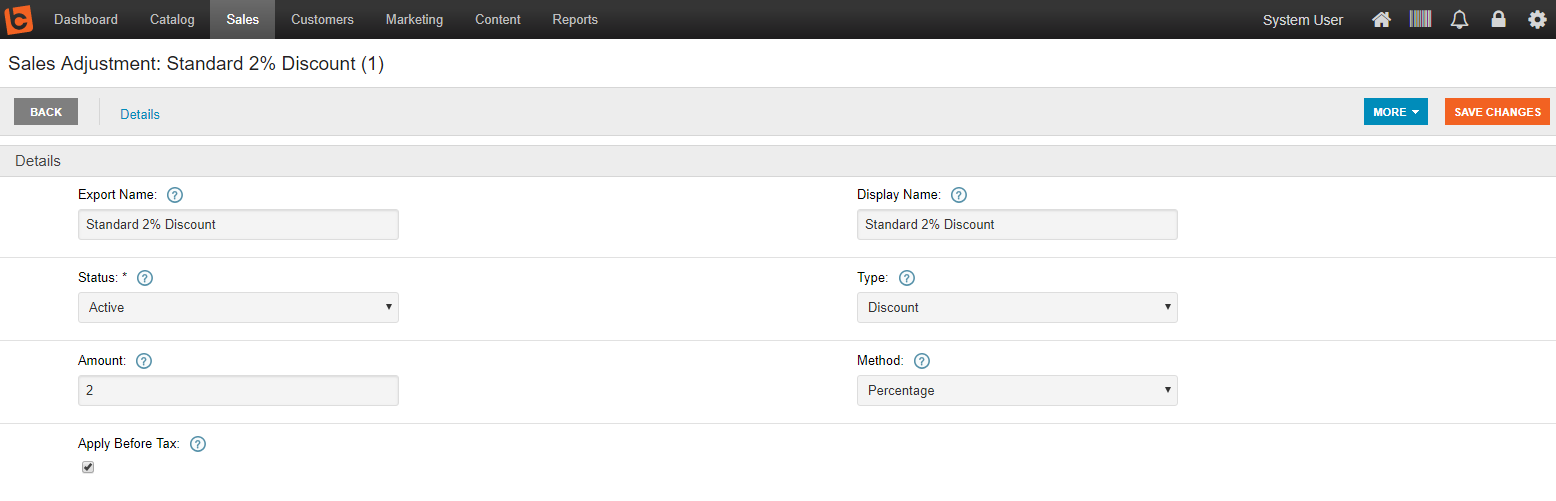
These Sales Adjustments can now be added onto orders. For more information, read the How to Add a Discount/Upcharge to an Order Support Article.
If you are an administrator or manager and want to control what adjustments your users can make to an order, Sales Adjustments are a great choice. Under the Roles section in your Security Settings, you can restrict access to Custom Pricing and Sales Adjustments. This means you control how much your orders can be discounted.
.

 Made with ❤ in the USA.
Made with ❤ in the USA.
