This support article covers the search options to use when looking for a specific RMA on a sales order in Lead Commerce.
When you issue a return, the software will generate what is called a RMA. RMA stands for Return Merchandise Authorization (RMA). Each time a Return is created, Lead Commerce creates a unique ID number. In the software, you will see all RMAs begin with "R" and then the unique ID numeric value such as "1001". in some cases, it might be easier to look for the Sales Order that contains a specific RMA, by searching . To do this follow these steps:
Step 1:
Navigate to the sales order screen in the back office of Lead Commerce
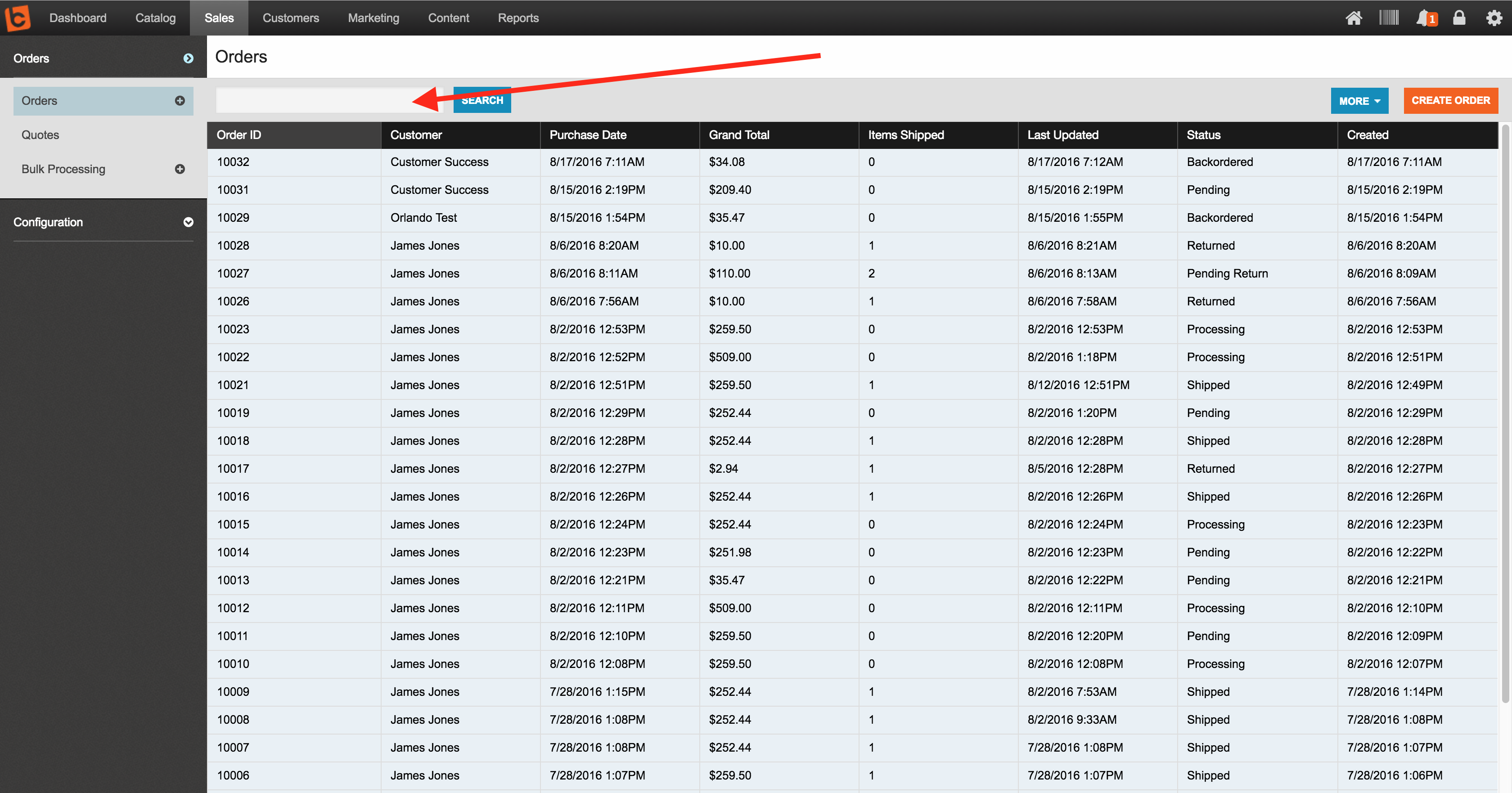
Step 2:
To search for a Sales Order that contains a certain RMA, type in "RMA" and then the numeric value "1001" as an example. The full search would be "RMA1001" with no spaces in between the RMA and 1001.
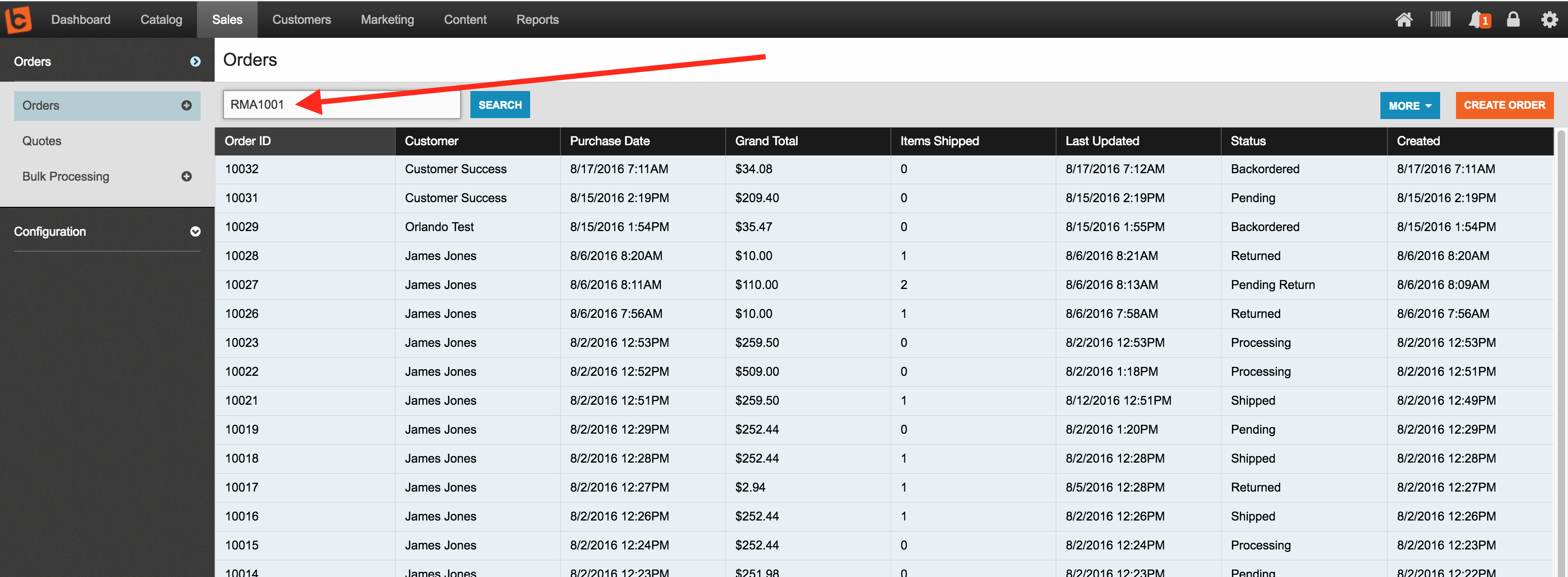
Step 3:
You'll notice that the order which contains that RMA has now been pulled up in the search results.
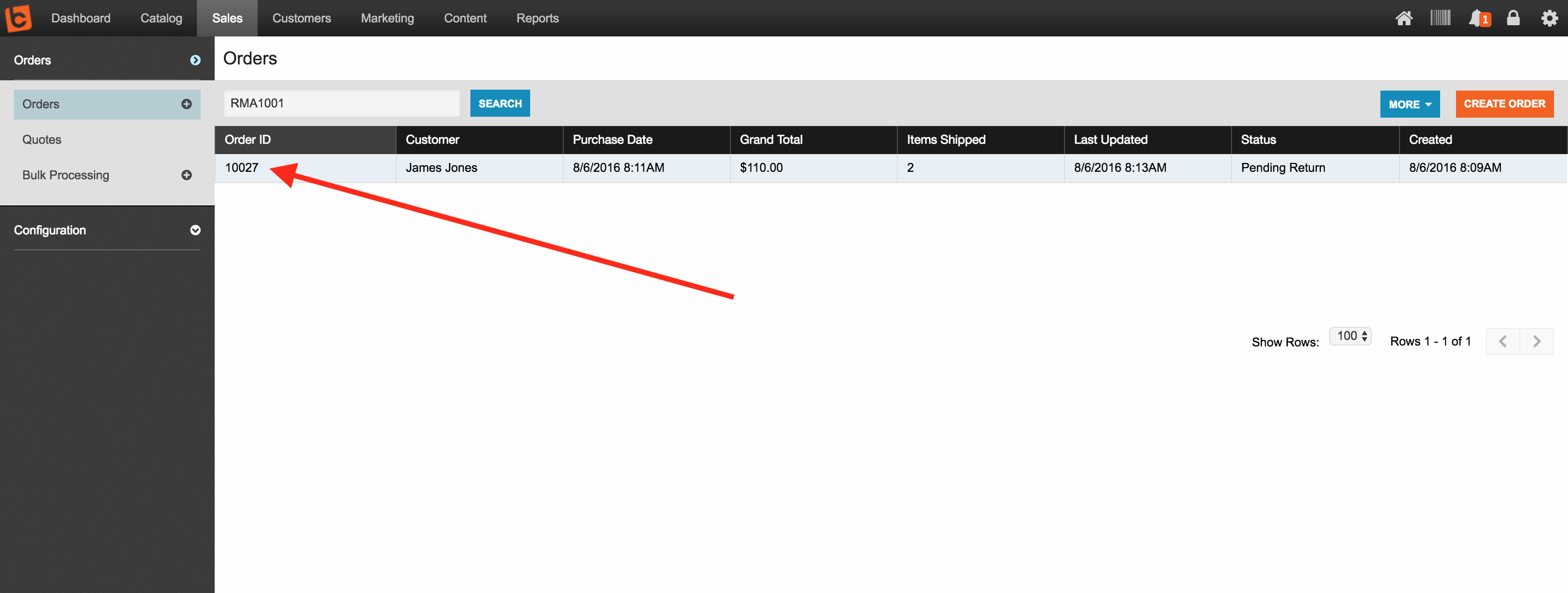

 Made with ❤ in the USA.
Made with ❤ in the USA.
