This support article covers the steps to make a custom Attribute field searchable in Lead Commerce.
Step 1:
Create the Small Text Area Attribute. PLEASE NOTE: Only Small Text Area and Large Text Area Attributes are allowed to be Searchable.
If you are not sure how to create a new Attribute, then follow this support article here.
Step 2:
Once you have created your Attribute, there is a check box called "Make Searchable". Select that option and save changes.
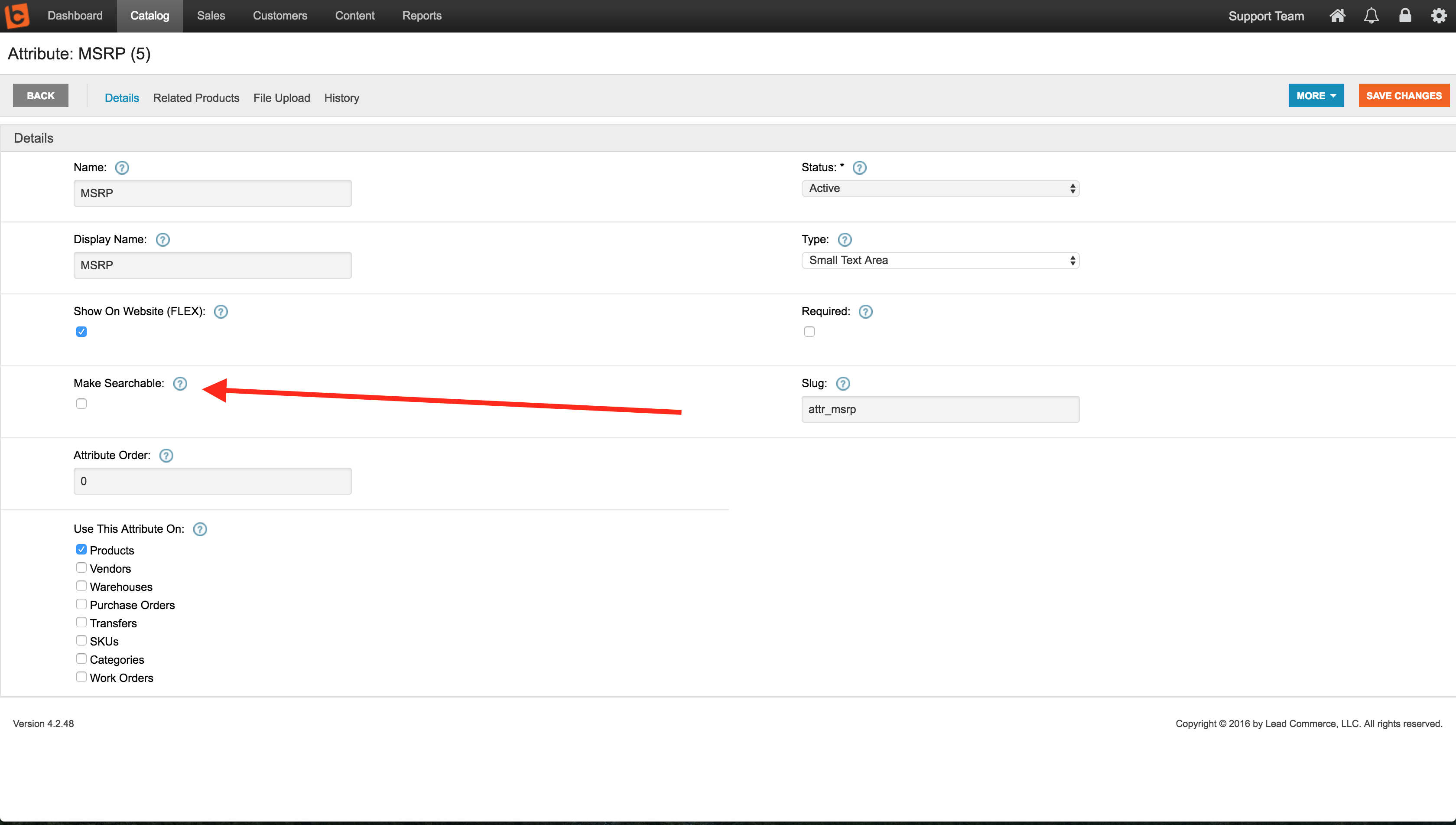
PLEASE NOTE: If the Make Searchable option does not display, please check the Search Settings area to ensure that you have Attribute Search turned on.
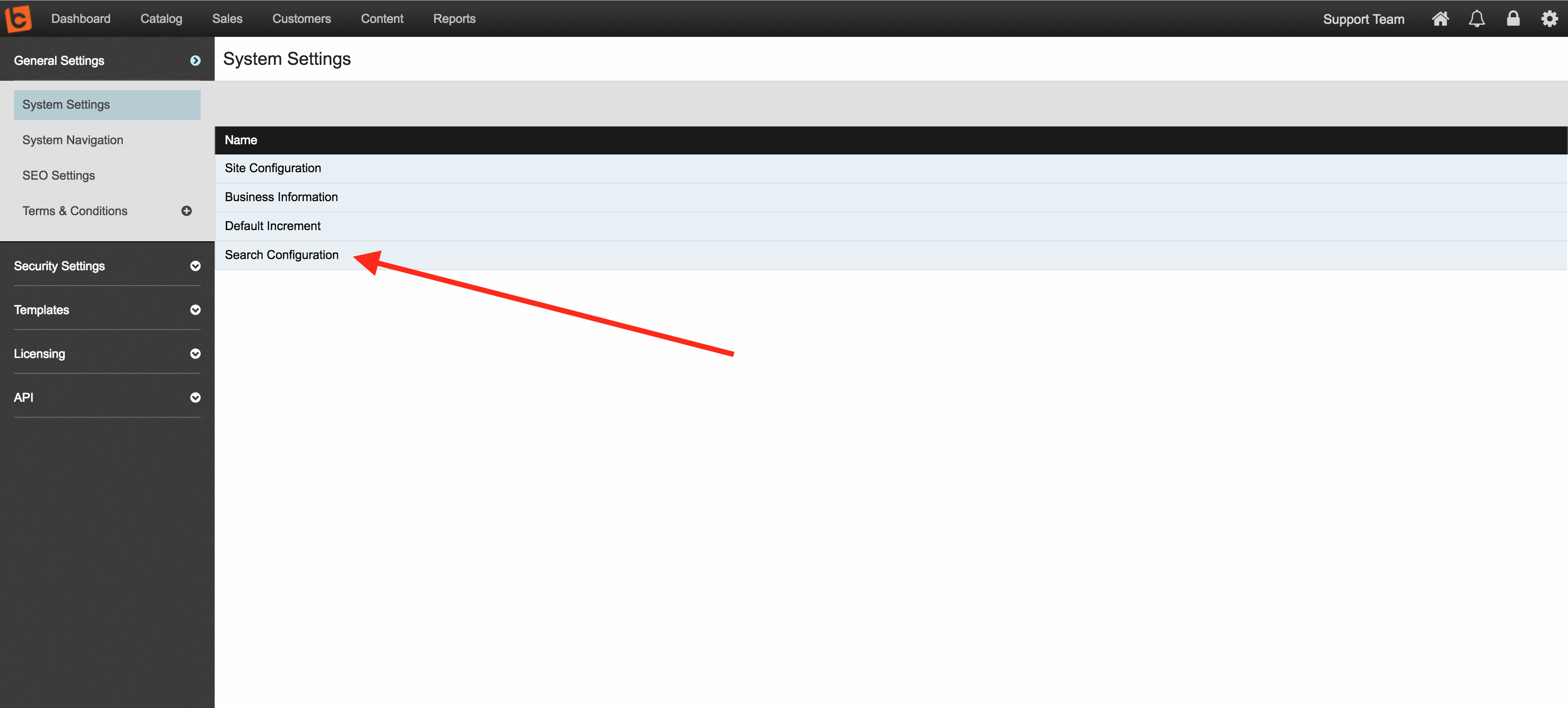
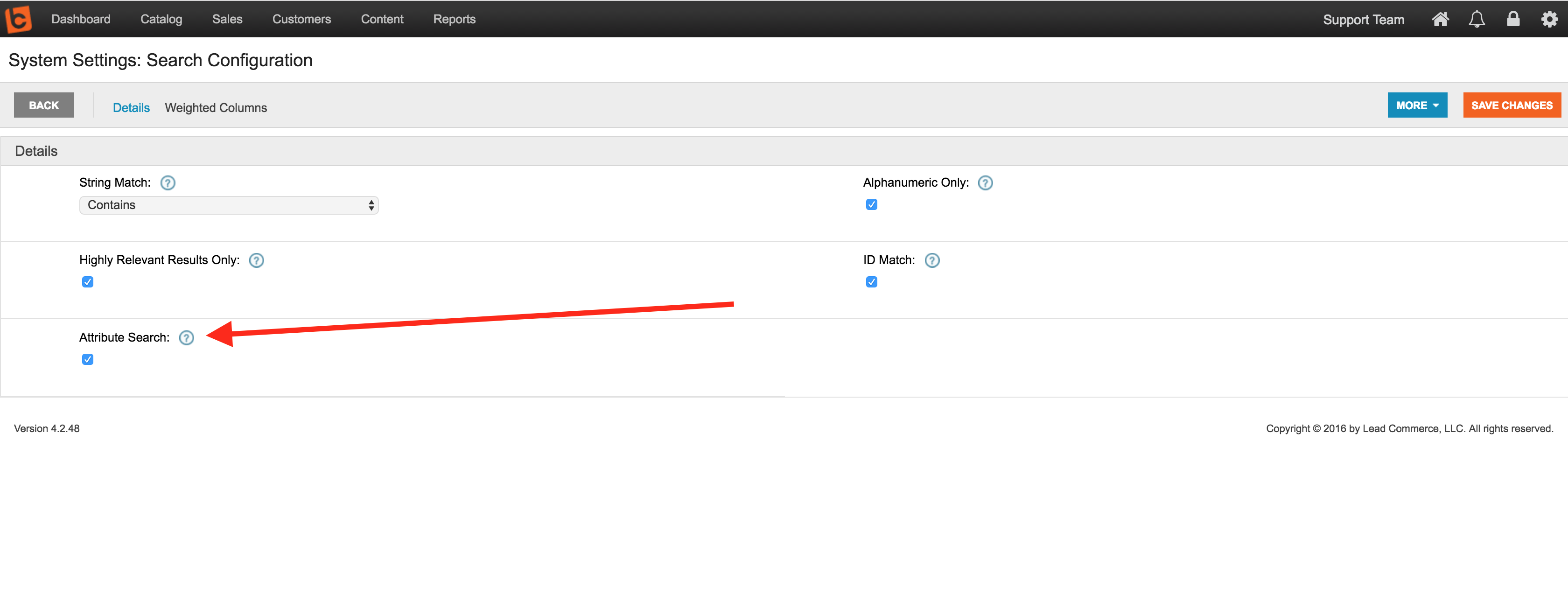

 Made with ❤ in the USA.
Made with ❤ in the USA.
