This support article discusses how to select and unselect shipping providers to a Sales Channel.
Step 1:
Navigate to Sales > Configuration > Sales Channels
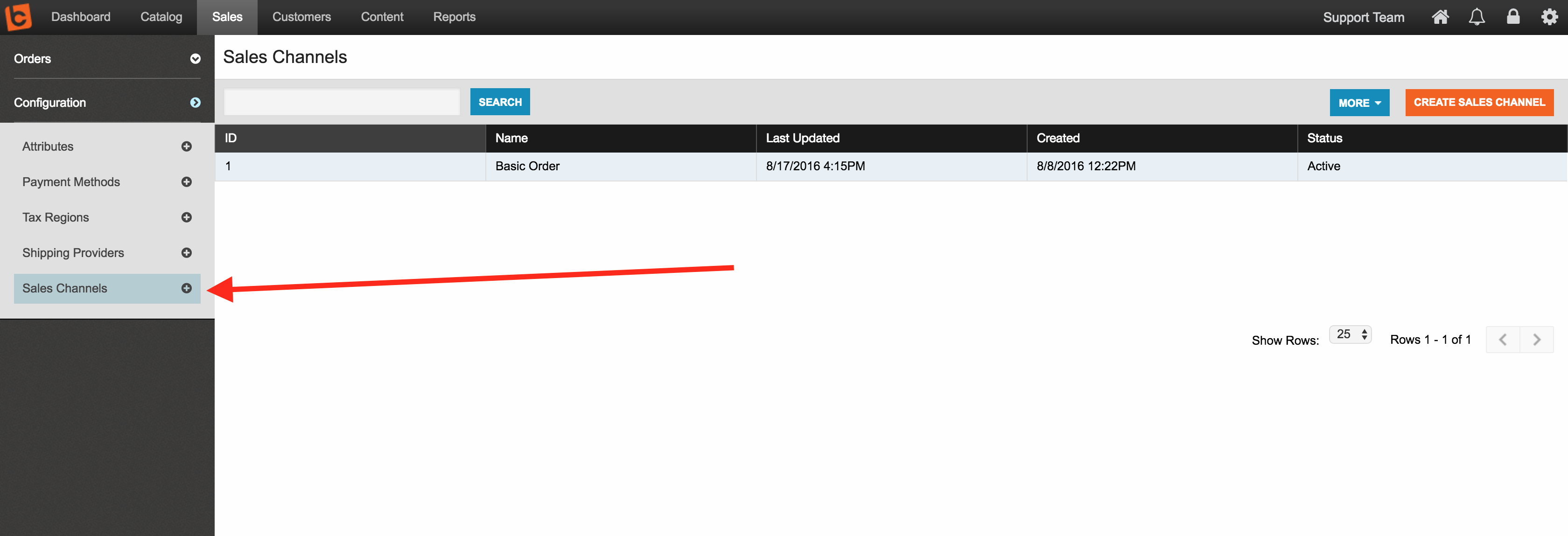
Step 2:
Drill down into a Sales Channel on the right and go to the Shipping Providers section of the drill down page.
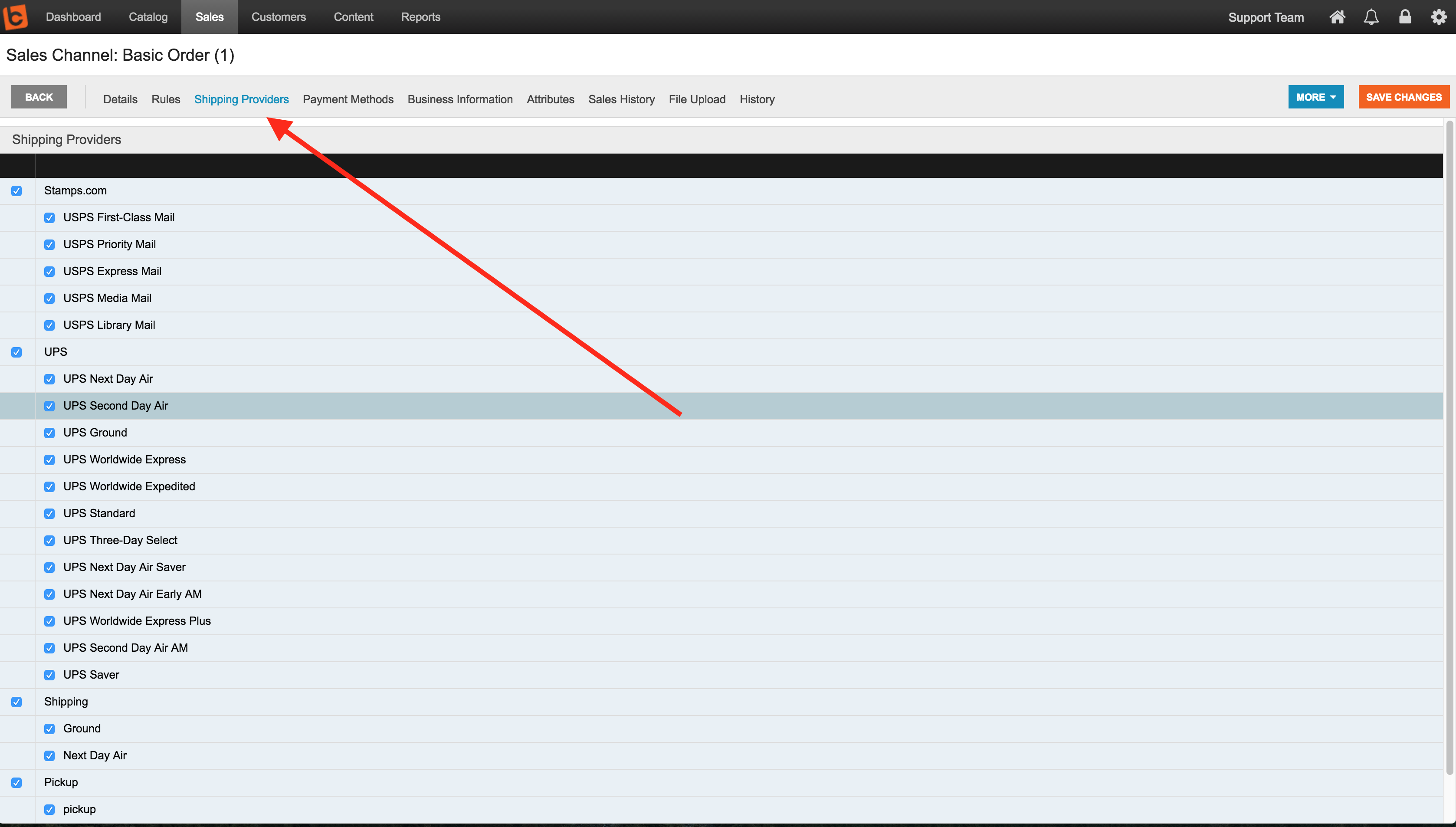
Use the checkboxes to indicate what shipping provider and classes you want to be active.

 Made with ❤ in the USA.
Made with ❤ in the USA.
