This support article covers the different email settings in Lead Commerce.
Updating your SMTP Settings:
Use this option if you want to override our default Mandrill SMTP service here:
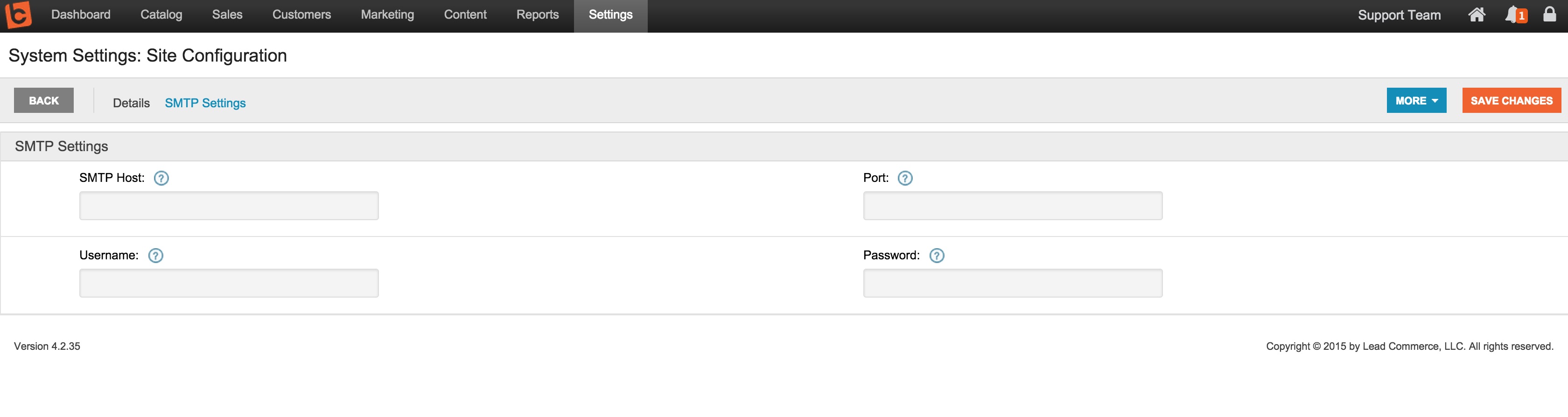
Send From Settings:
Lead Commerce allows you to control what email address your order confirmations come from on the Sales Channel.
Go to Sales -> Configuration -> Sales Channel.
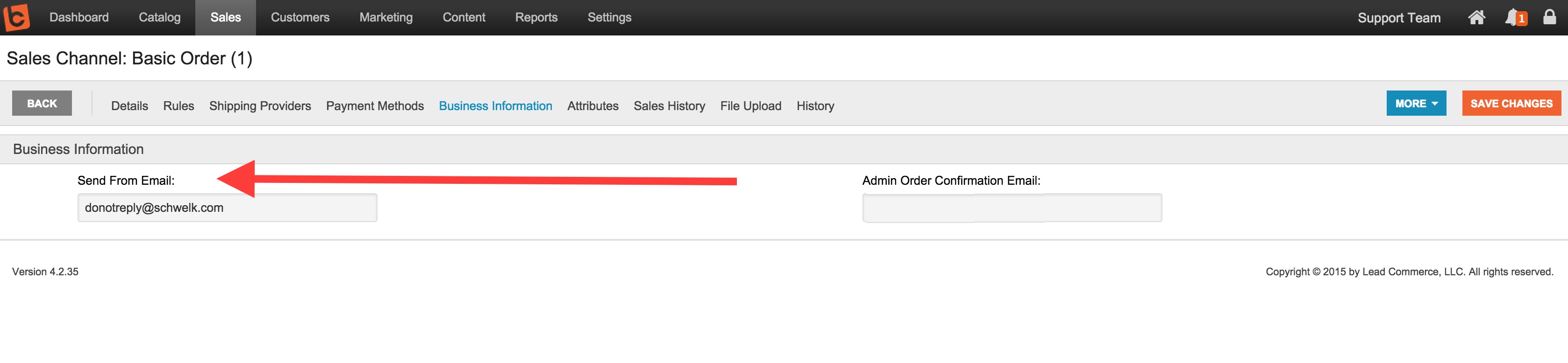
Email Confirmation Settings:
When an order is placed in Lead Commerce, you can have the system email a copy of the Order to multiple users on your team. In the Admin Order Confirmation Email field type in the email addresses that you want copied on all new Orders. For example, if you have more than one email, use a comma "," to delimit multiple email addresses.
[email protected],[email protected]
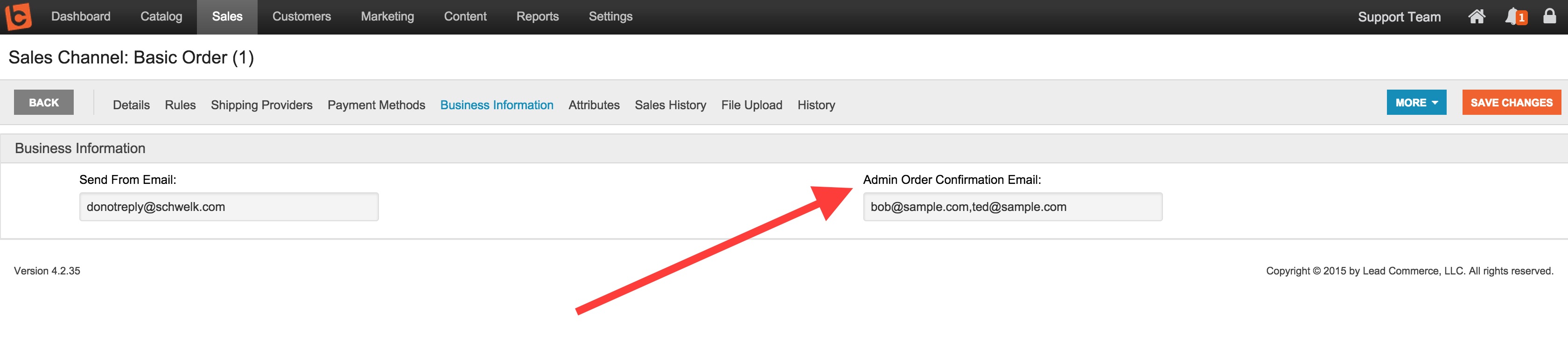

 Made with ❤ in the USA.
Made with ❤ in the USA.
