This support article discusses the steps to create a sales rep commission report in Lead Commerce.
Step 1:
Go to Reports > Sales Reports
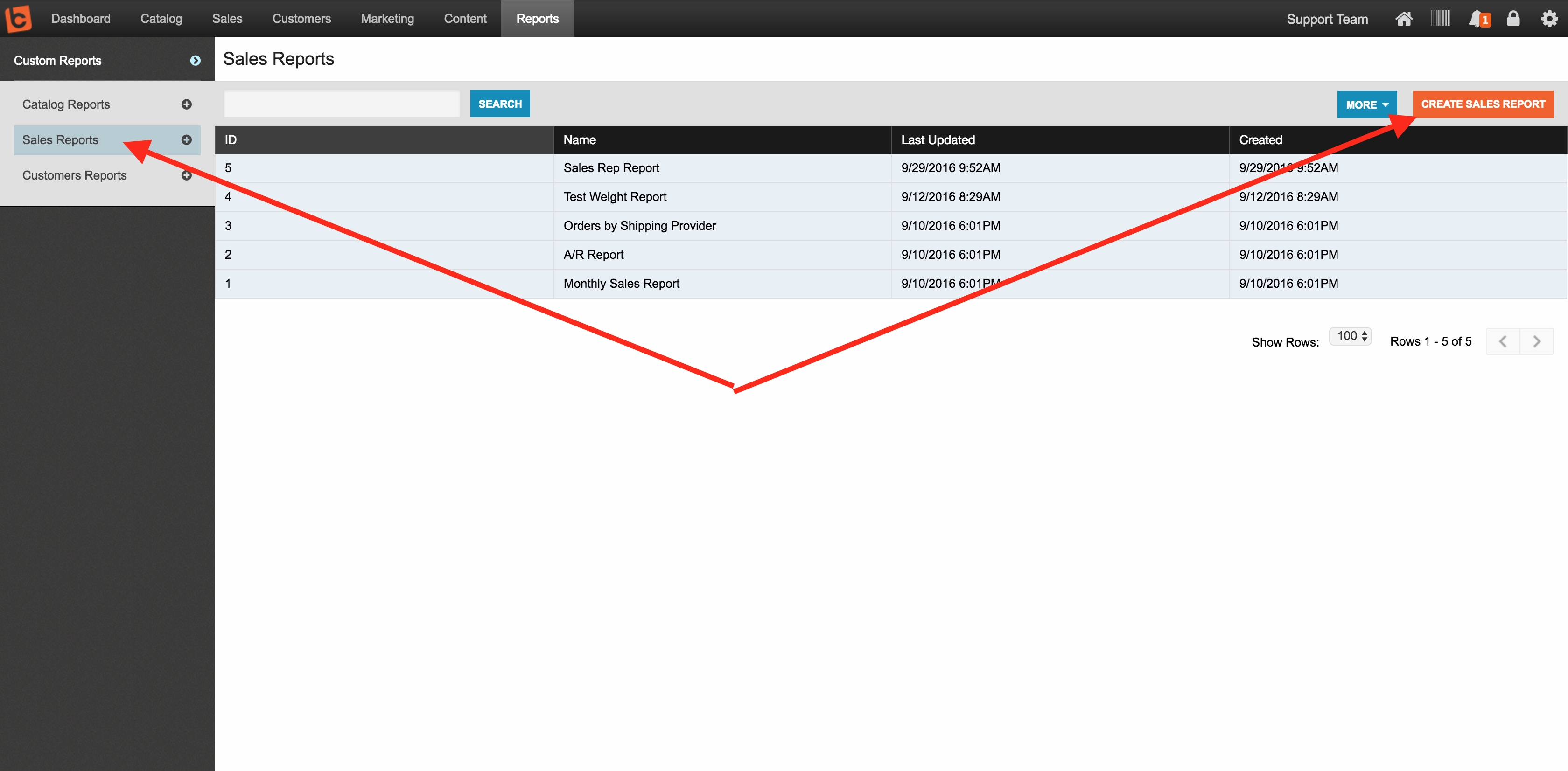
Step 2:
Select the Customer Owner along with any other columns that might be helpful to calculate a commission for each rep.
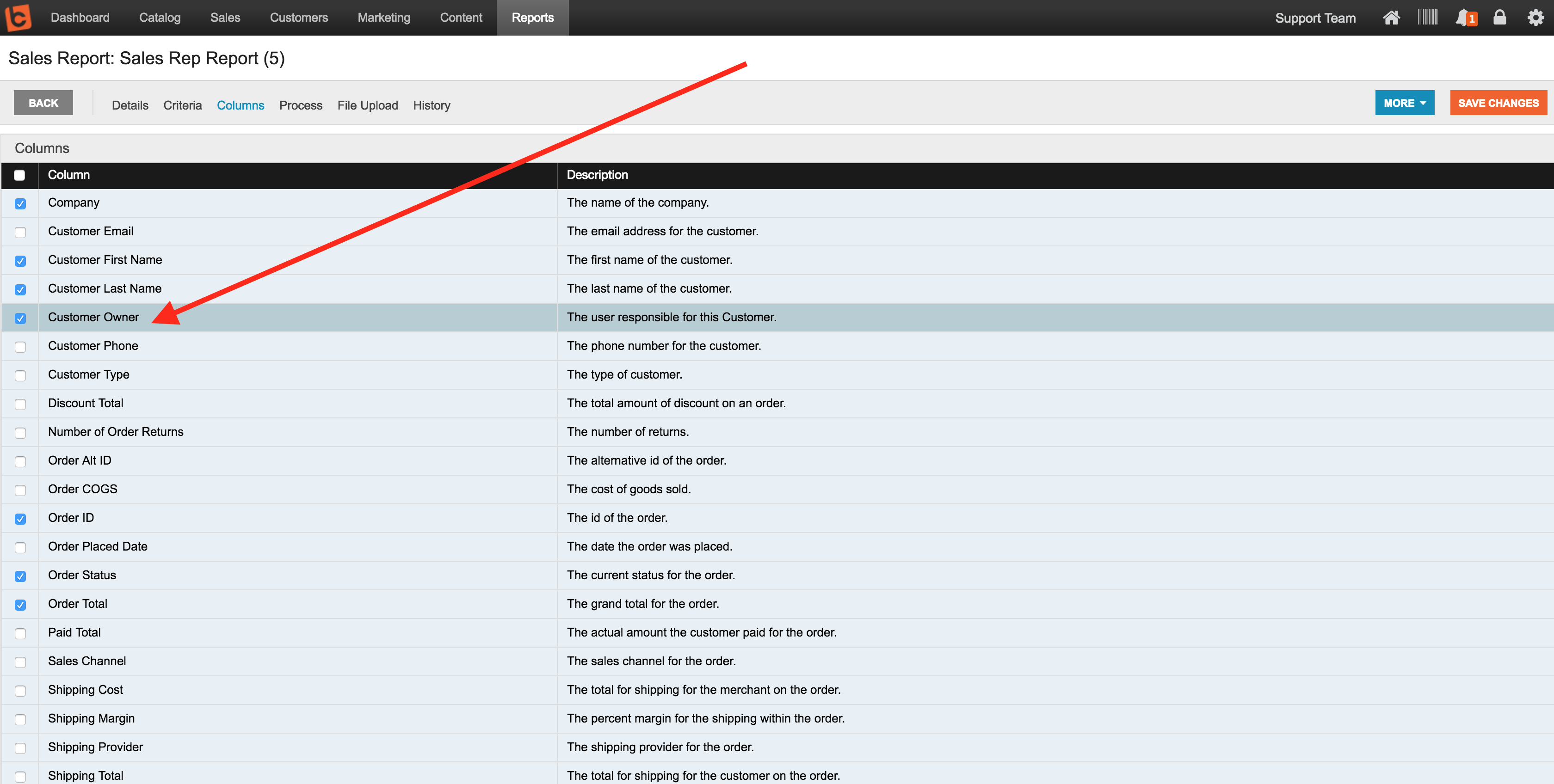

 Made with ❤ in the USA.
Made with ❤ in the USA.
