An "Attribute" is a piece of data that may be needed within a segment of Lead Commerce
Attributes can be added to the following components of Lead Commerce Catalog
- Products
- Vendors
- Warehouses
- Purchase Orders
- Transfers
- SKUs
- Categories
- Work Orders
Types of attributes available to choose from are:
- Check-box - for multiple selections on a record
- Drop-down - for a single selection on a record
- Small Text Area - for quick text within a record
- Large Text Area - for detailed text within a record
- Media - to add videos, PDF's, etc. to a record
- Date - to add a date to a record. (Note that available and unavailable datas are part of Lead Commerce core data fields and therefore this type of date picker should be used for something else)
How to create an attribute
Step 1: Log into your Lead Commerce Back Office.
Step 2: Go to the "Catalog" module.
Step 3: Look down the left navigation for "Configuration" and click the down arrow.
Step 4: Select the "Attributes" sub-component and look at the "Attributes" record table.
Step 5: Click on the orange "Create Attribute" button at the far right.
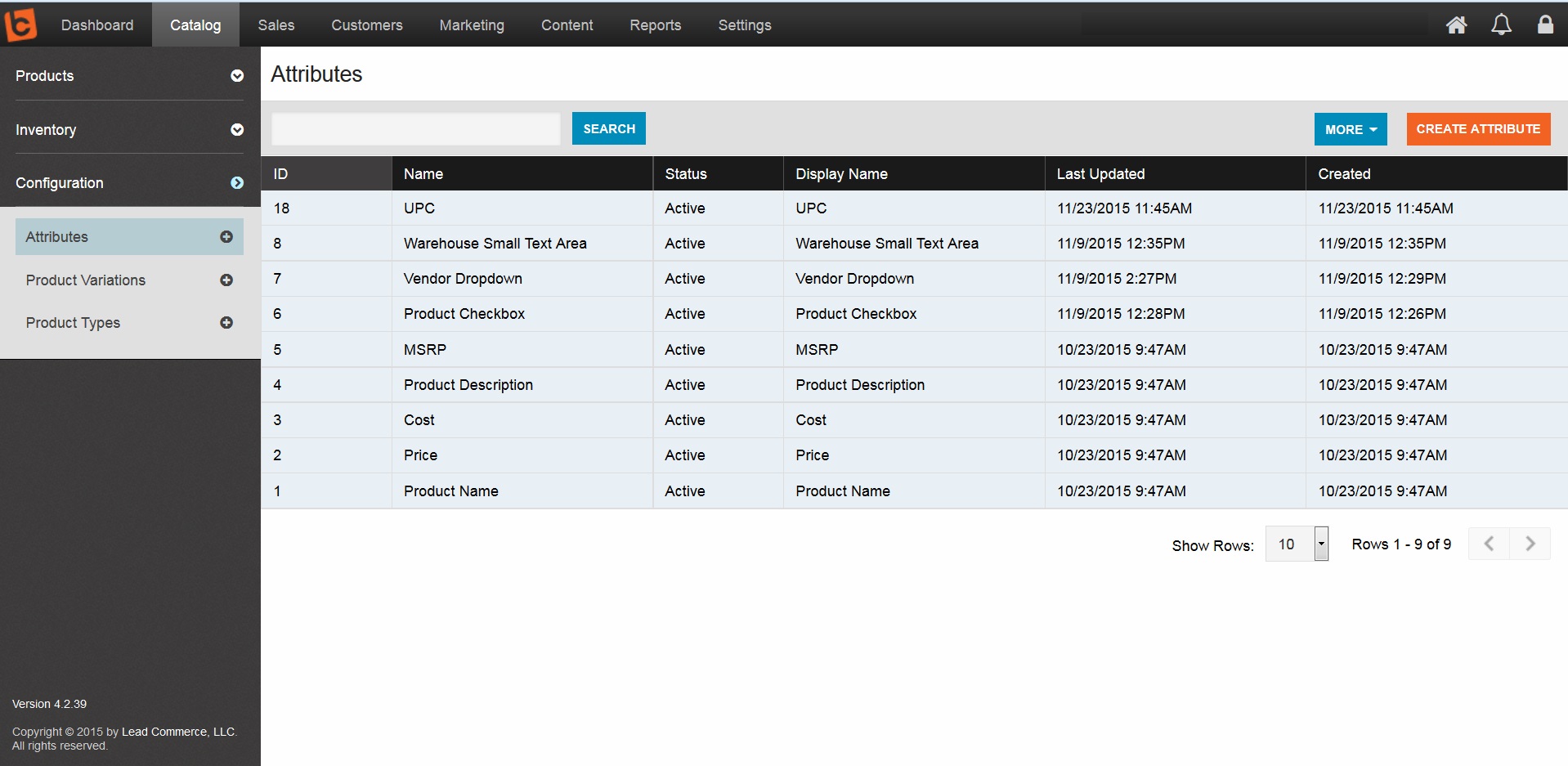
Step 6: Choose the name of your attribute.
Step 7: Make sure it's active.
Step 8: Select "Attribute Type" (see above).
Step 9: Check "Show on Website" only if you are using the e-commerce side of Lead Commerce.
Step 10: Check "Required" if this is a mandatory field that will be required in future data entry.
Step 11: Slug will auto fill at the end of this process - do not do anything with this field.
Step 12: Select an attribute order only if you are interested in the order this data column appears on your export, otherwise leave it blank.
Step 13: Select which areas of Lead Commerce that you wish this attribute to be applied to.
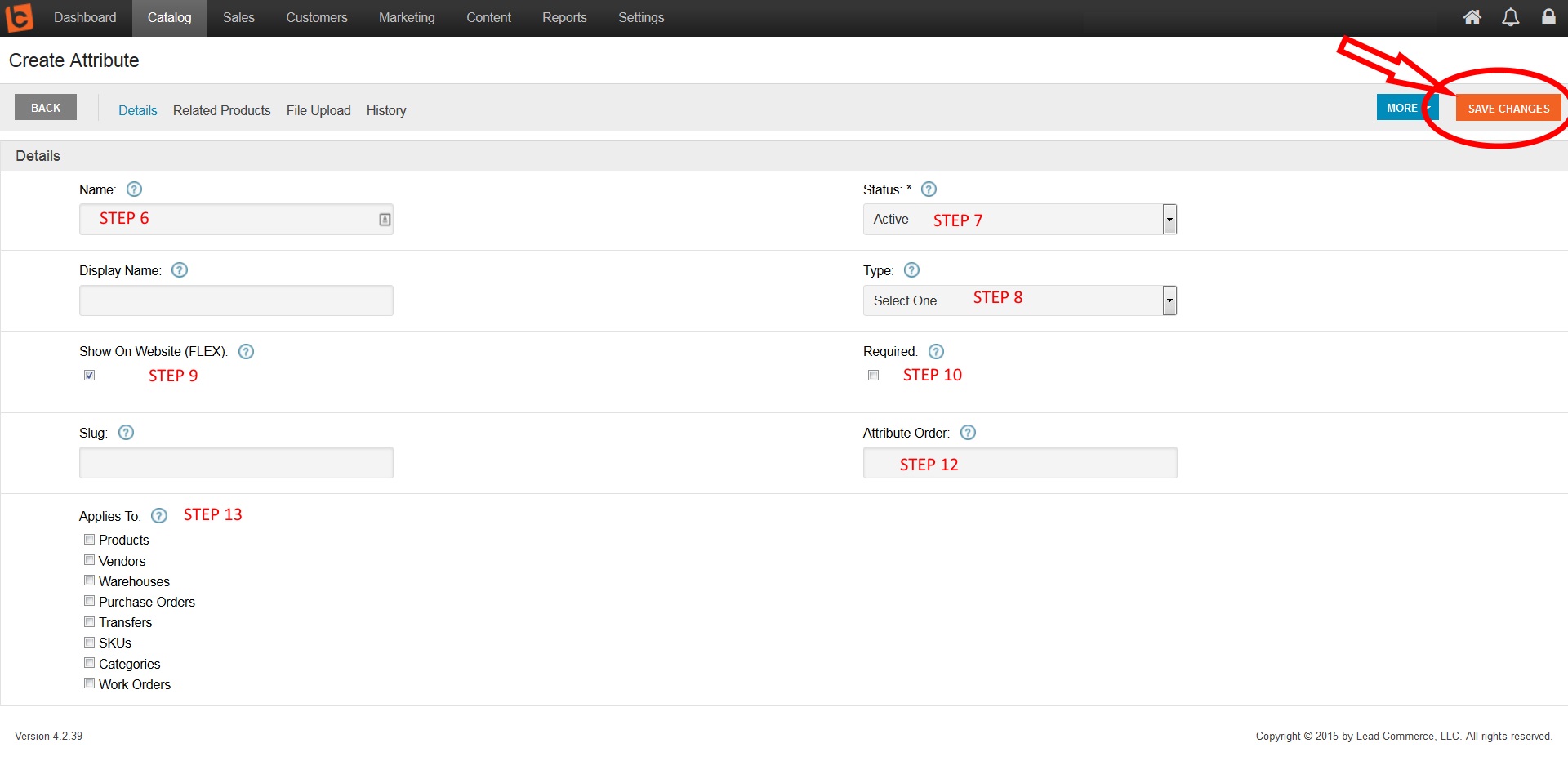
NOTE: For attributes with values (eg: color may have black, white, red etc.) additional fields will need to be completed within the "Attribute Value's" section of the record.
OTHER ATTRIBUTE AREAS: Attributes can also be added to other modules within Lead Commerce including Sales and Customers.

 Made with ❤ in the USA.
Made with ❤ in the USA.
