This support article shows how to enter in a different shipping weight in Lead Commerce for a Fulfillment.
Step 1:
Navigate to the Fulfillment section of the order you need to adjust.
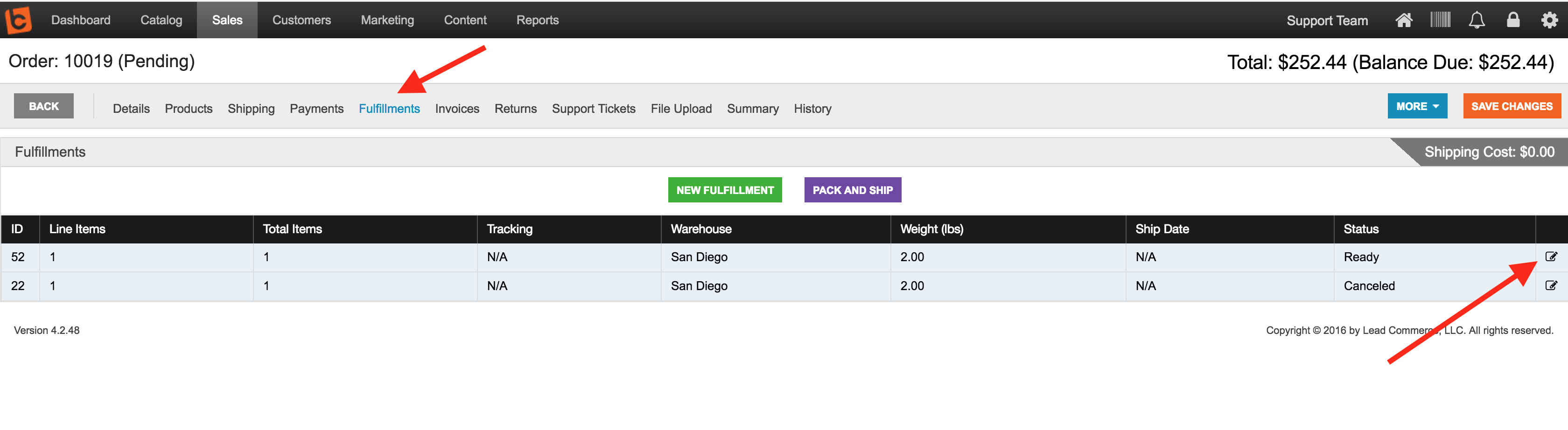
Step 2:
Select the Fulfillment you need to enter the override weight on.
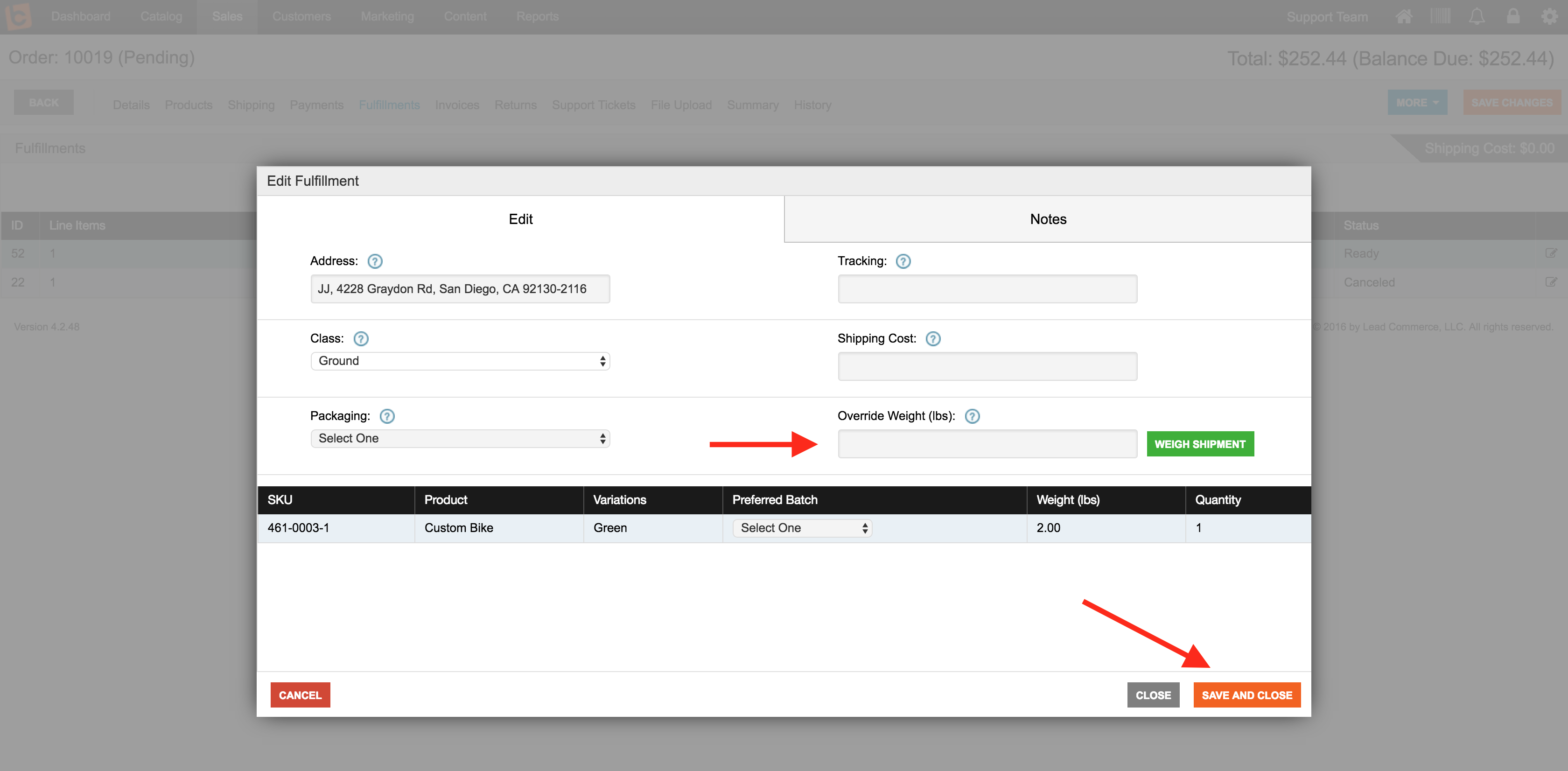
Step 3:
Save and Close the change. You should now see your new override weight on the Fulfillment.
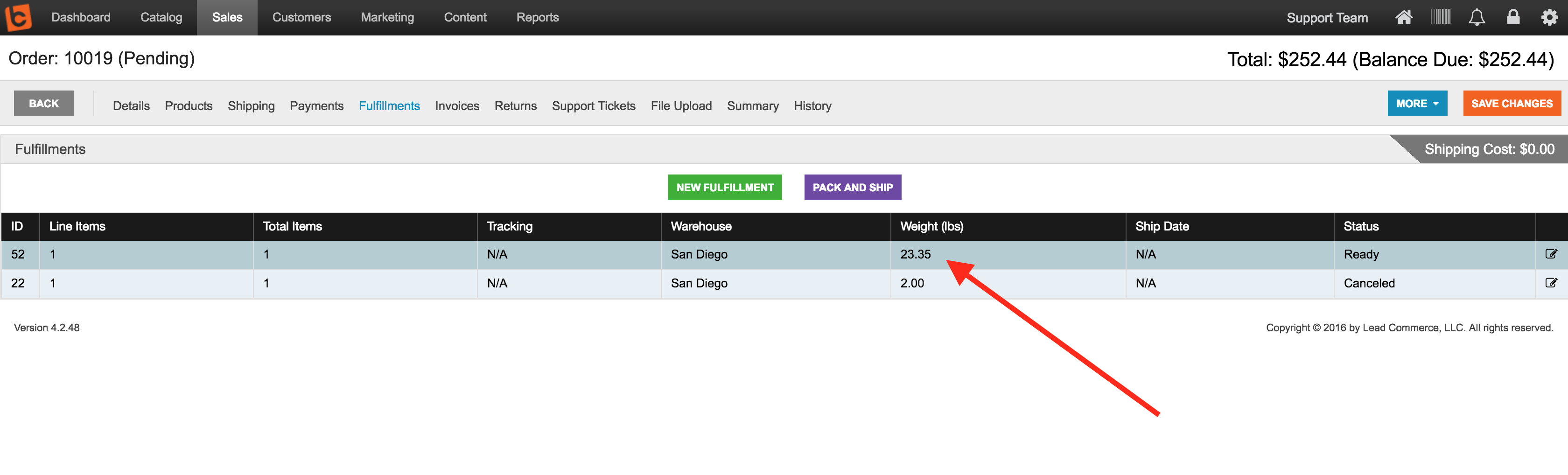

 Made with ❤ in the USA.
Made with ❤ in the USA.
