This support article details how to import customers into the Lead Commerce software.
Step 1: Click Customers and then on the More menu and select Import
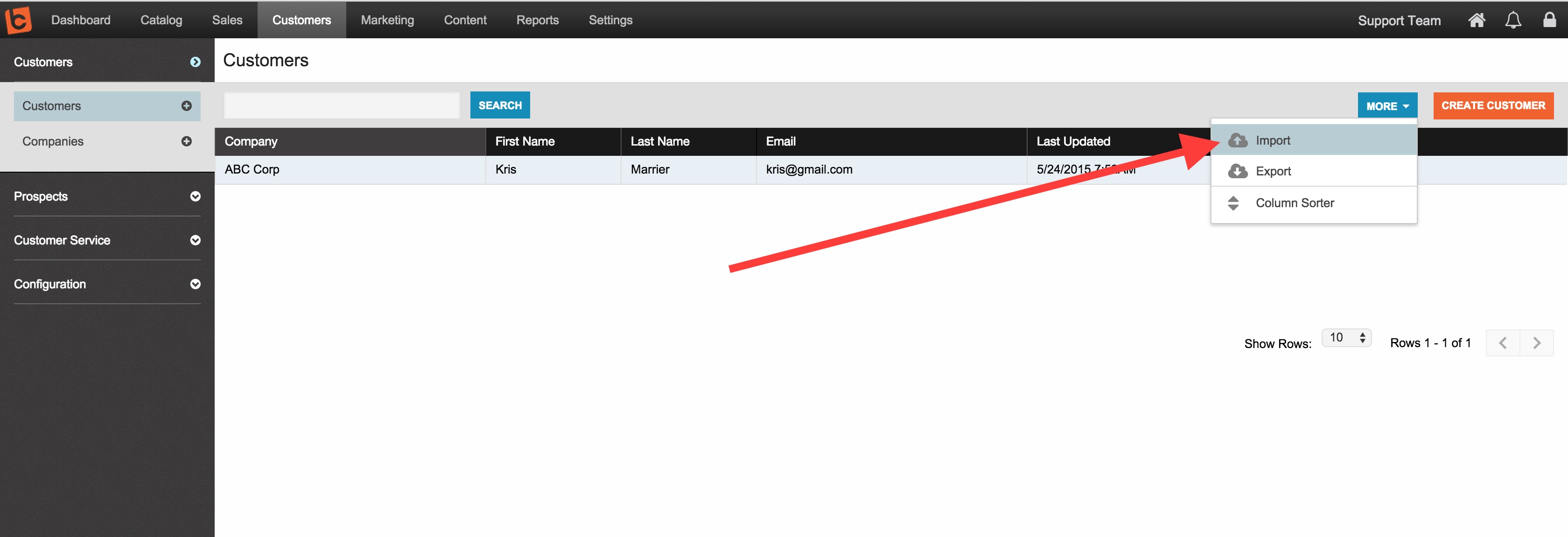
Step 2: Choose your customer CSV file from your desktop and then select the "Create" option in the drop down menu
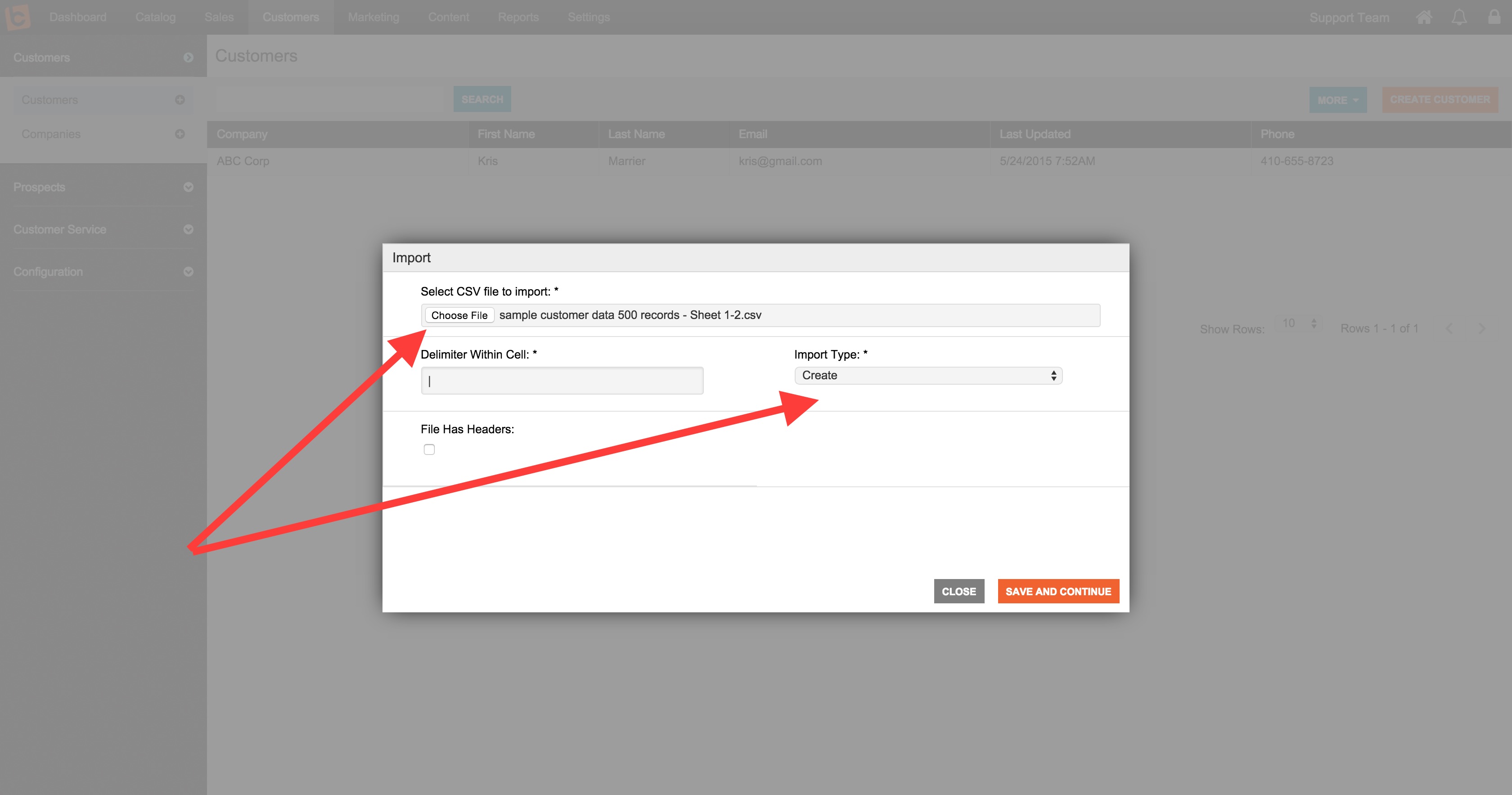
Step 3: Map your CSV file columns to the appropriate column in Lead Commerce
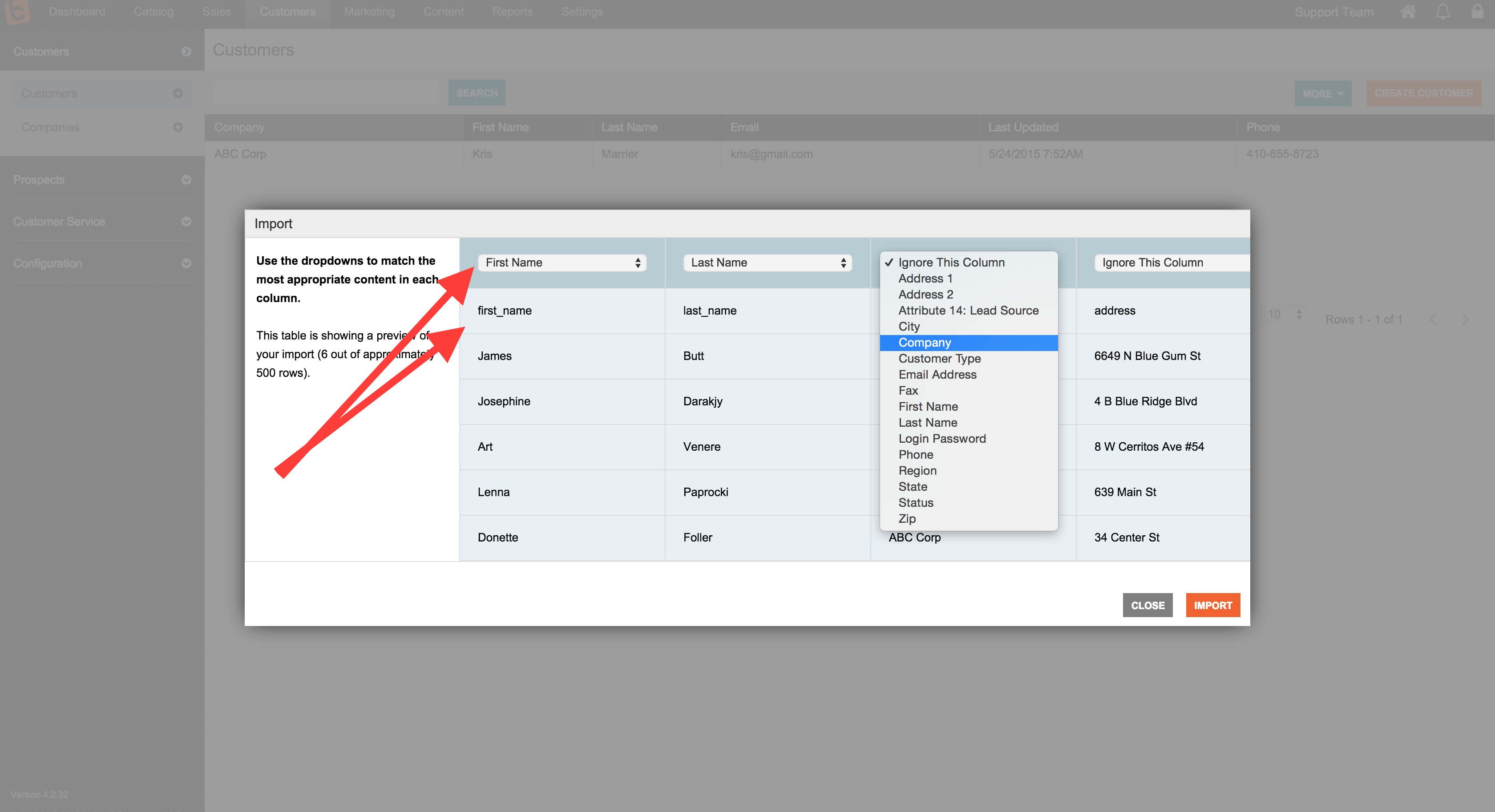
Step 4: Click on the "Import" button (orange) in the bottom right hand corner of the screen.
Once the Import is completed, Lead Commerce will email you the results of the Import along with any errors in your file.

 Made with ❤ in the USA.
Made with ❤ in the USA.
