This support article covers how to use the Password Reset option in the back office so your Customers can reset their passwords for the Ecommerce website of your Lead Commerce deployment.
Step 1:
Navigate to your Customers menu.
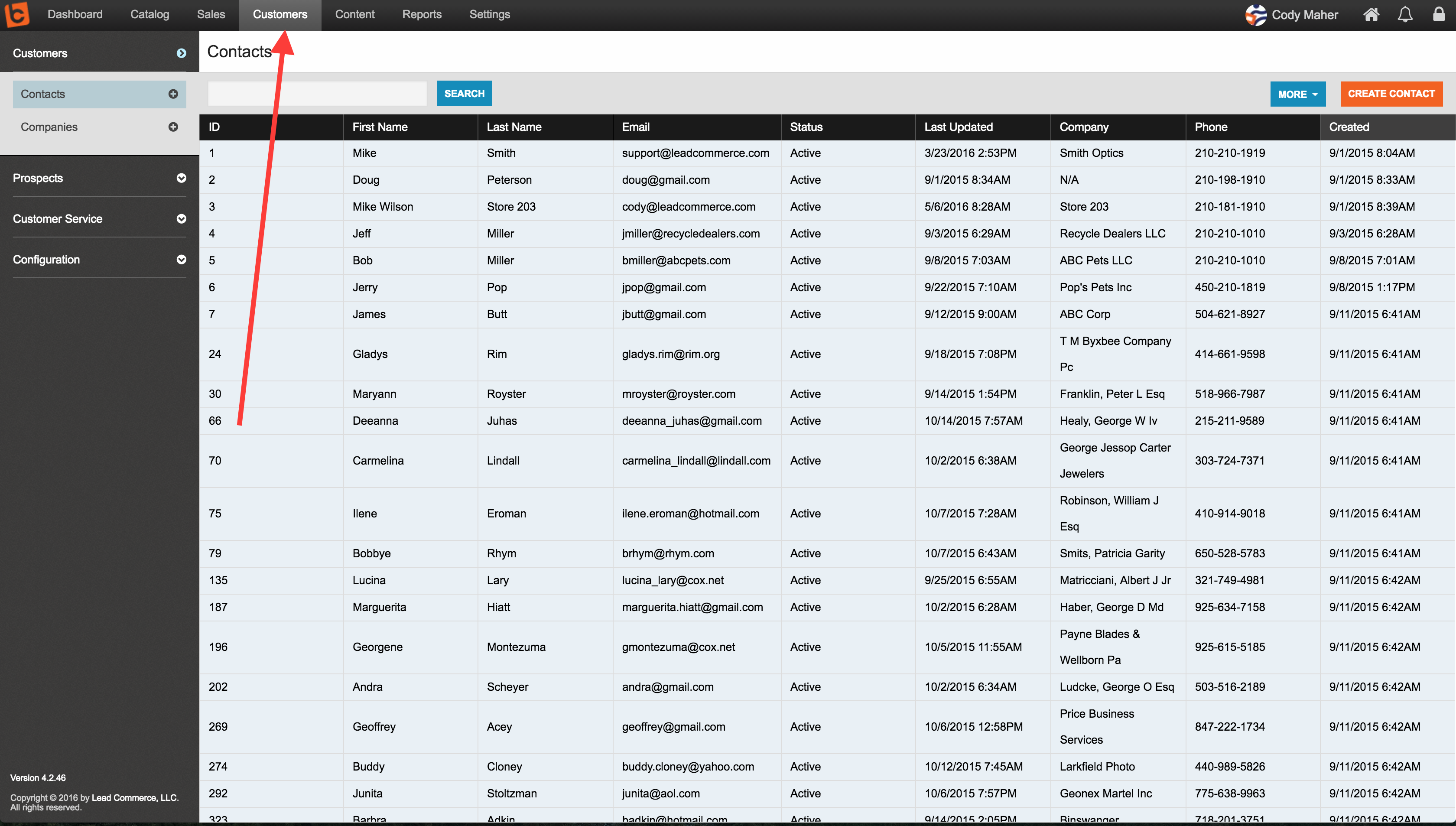
Step 2:
Drill into your customer record and then select the More Menu:
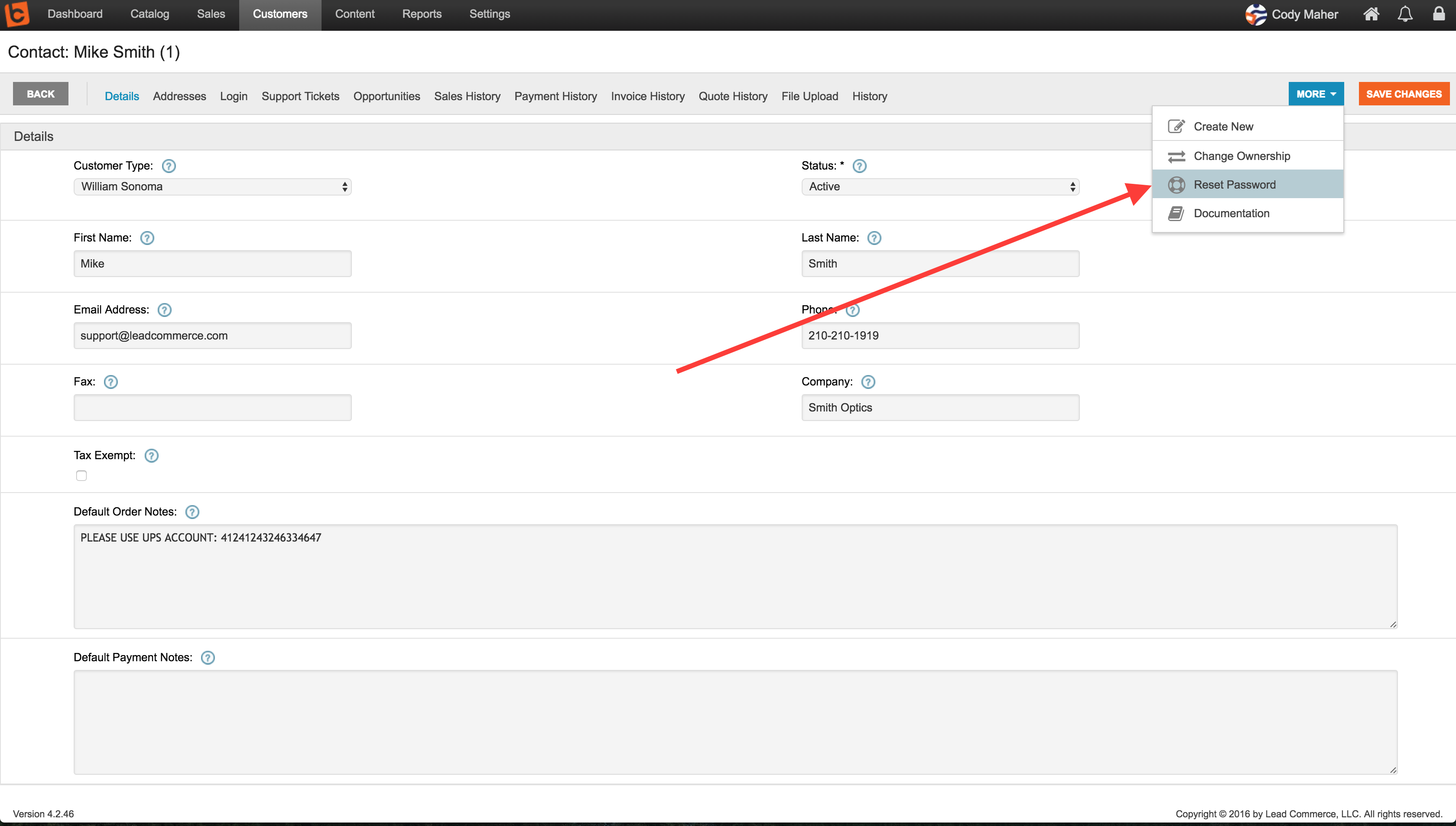
Step 3:
You will receive a notification that the password reset email has been sent to your customer's email address:
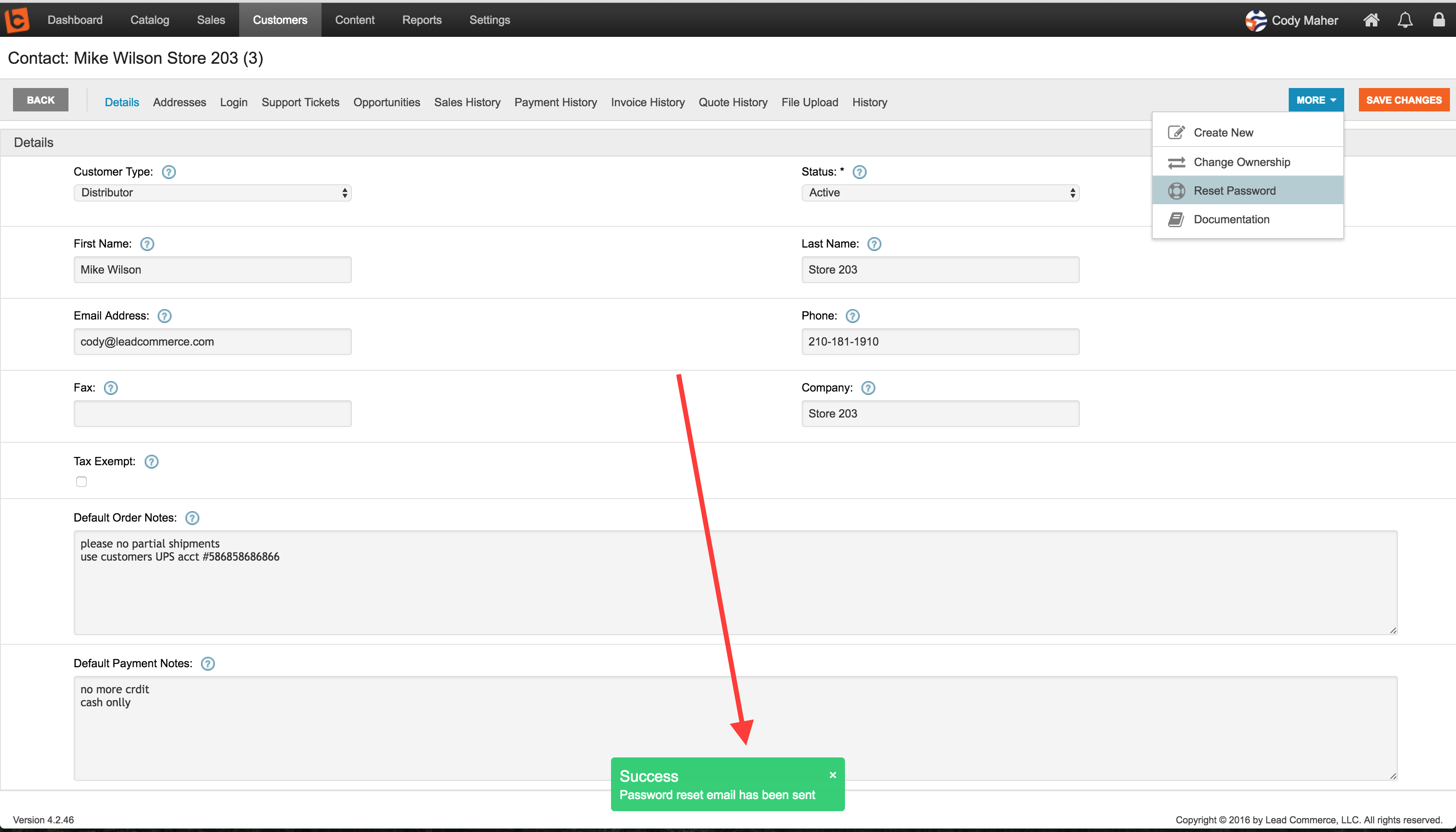
Step 4:
Your customers will have received an email from your Lead Commerce system with a link to reset their password:
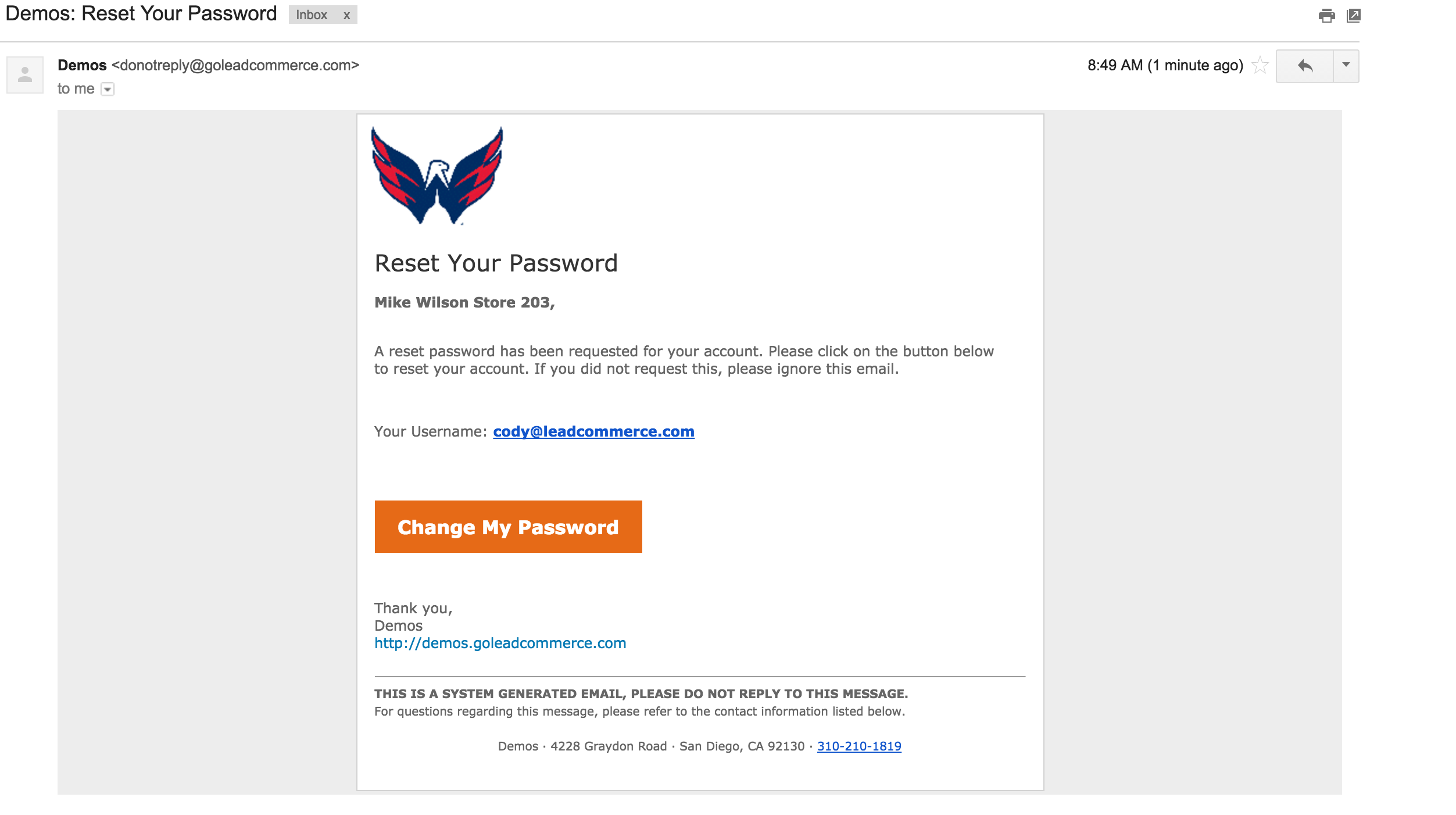

 Made with ❤ in the USA.
Made with ❤ in the USA.
