This support article covers how to turn on or off the automatic emails for both order confirmations as well as shipping confirmations.
Step 1:
Navigate to your Sales Channels area.
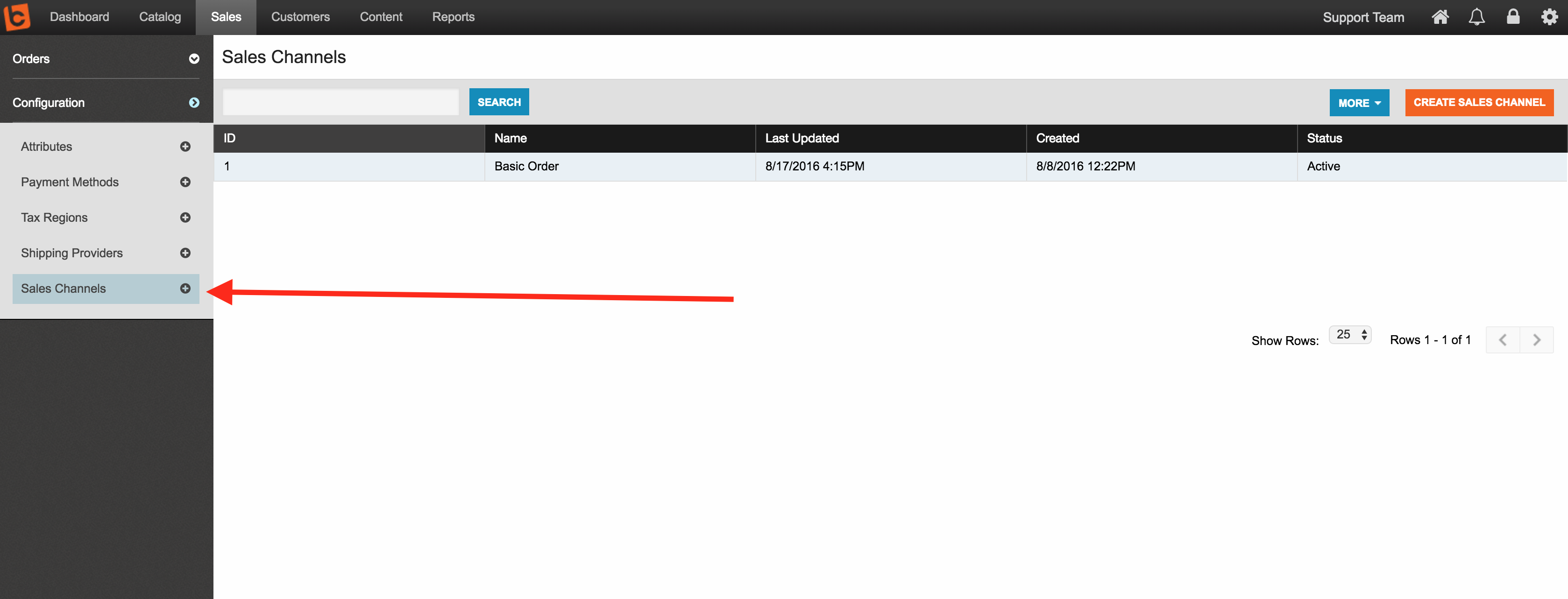
Step 2:
Choose a Sales Channel
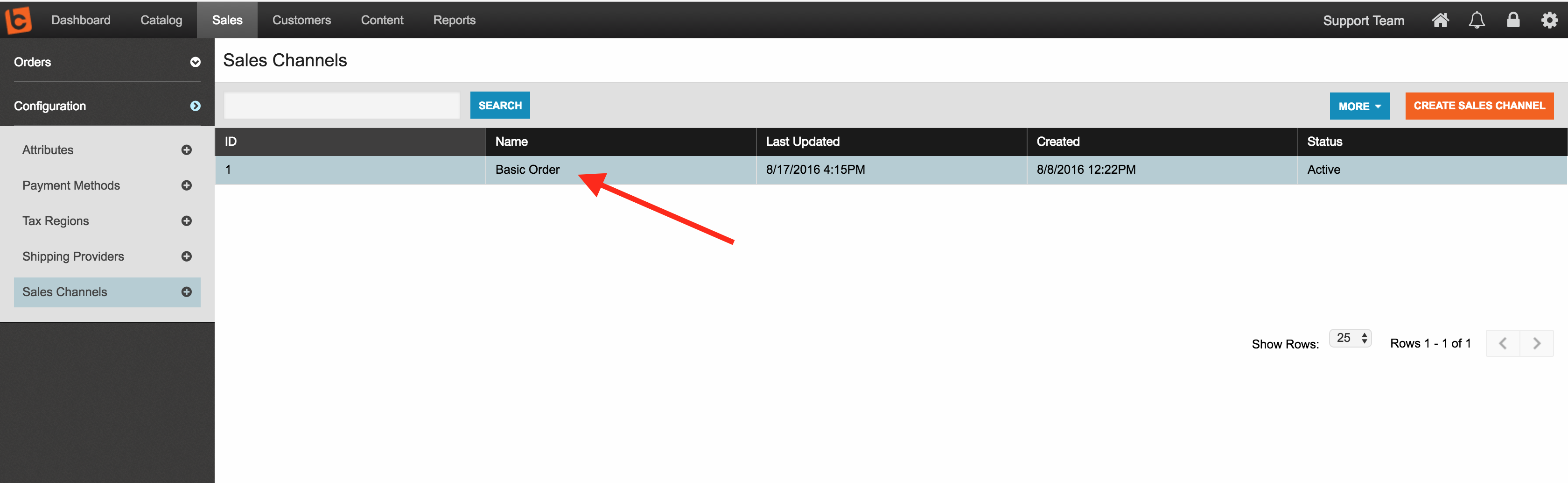
Step 3:
Go to the Rules section of the Sales Channel and select or unselect the option "Auto Send Order Emails"
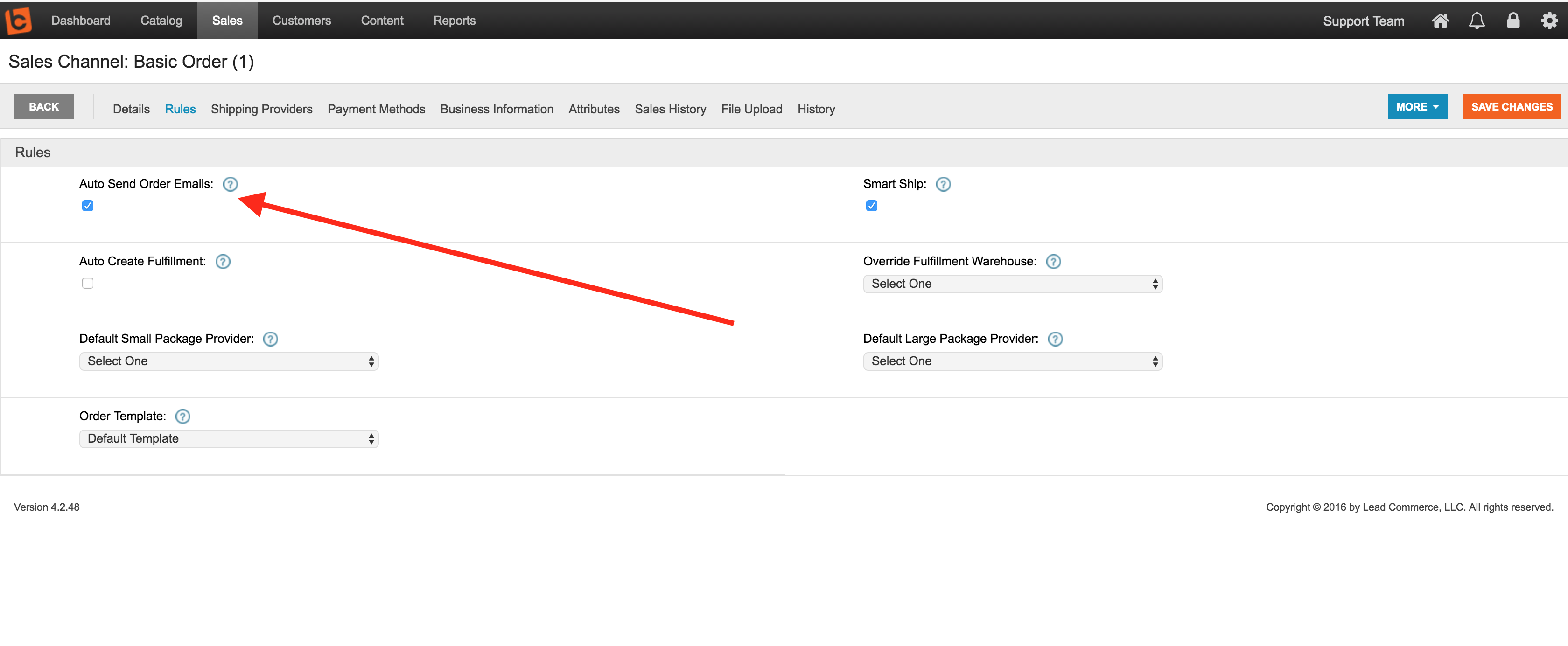

 Made with ❤ in the USA.
Made with ❤ in the USA.
