This support article discusses how to turn sales tax calculations on or off for shipping on sales orders in Lead Commerce.
Step One:
Navigate to the Sales Tab> Configuration> Tax Regions
Step Two:
Select or de-select the radial box labeled "Charge Tax on Shipping"
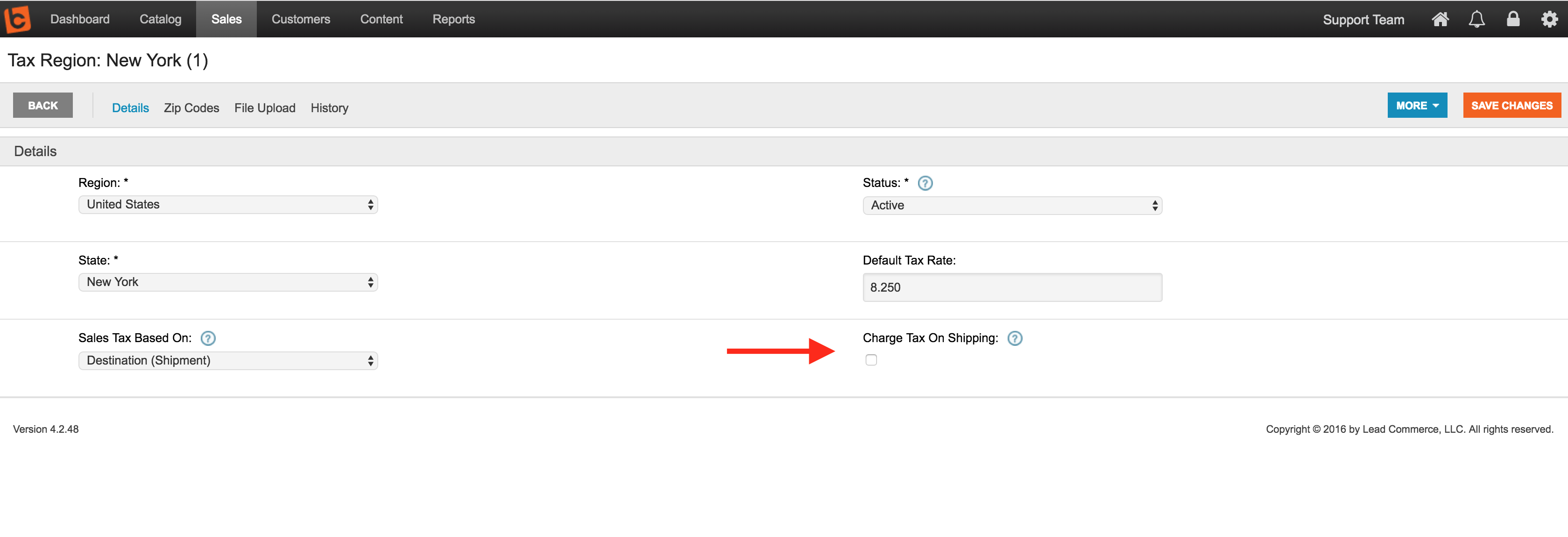
Step Three:
Select Save and Close

 Made with ❤ in the USA.
Made with ❤ in the USA.
