This support article discusses how to import orders into the Lead Commerce software system.
Step 1:
Go to the Sales tab in the Back Office.
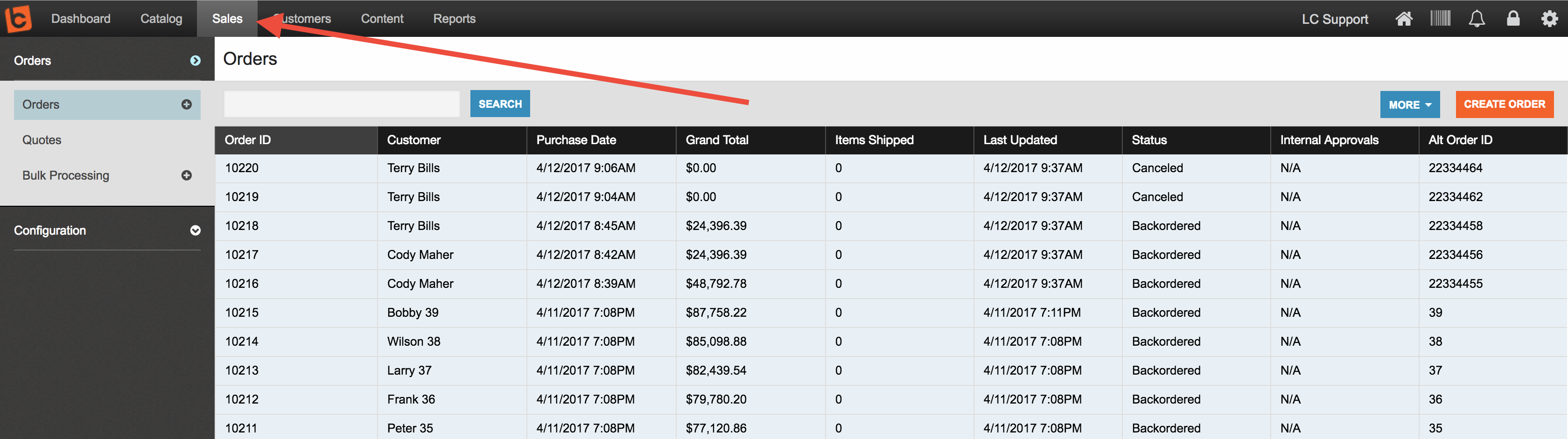
Step 2:
Click on the More menu located to the right of the main Orders table.
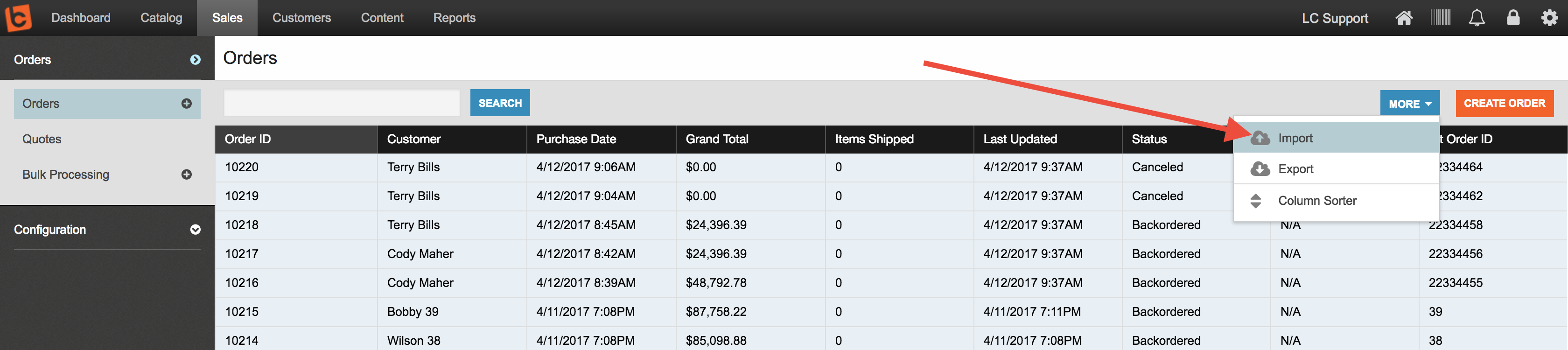
Step 3:
Click on Import and it will launch the import utility window.
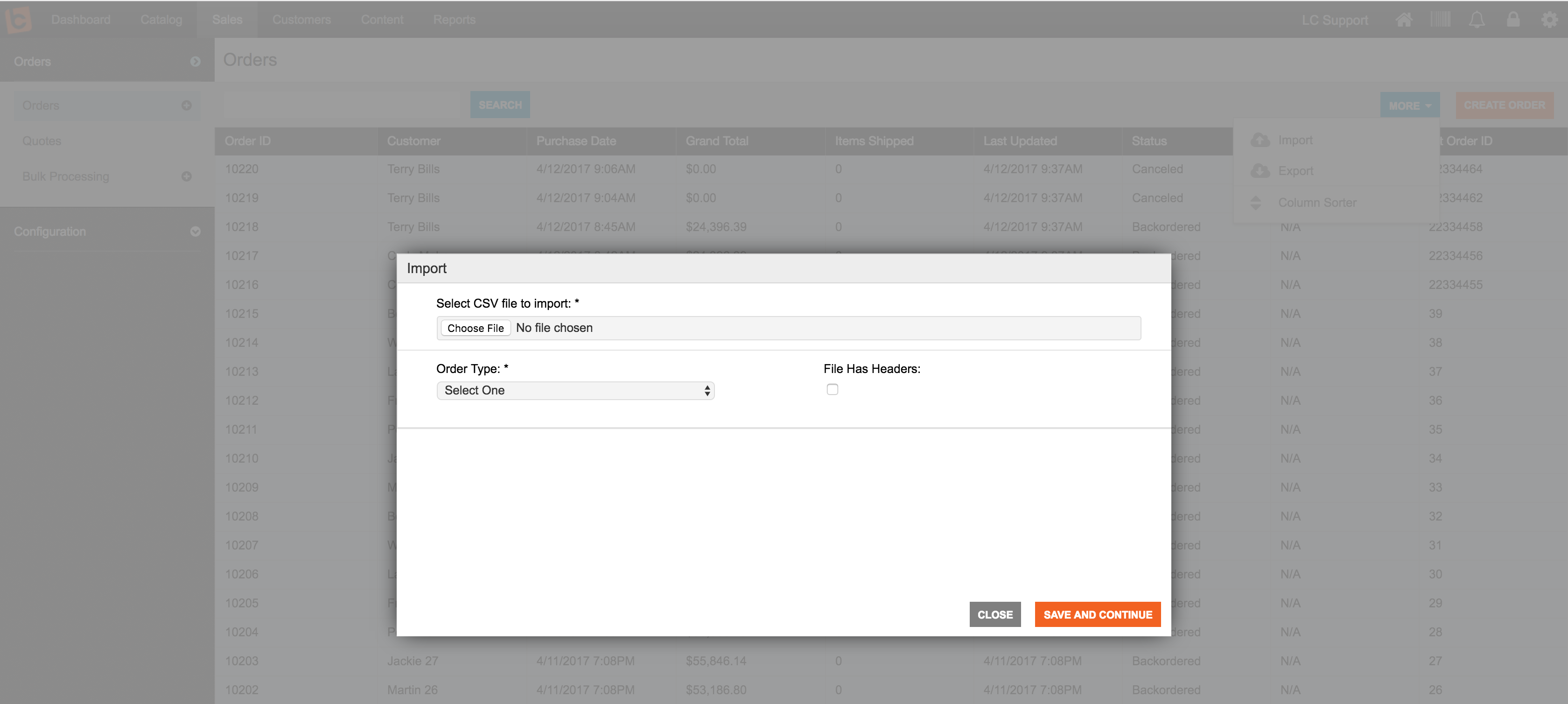
Step 4:
Use the Select CSV to locate your CSV file on your computer. Additionally, you will need to indicate the Order Type (Quote OR Sales Order) that you want to import as. PLEASE NOTE: This is a global option, meaning all order data will be imported either as a Quote or Sales Order. Use the File Has Header option, if your file's first row contains column headings.
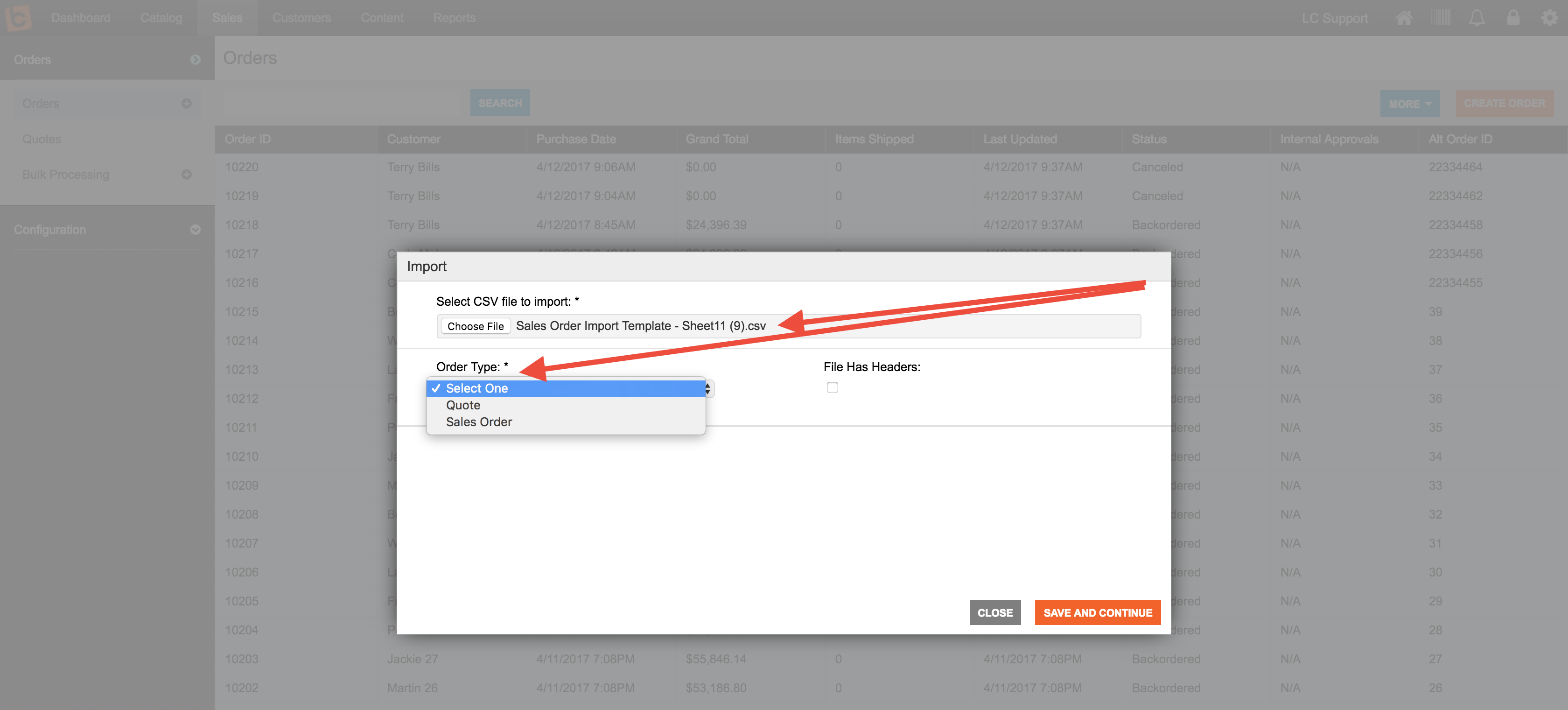
Step 5:
Map your CSV order file columns to the appropriate fields in Lead Commerce.
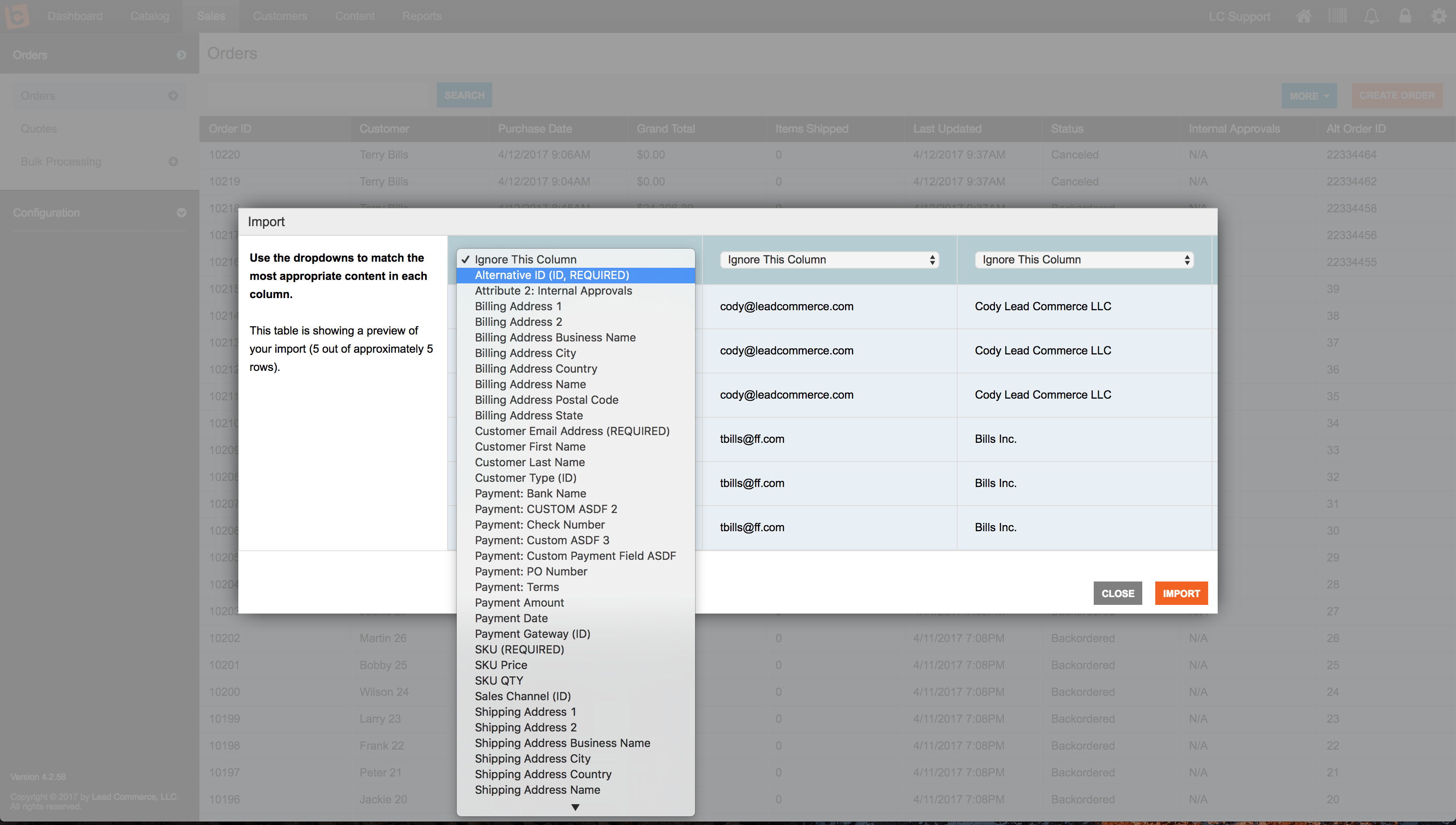
FAQs
Q: What are the minimum required fields for importing a Quote or Sales Order?
A. The minimum columns required are: Alternative Order ID, Email Address, SKU and Shipping Class ID.
Q: Why is Alternative Order ID (Alt Order ID) required?
A: This is the unique identifier that allows Lead Commerce to determine which line items belong to which orders or quotes that you are importing in.
Q: Do I need to pass in a SKU QTY?
A: No. If you do not pass in a SKU QTY value, the import will assume QTY = 1.
Q: What is the Address ID used for?
A: It is optional. It is used for importing orders into existing customers already in the system and needing to reference an existing address without having to re-type in all of the address fields.
Q: I keep getting Shipping Class is Invalid errors when importing? Why is that?
A: It may be that you have not provided the required fields for creating addresses such as Address 1, City, State, Postal Code. It also could be because you might be passing in different classes from two different Shipping Providers such as FedEx and UPS. You can only have one Provider per Quote or Sales Order. (See below steps on How to Get the Shipping Class from your deployment)
Q: Why do I keep getting the error message of "Address Subregion/State is missing or invalid"?
A: This error will usually mean that you are not providing all of the required fields in order to create an address fully.
Q: What does error "Alternative ID is either missing or already exists" mean?
A: You must always provide an Alternative Order/Quote ID when importing orders into Lead Commerce. If you receive this error message, it means that either the ID already has been used OR it was not passed in at all during import.
How to Find the Shipping Class?
Navigate to the "Sales > Shipping Providers" section of your deployment. Select the Shipping Provider you want to find the class on.
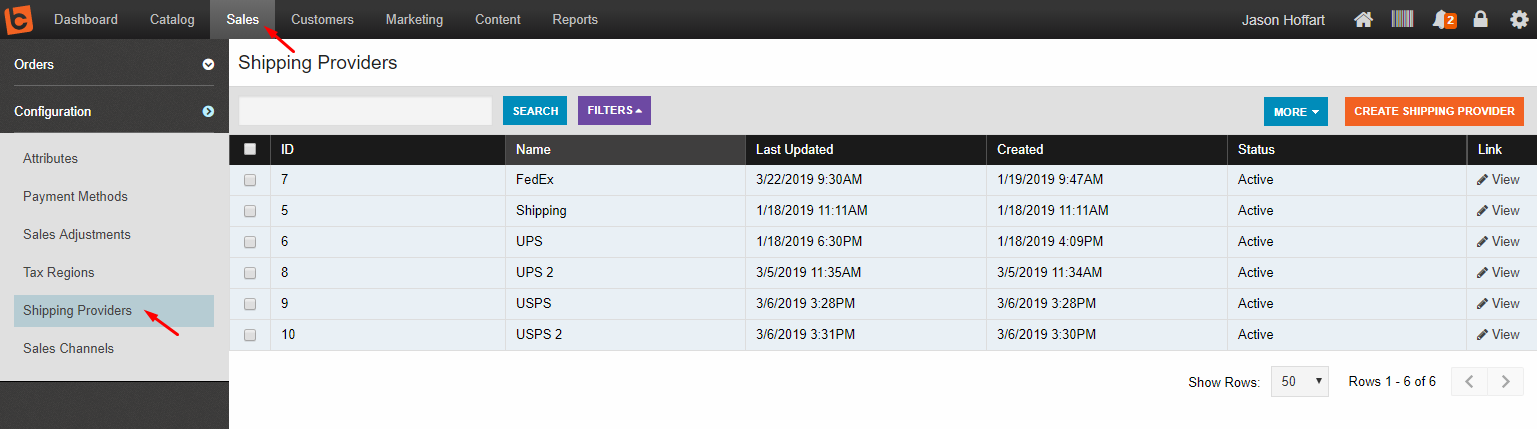
Navigate to the Shipping Classes tab. On the Left side, you will find the Shipping Class ID. For example "85" is the ID for "FedEx Two-Day AM"
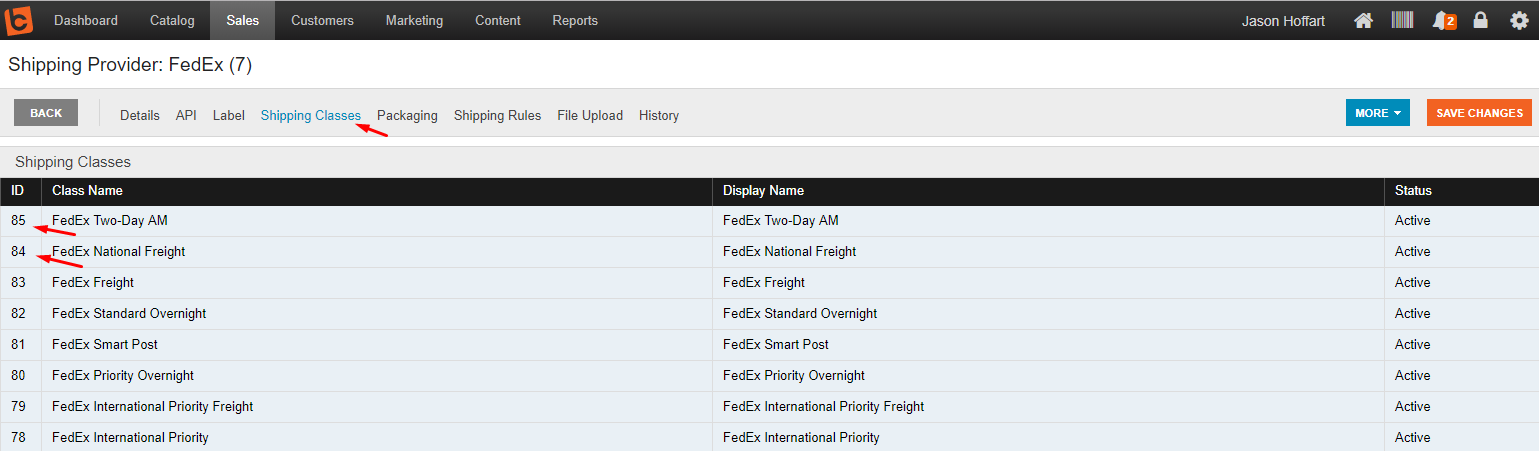
.

 Made with ❤ in the USA.
Made with ❤ in the USA.
