Lead Commerce has developed an onboarding process to assist our new clients in successfully setting up our software and launching. Our operational team has developed a series of steps to assist you in getting into the product efficiently and with minimal effort. Each step is listed below with a brief synopsis of each step as you make your way into the product.
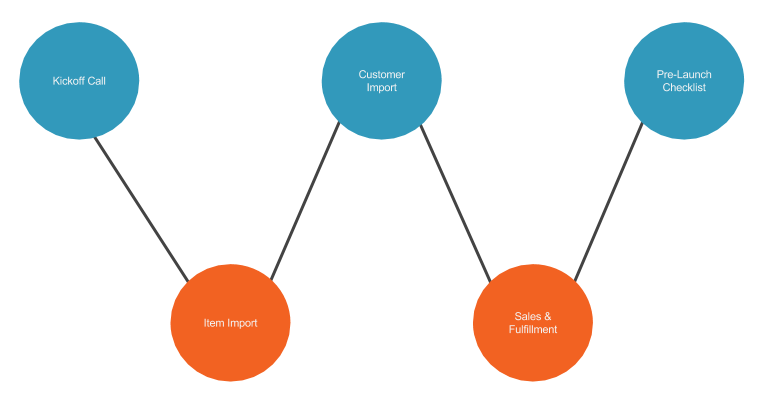
Kickoff Call:
The Kickoff Call is the very step towards success. Your account manager will coordinate a conference call with your team and our support and operations members to get things started. Topics covered will include:
- How to work with Support
- How to open and respond to Support Tickets
- Accessing Online Documentation
You can view an overview of the Kickoff Call here
Product Import:
The Item Import is needed to get your products and SKUs into the Lead Commerce software. It is the very first step towards launching and "going live" with the tool. In this training we cover:
- How to setup your Product/SKU file
- How to import your Product/SKU file
- Differences between Create & Update Imports
- Ongoing Product and SKU File Maintenance
You can view an overview of the Product File Training here
Customer Import:
The Customer Import is the process of importing all of your customer data into Lead Commerce. Most of the time your customers will be in a current database or CSV file which can be easily imported into Lead Commerce with our Import tool. We show you how to import your customer data, along with creating any additional Attributes that might be needed to ensure you get all pertinent data into the tool. Customer data typically imported would include:
- Customer Name
- Customer Telephone & Fax
- Customer Email
- Addresses
- Other Account Information
Sales & Fulfillment:
The Sales and Fulfillment training covers how to start entering in Sales Orders and processing Fulfillments. This training session covers:
- Creating Quotes
- Converting Quotes to Sales Orders
- Understanding Order Status'
- Creating and Modifying Fulfillments
- Replenishing Inventory
You can view an overview of the Sales & Fulfillment Training here
Pre-Launch Checklist:
The Pre-Launch checklist covers all of the smaller configuration and settings before you launch. This document covers all specific areas of Lead Commerce that should be reviewed before going live. Items covered include:
- Payment Gateway Settings
- Shipping Provider Settings
- Fulfillment Rules
- API Integrations (Consult your partner or your technology company)
- System Users and Roles
You can view the Pre-Launch Checklist here
For any additional questions, please contact your Lead Commerce Account Manager for more details.

 Made with ❤ in the USA.
Made with ❤ in the USA.
