Darkness
The Darkness setting when printing labels is important. Under a normal config, you will want to ensure your thermal is printing darkness levels set to 30.
Check your config settings:
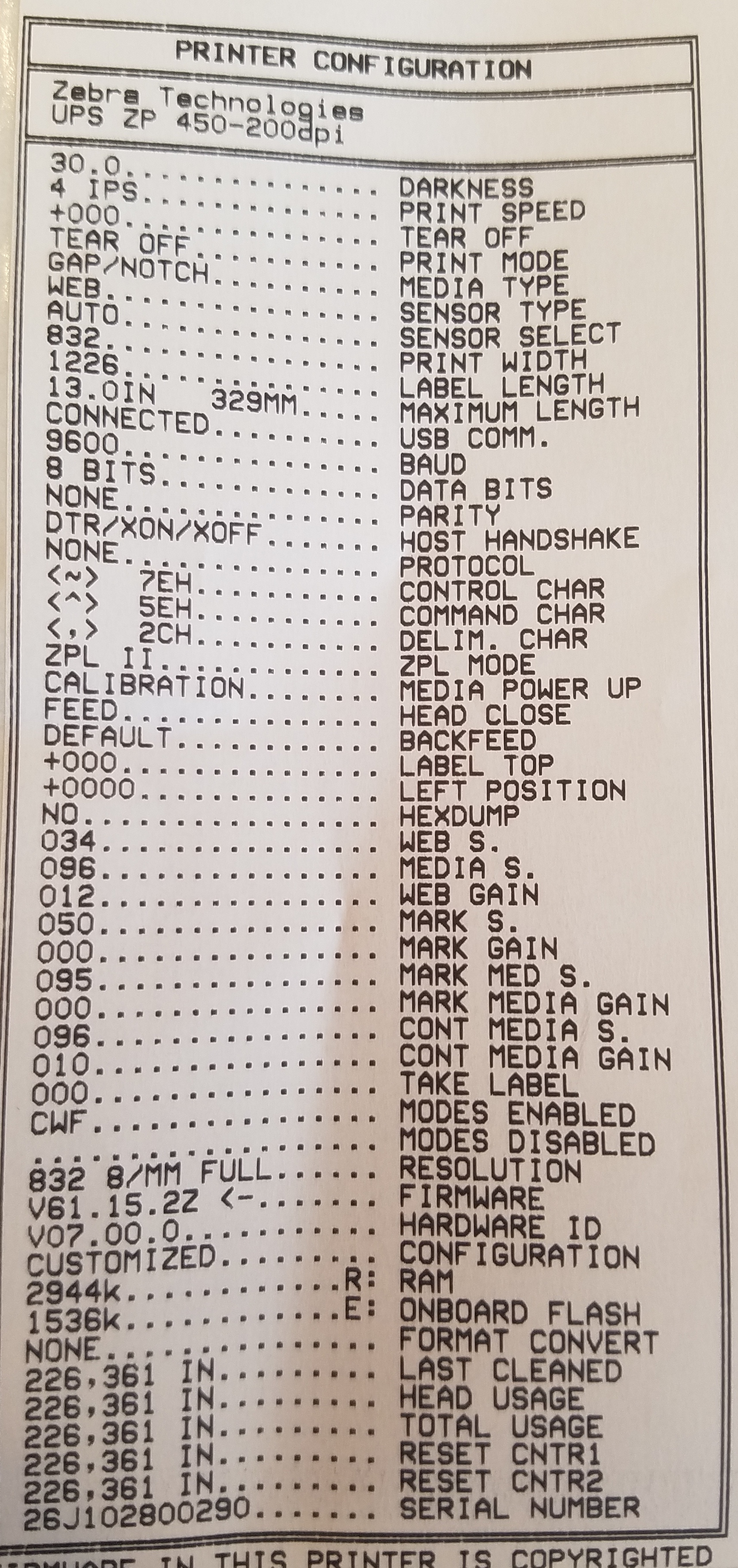
Here are some help links to troubleshooting your Zebra printer:
https://km.zebra.com/kb/index?page=content&id=SO7628&actp=LIST_RECENT

 Made with ❤ in the USA.
Made with ❤ in the USA.
