This support article will discuss how to properly configure default warehouse settings on the Customer Type and Sales Channel levels, which settings supersede the others, and how this effects configuring orders within Lead Commerce. Warehouse default settings can be defined on two levels, Customer Type and Sales Channel. This article will discuss the difference and why the Customer Type default setting ALWAYS supersedes the Sales Channel default setting.
First, you need to be sure that your Customer Types and Sales Channels are configured correctly in Lead Commerce
More information on Customer Types can be found here.
More information on Sales Channels can be found here.
Step One:
Create your Sales Channel by navigating to Sales>Configuration>Sales Channels
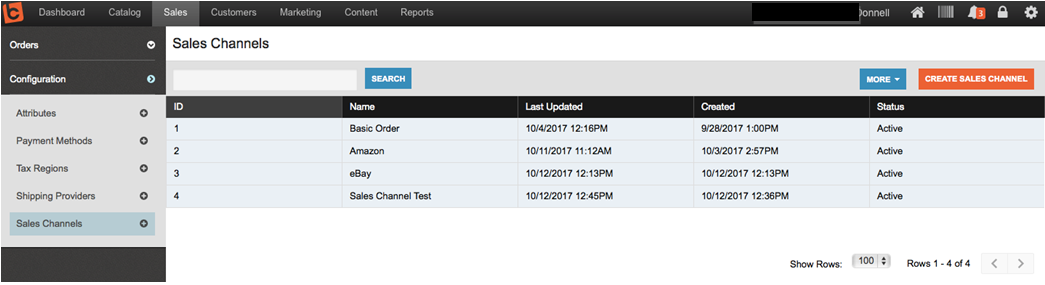
Select the orange Create Sales Channel button
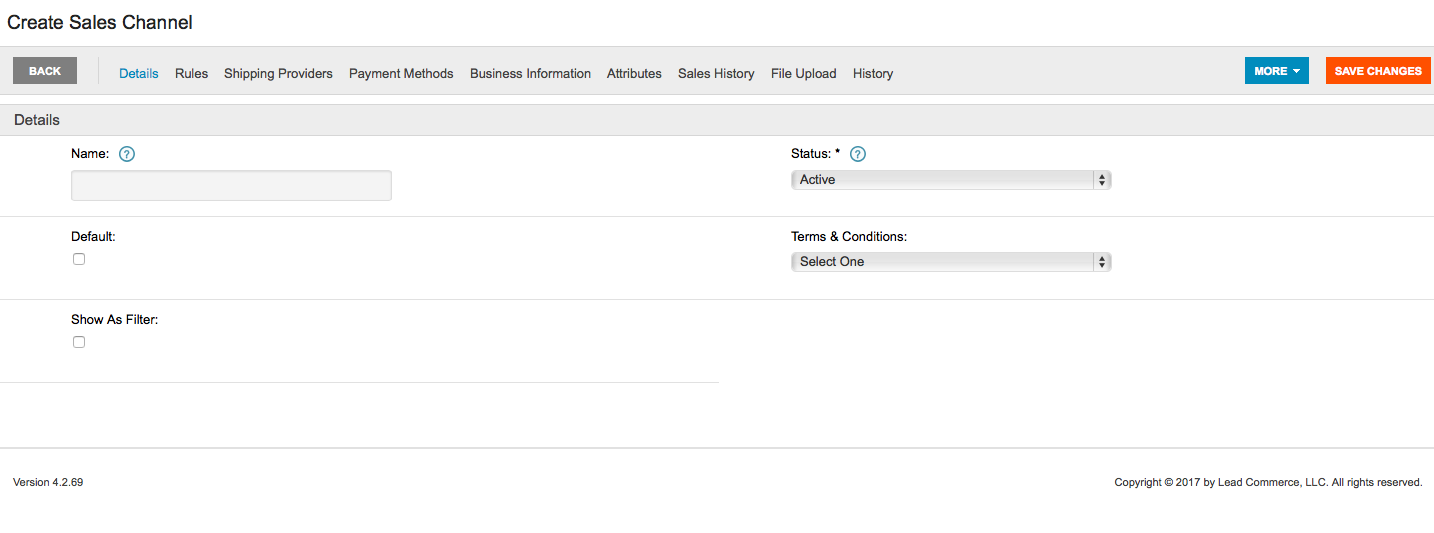
Name your channel and navigate to the Rules tab to designate your default settings, which will effect how orders are later created and fulfilled in Lead Commerce
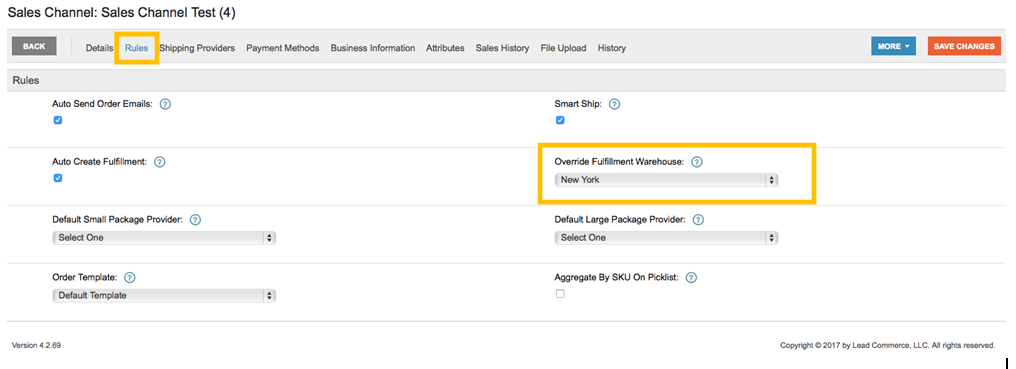
*ex 1
NOTE: This is where you designate your override fulfillment warehouse. This is the warehouse that Lead Commerce will default it's fulfillment for orders from for this specific Sales Channel when designated. Again, sales channels are useful if you have a multi-channel business where you are selling your products in many different shopping engines or even if you sell your products on other sites you own (i.e. microsites).
Select Save Changes.
Step Two:
To control tiered pricing levels, what your customers can see on your eCommerce storefront website, what type of payment methods they have access to and much more, you may want to utilize Lead Commerce's Customer Type functionality.
To do this navigate to Customers>Configuration>Customer Types
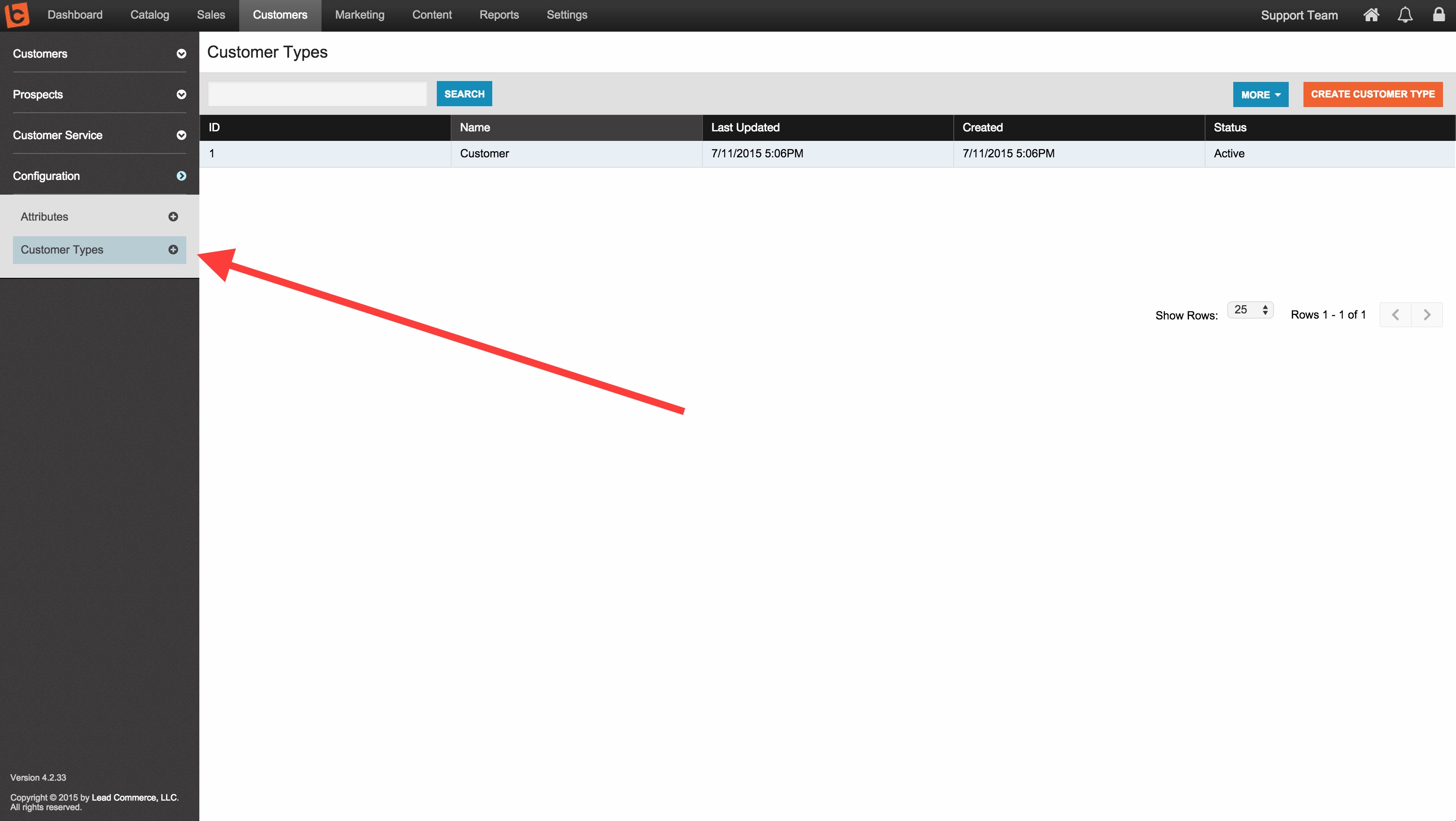
Name your customer type and select whether or not this will be the default customer type for all orders.
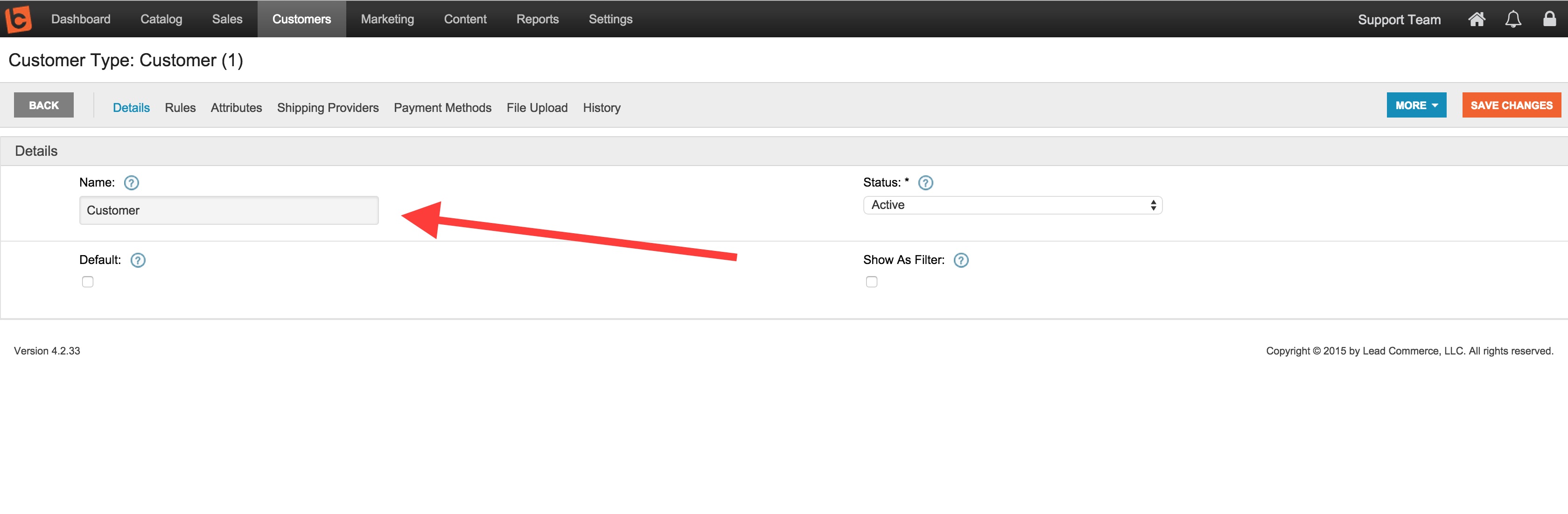
This is where you define your warehouse default settings on the Customer Type level:
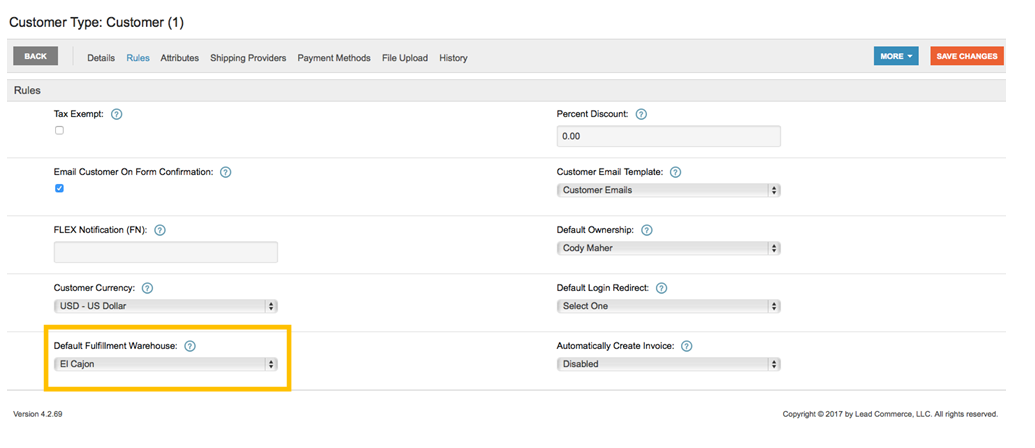
*ex 2
PLEASE NOTE: This Customer Type default fulfillment warehouse will ALWAYS override the Sales Channel default fulfillment warehouse. When these settings are in conflict, the Customer Type setting will override the Sales Channel setting on order fulfillment. If you are experiencing issues with setting your default warehouse settings within an order, always troubleshoot these areas first with this function in mind.To see this in action, refer to the following example
When creating an order for John Smith, customer type as "Customer" (refer to above screen shot, "ex 2"), default fulfillment warehouse is El Cajon warehouse), the Sales Channel is set to "Sales Channel Test", which has the default fulfillment warehouse set to New York (refer to above screen shot, "ex 1").
When creating an order/quote for this customer type, the default warehouse lists as El Cajon, the Customer Type level default setting, overriding the Sales Channel level default setting.
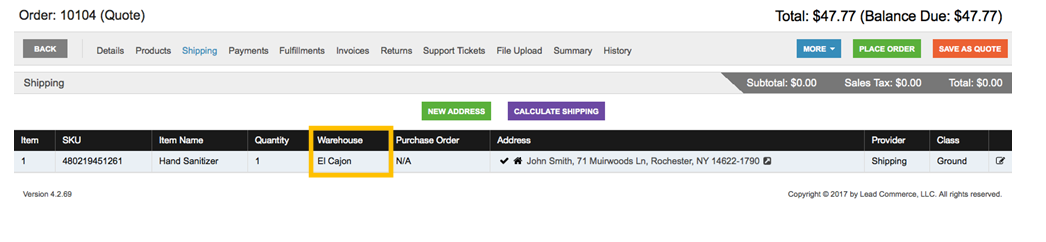
KEY TAKE AWAY:
Customer Type default fulfillment warehouse will ALWAYS override the Sales Channel default fulfillment warehouse when these settings are in conflict.

 Made with ❤ in the USA.
Made with ❤ in the USA.
