This support article will discuss the reasons why certain shipping providers will not populate shipping labels and how to troubleshoot.
PLEASE NOTE:
Custom Shipping Providers will not populate a shipping label or a tracking number because they are not live shipping accounts (i.e. communicating with a shipping API such as Stamps.com or FedEx), and is a provider created by you to use in the system. In order for Lead Commerce to be able to populate tracking numbers or shipping labels, it needs to have account credentials and something to communicate with.
You can check if the shipping provider mapped to the order is live or not in the following ways:
1. Drill into the order (Sales>Orders) and check to see what shipping provider has been selected under the Shipping tab:
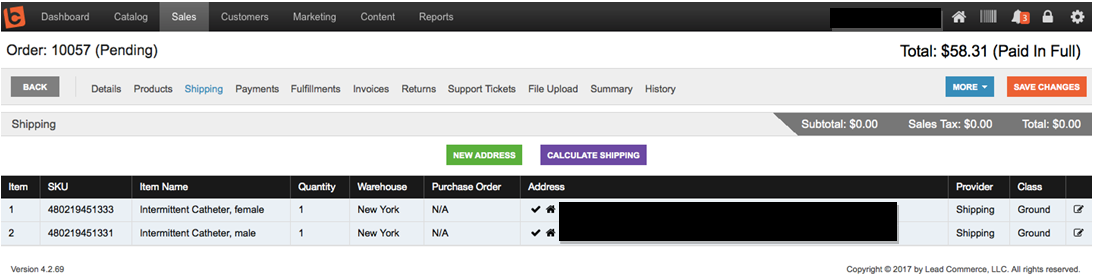
2. Check to verify that the shipping provider selected is a live shipping provider. Select Sales>Configuration>Shipping Providers. Here you can check to see what shipping providers you have configured and which are live or custom.
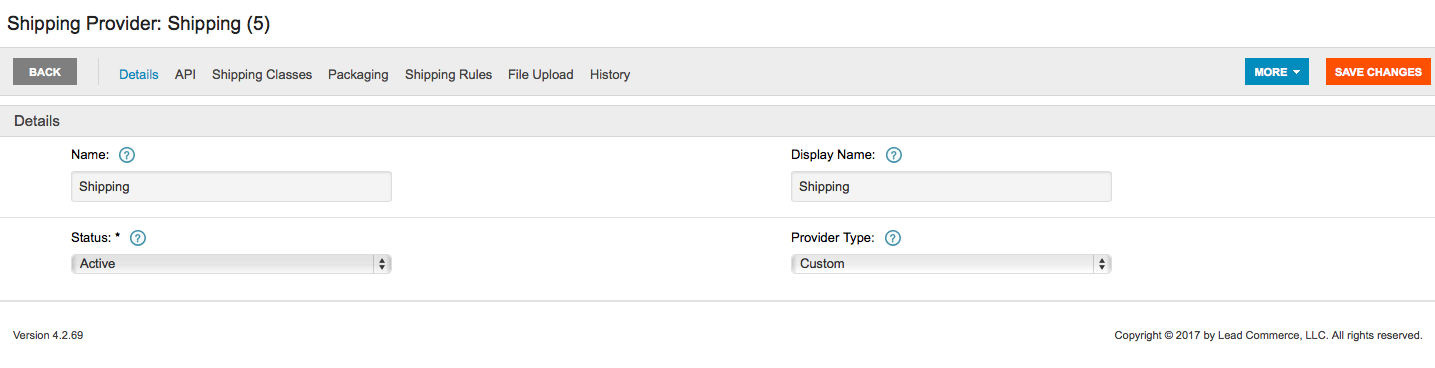
Under the provider type, you can see that the "Shipping" provider is set as a custom provider.
You can also check this under the API tab:
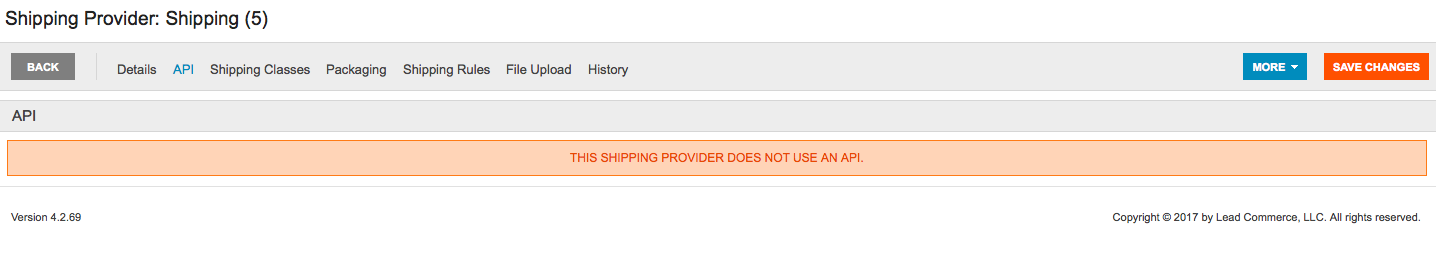
In the case of a live shipping provider (such as GSO or FedEx), you would be able to view your specific account information:
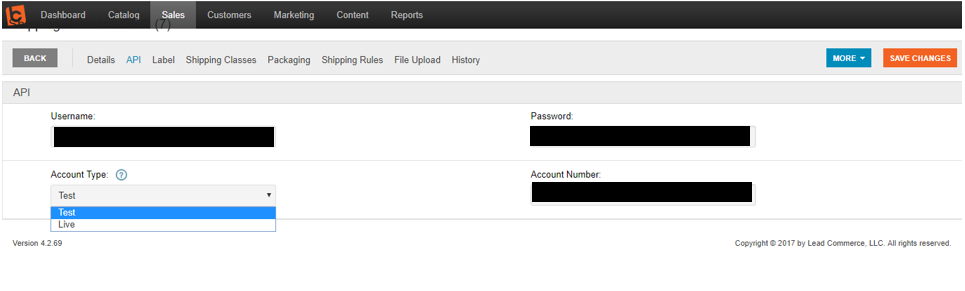
PLEASE NOTE:
It is very important to name your custom provider types in a distinct way from the live provider types to avoid confusion

 Made with ❤ in the USA.
Made with ❤ in the USA.
