This support article covers the final step in getting FedEx working with Lead Commerce.
PLEASE READ THIS FIRST BEFORE PROCEEDING:
Before proceeding with the Certification Steps for FedEx using Lead Commerce, please call FedEx at 877.339.2774. When prompted, say 'Server" and you should be redirected to the FedEx Web Services team who can assist you in this process. Tell the FedEx specialist that you need to move your account to Production and that you need to be sent the "Certification Email" . You will need to provide your FedEx account information as well as your Meter Number during this call. The request takes 24 hours. You will receive an email with instructions, however, we will provide you with FedEx Test Credentials so you need not worry about this step.
Step 1:
Now that you have received your credentials from FedEx (if you have not completed these steps, please see our support article on setting up FedEx with Lead Commerce) you need to request that your account be moved to the Production level so you can generate labels and receive tracking numbers automatically in our software.
Step 2:
Send an email to [email protected] requesting our FedEx test account credentials.
Step 3:
Once you receive the Lead Commerce Test FedEx account information, go to your Lead Commerce deployment and copy and paste these credentials into the appropriate fields.
Step 4:
Ensure that the Account Type setting on the API settings is set to "Developer" and Save Changes (See image below).
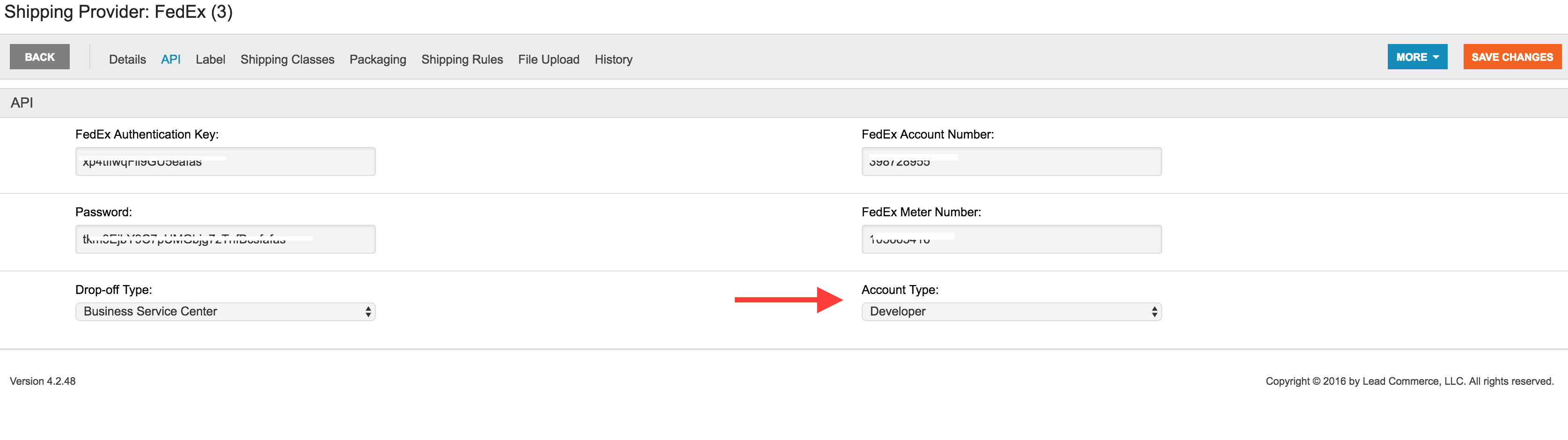
Step 5:
Next, go and create an order and use FedEx as the shipping provider to generate a shipping label. ENSURE that the CLASS OF SERVICE is "FedEx Ground" and place the order.
Step 6:
On the Fulfillment section of the order you just placed, create a new Fulfillment and select FedEx and choose FedEx Ground as the class of service.
Step 7:
Once your Fulfillment is "Ready", choose the Pack and Ship button on the Fulfillment screen and in the Run Process menu choose "Pick, Pack and Ship"
PLEASE NOTE: DO NOT CHOOSE Thermal Printer Option as you need to receive the label as an html attachment to send to FedEx.
Step 8:
Open the Fulfillment email that you should have received from Lead Commerce and locate the html file "ship.html". This will contain your sample FedEx Ground label which you need to send to FedEx.
Step 9:
Send an email to [email protected] and attach the "ship.html" file to this email along with your production keys (NOT THE TEST ACCOUNT KEYS WE PROVIDED).
Step 10:
Allow 24 to 48 hours for FedEx to send back an email approving you for production status.

 Made with ❤ in the USA.
Made with ❤ in the USA.
