This support article covers basic setup instructions for getting a USB connected scale to work with Lead Commerce.
Step 1:
Download the scale server software to your computer using the links below:
Windows Scale Server Download Coming Soon
Step 2:
Install the scale server software on your computer by double clicking the .zip folder on MAC OSX. Then drag and drop the app to your Applications folder.
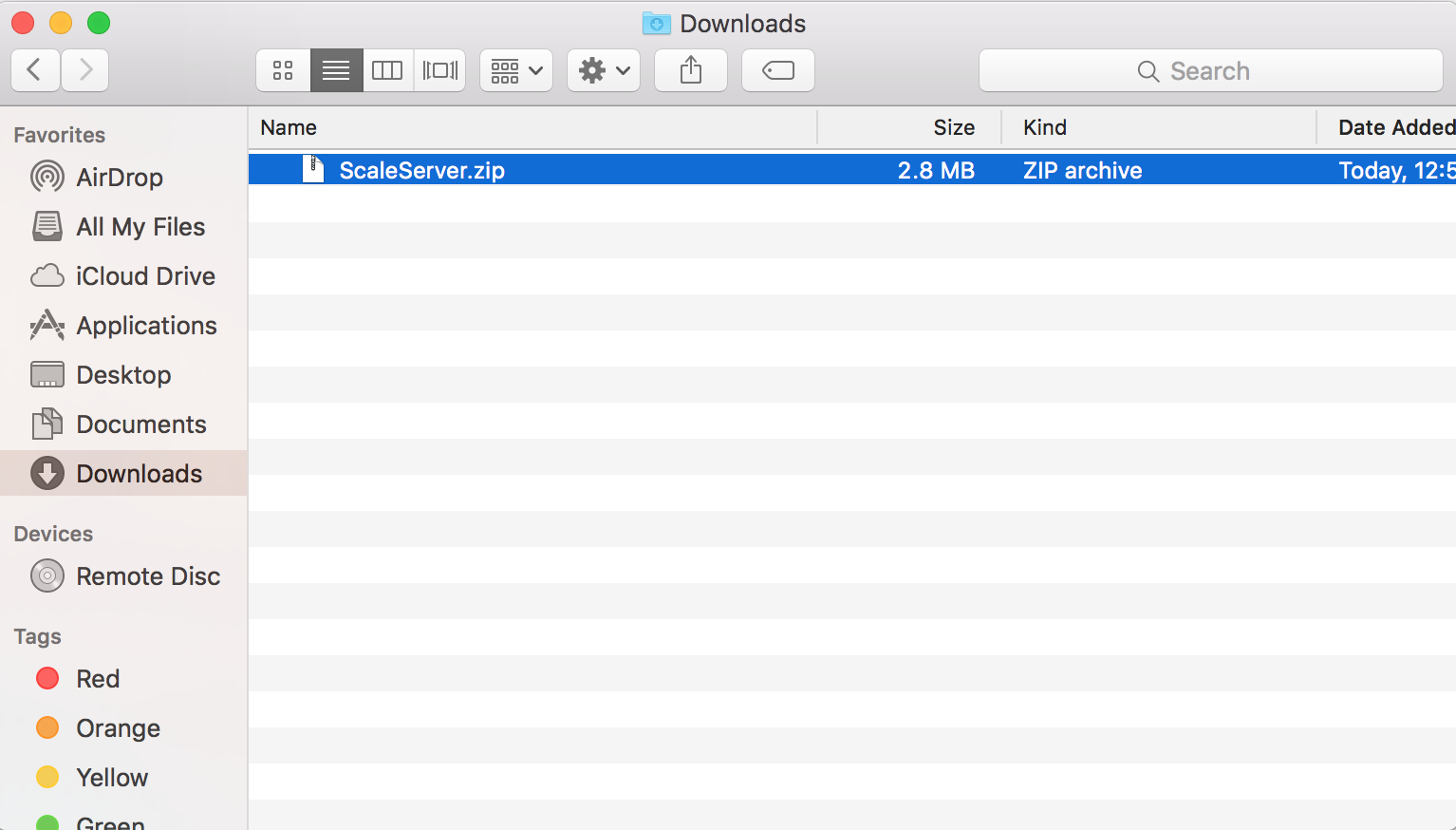
Step 3:
Now drag the Scale Server app to your Applications folder.
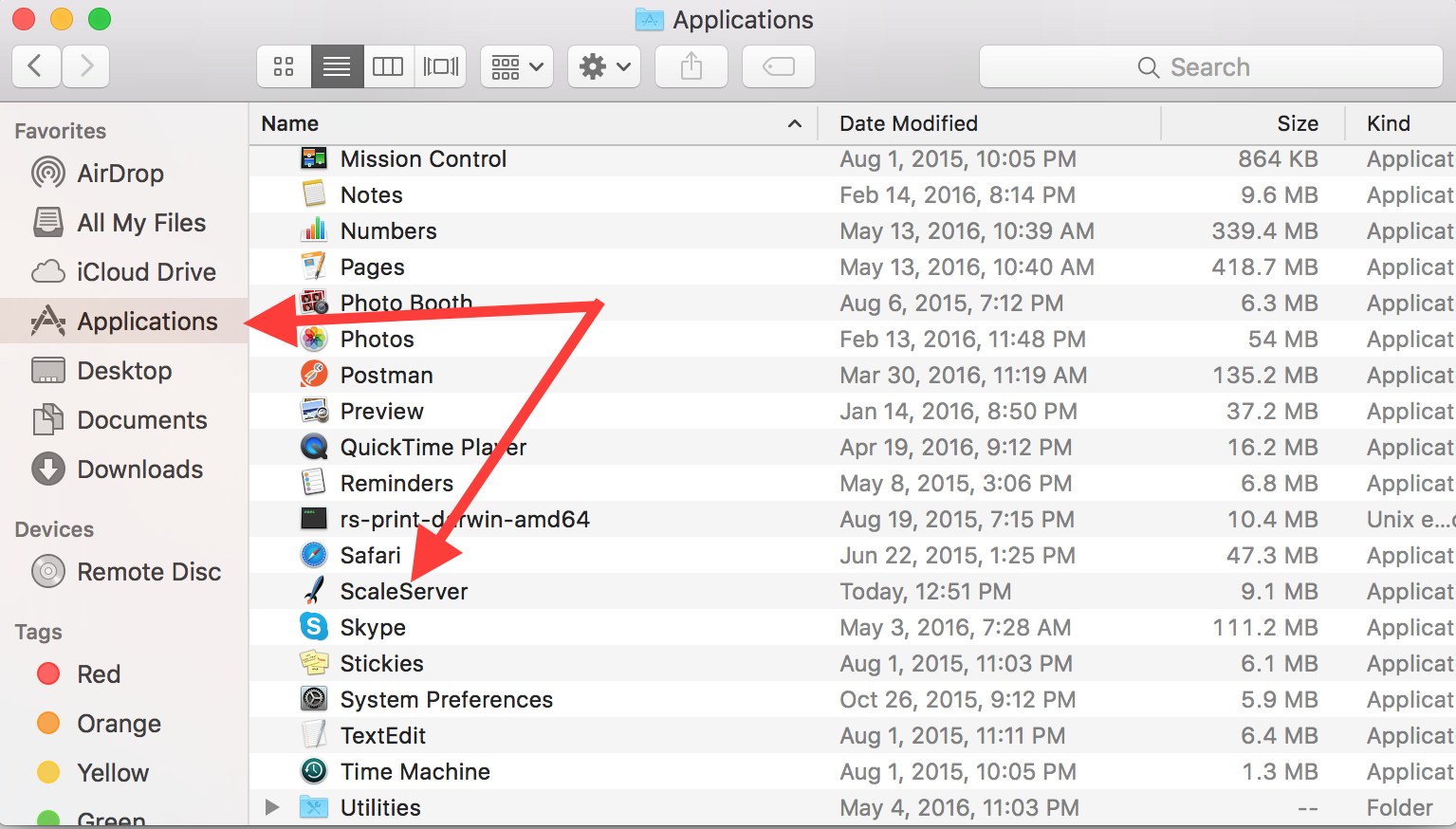
Step 4:
Double click on the ScaleServer icon to launch the service. It should open your browser and in the URL field of your browser you should see http://localhost:8080
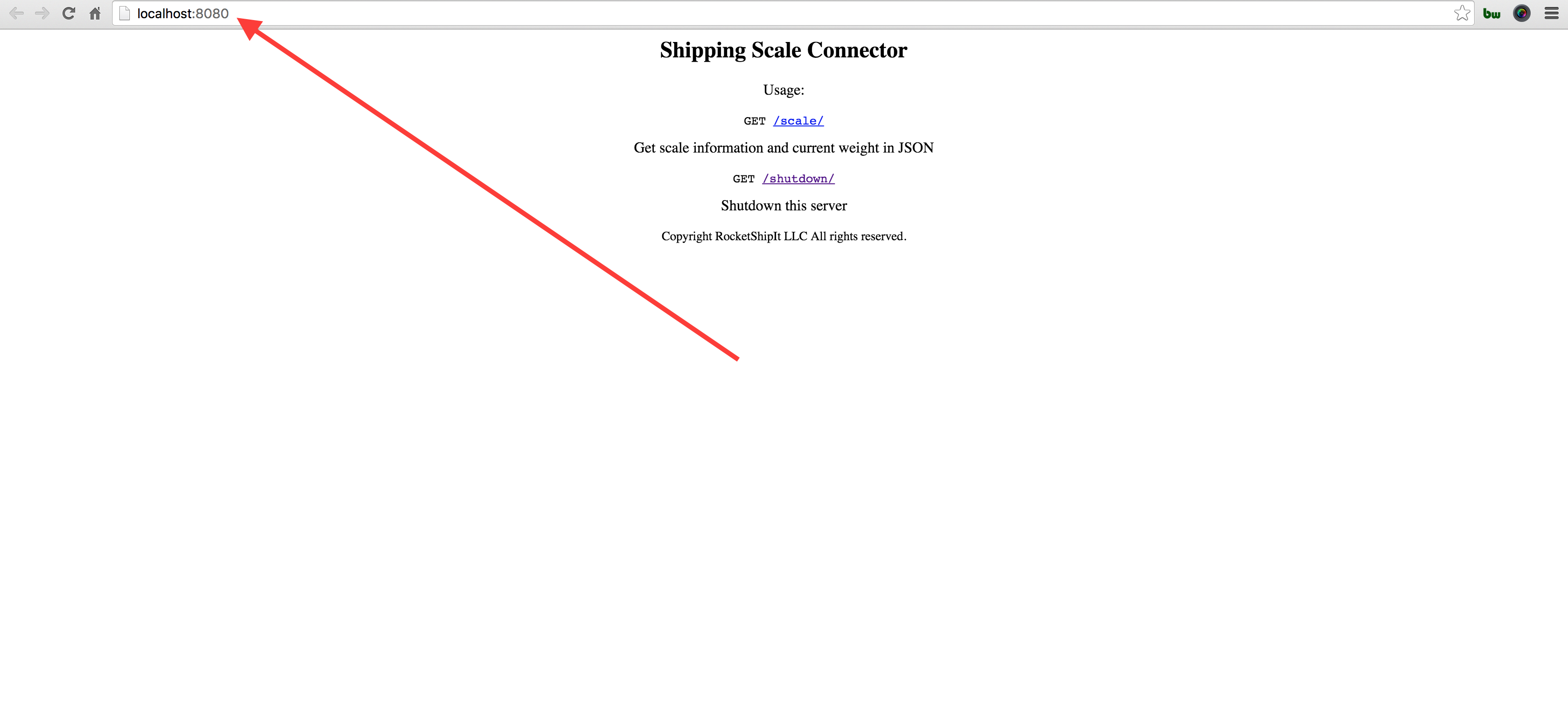
Step 5:
Now log into Lead Commerce and go to the Fulfillment section of any sales order in the back office. Click once on the Fulfillment record, and locate the green "Get Weight" button
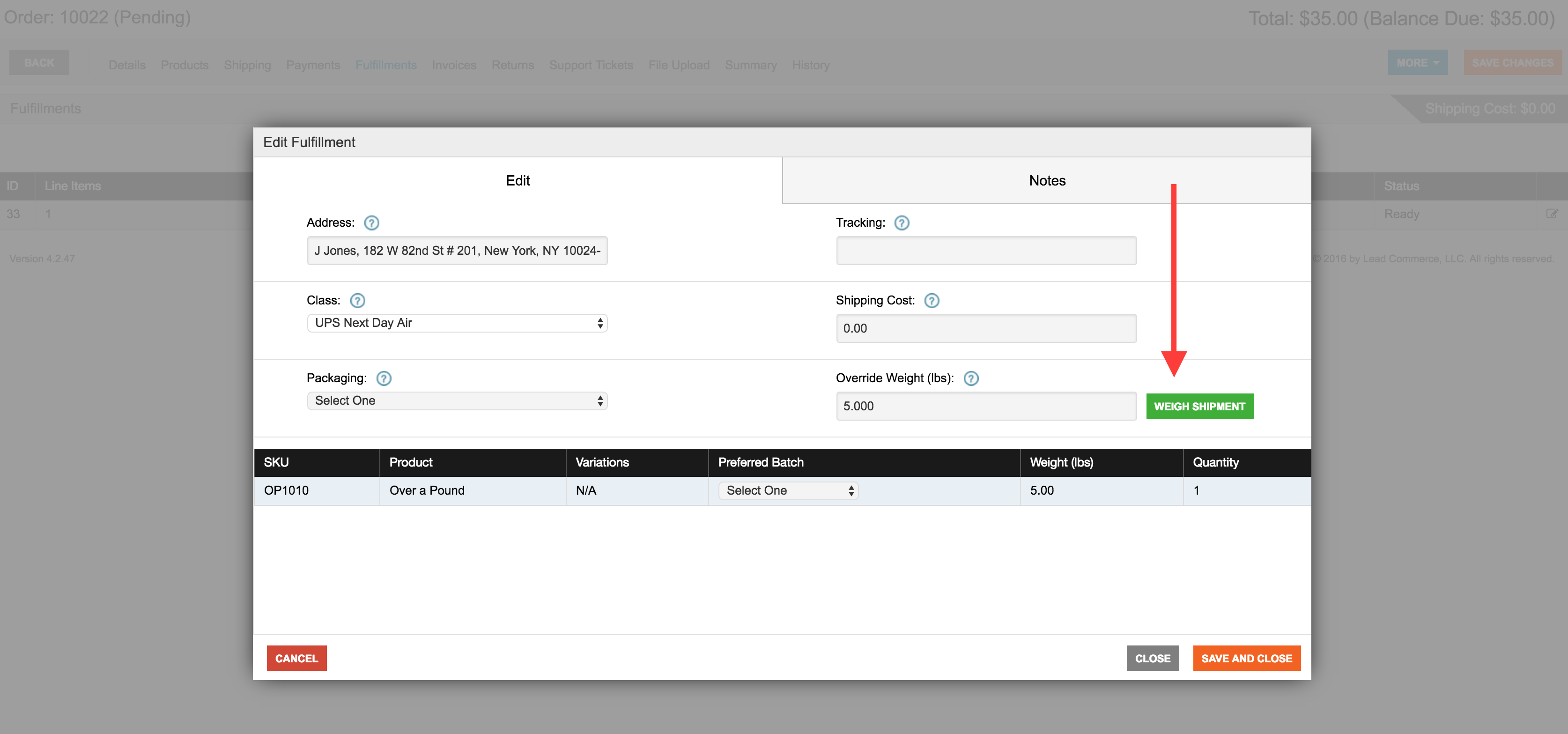
BASIC TROUBLESHOOTING
If the scale has automatically turned off or if the USB cable is not plugged in, you will get an error message on the screen that states "PLEASE MAKE SURE THAT YOUR SCALE IS ATTACHED AND TURNED ON."

 Made with ❤ in the USA.
Made with ❤ in the USA.
