This support article shows how to assign a system user to customers in Lead Commerce.
Step 1:
Select the customer you want to change ownership for
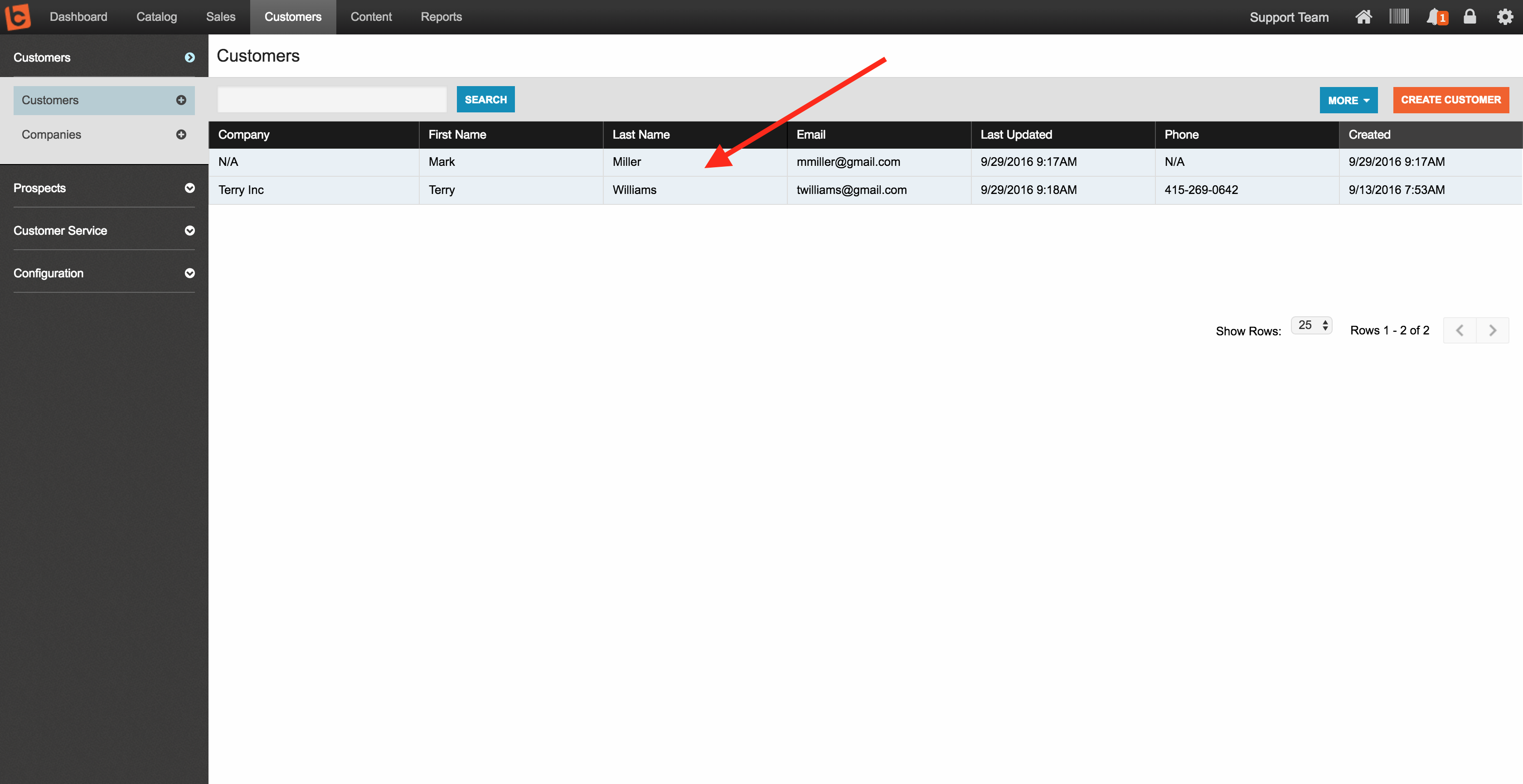
Step 2:
Click the More Menu and select the Change Ownership option
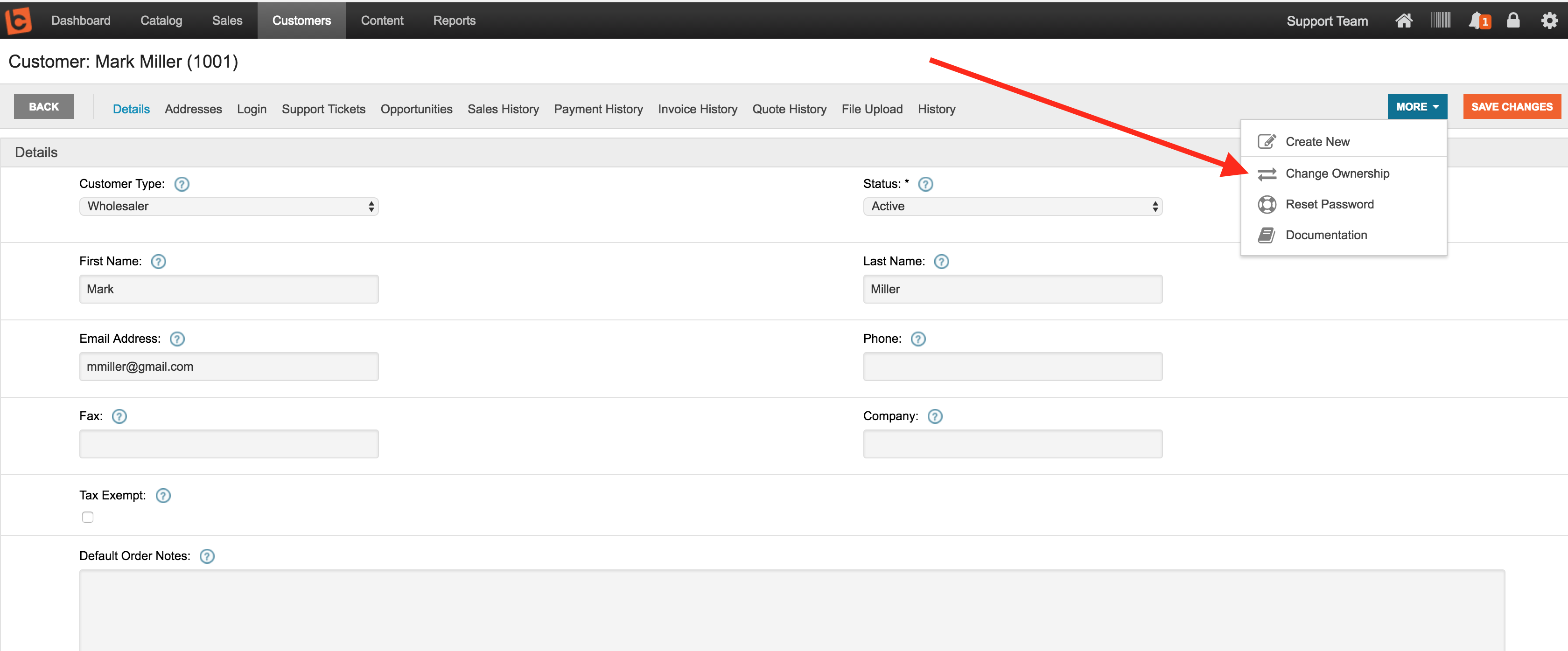
Step 3:
Select the new system user who you want to own this customer record
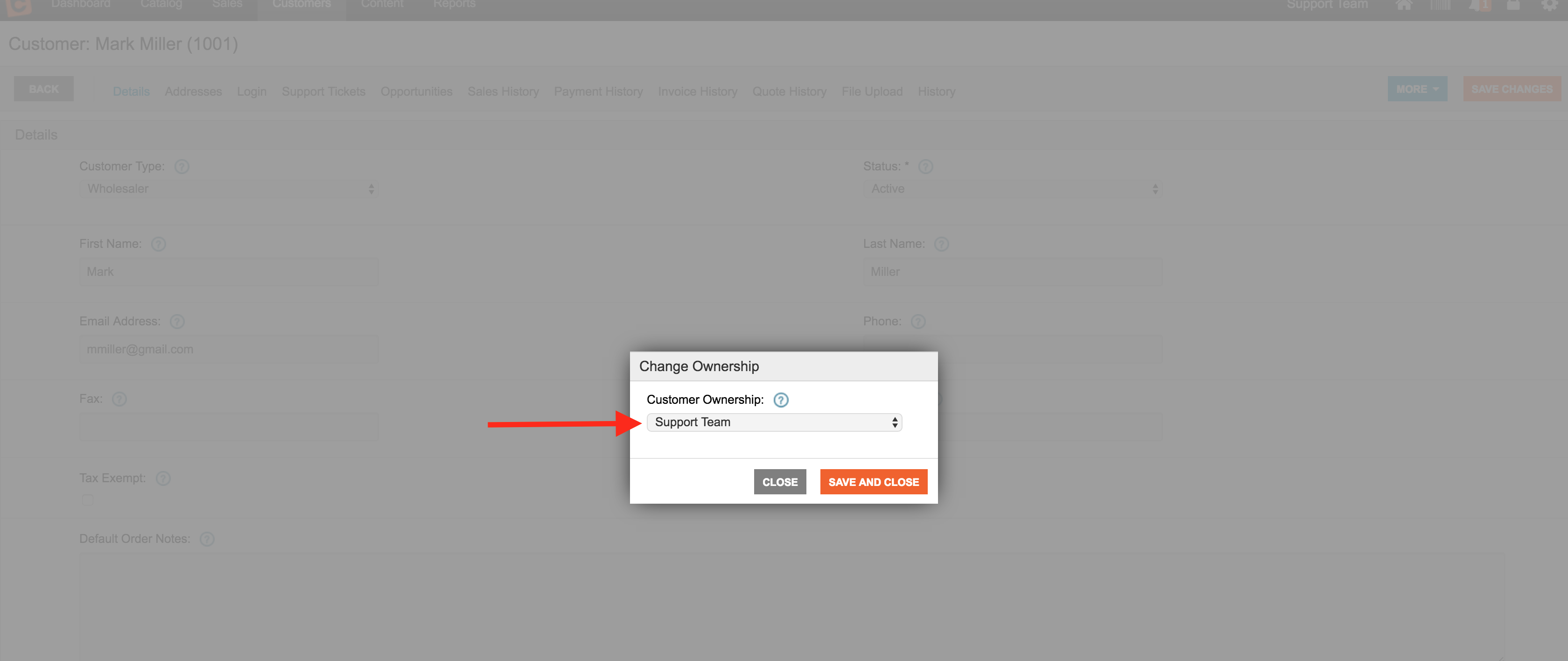
FAQs
1) How does ownership help me with reporting?
You can assign each customer ownership and then run a Sales Report to see which Customer Owner (i.e. sales person) owns that sale.
2) How do I update all customers with my sales reps or owners?
You can use the Customer Import utility found in the More Menu on the Customers area of the back office to update that data in Lead Commerce.
3) Will my sales people who own certain customer accounts, only see their customer's orders in Lead Commerce?
Yes. When you assign ownership, the owner's Role can control if they see all customers or just the customers they are owners for. For more information on this filtering capability, please see this support article on changing Customer View Types.

 Made with ❤ in the USA.
Made with ❤ in the USA.
