This support article covers how to create a custom shipping provider in Lead Commerce.
Step 1:
Navigate to Sales > Configuration > Shipping Providers and then select the Create Shipping Provider button.
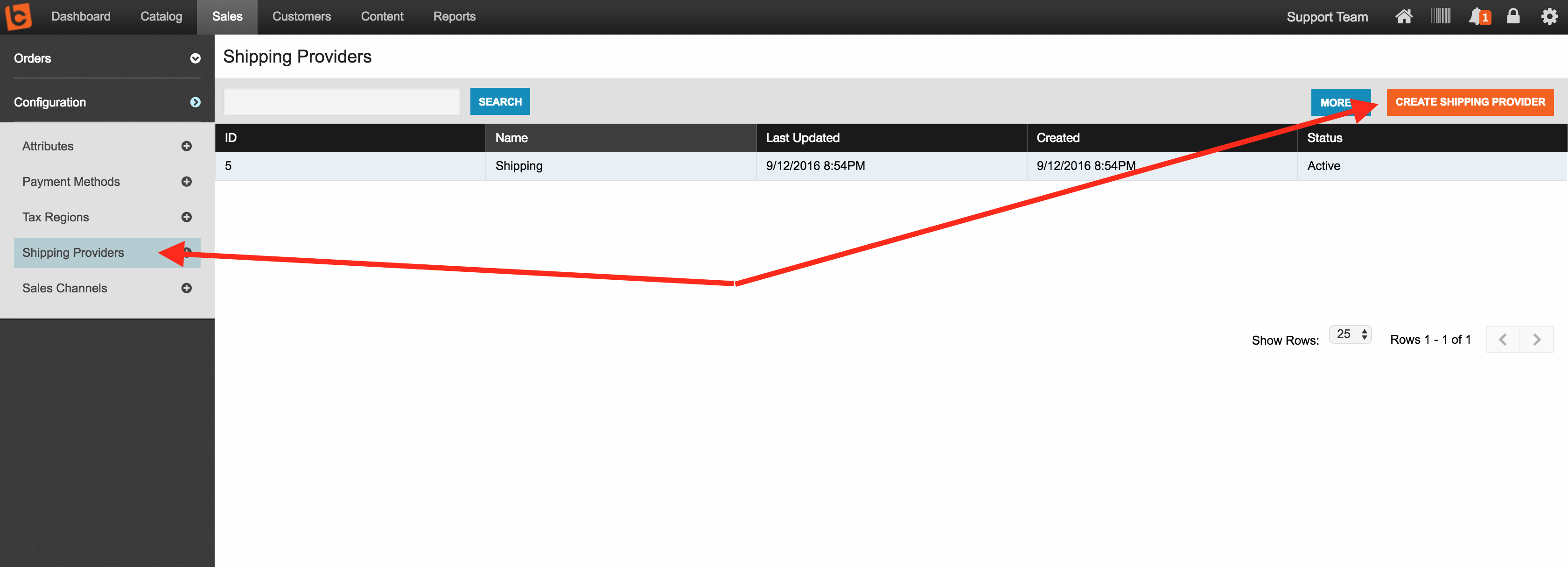
Step 2:
Type in the name of the custom shipping provider. Examples of this could be "Shipping" or "LTL" or the name of the shipping provider like "ABC Trucking".
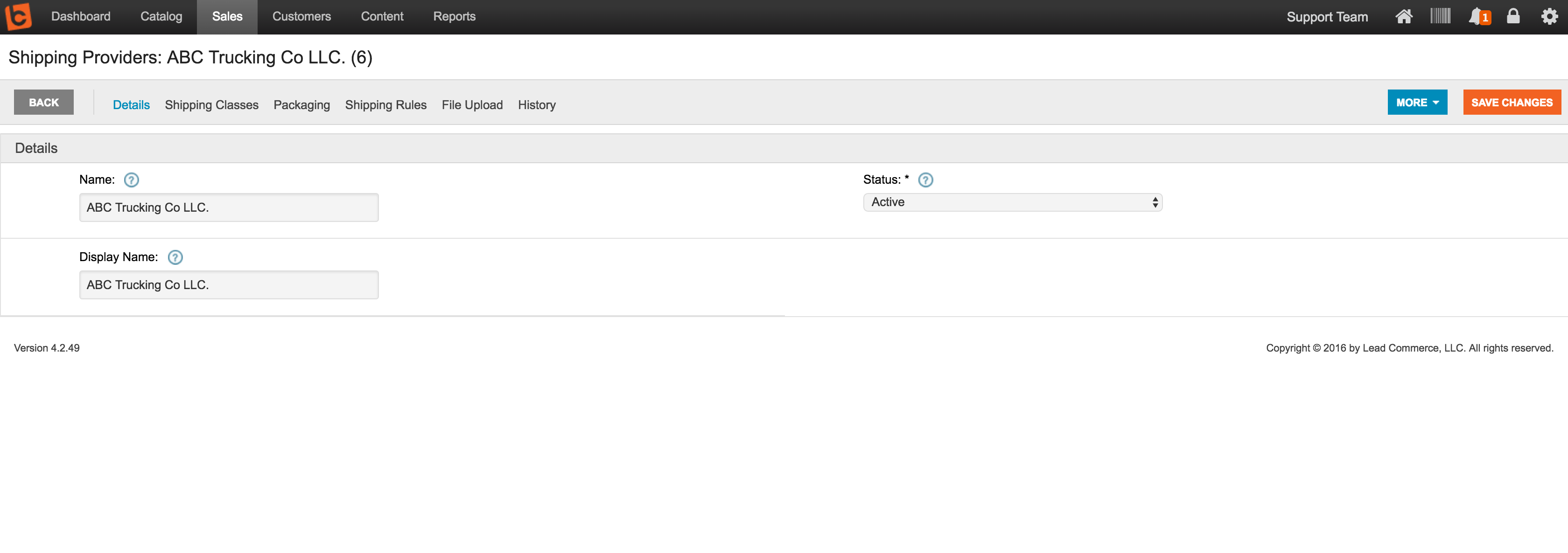
Step 3:
Add your custom shipping classes by clicking on the Classes section and then selecting New Shipping Class
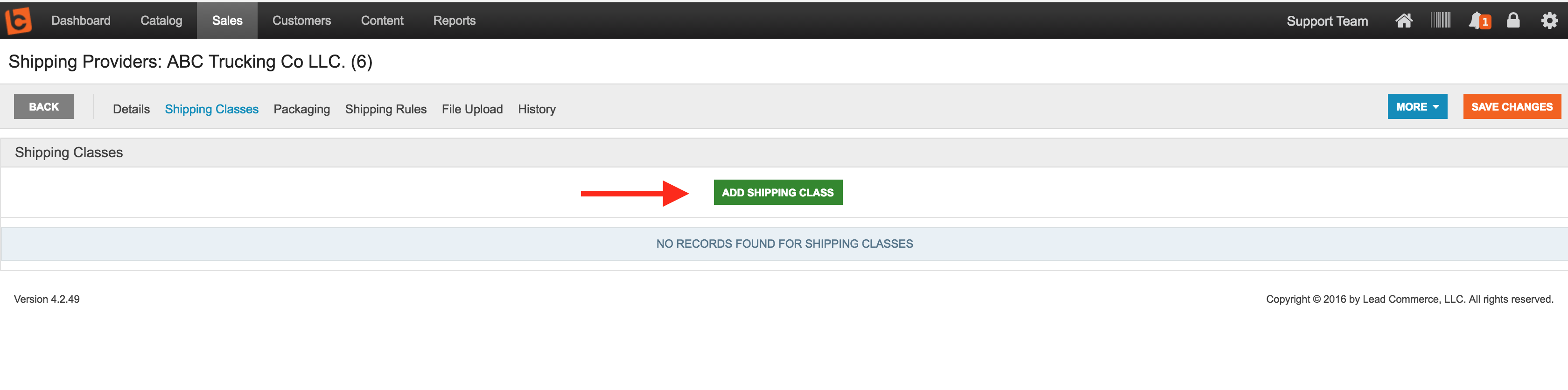
Step 4:
Fill out the custom shipping classes window and then save and close
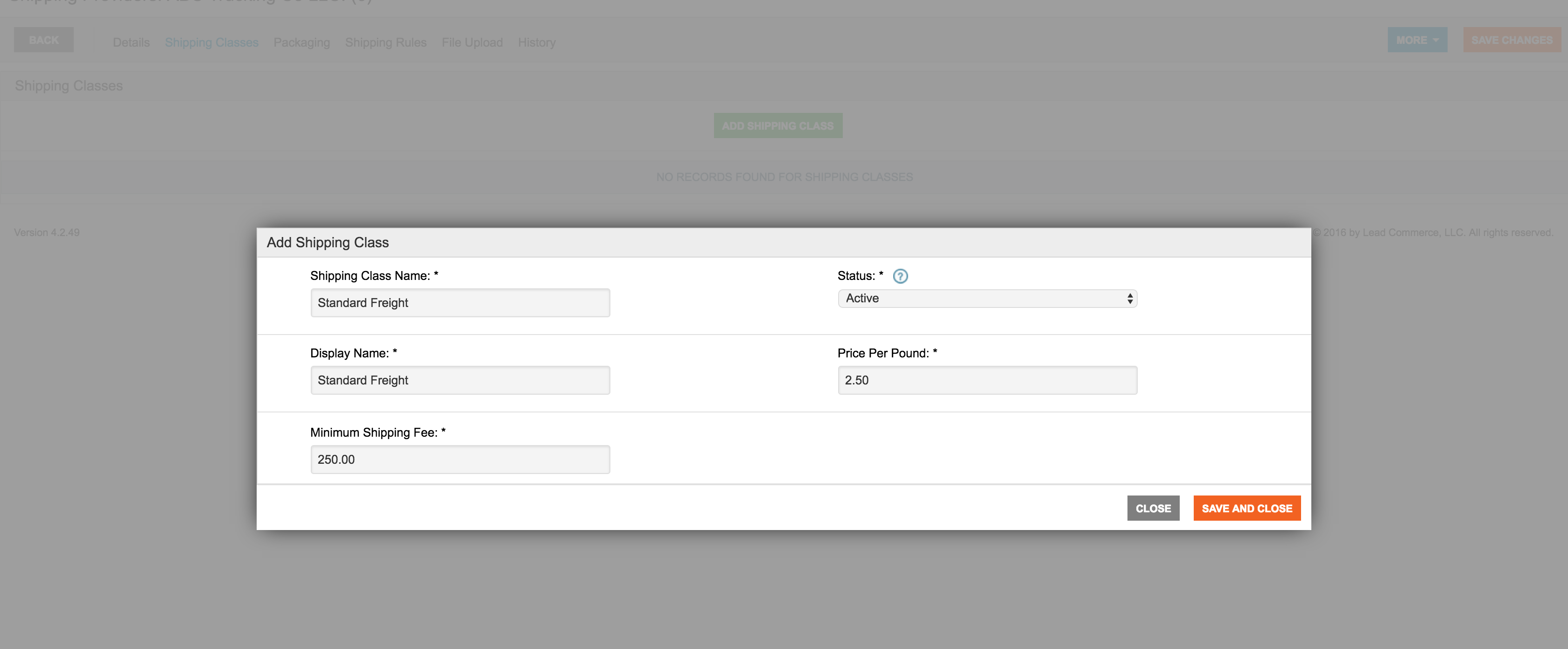
Step 5:
Add as many classes as you need for this custom shipping provider. Once you have added the custom shipping provider and classes.
NOTE: Remember to map them to either your Customer Types or Sales Channels. See this article for further information.
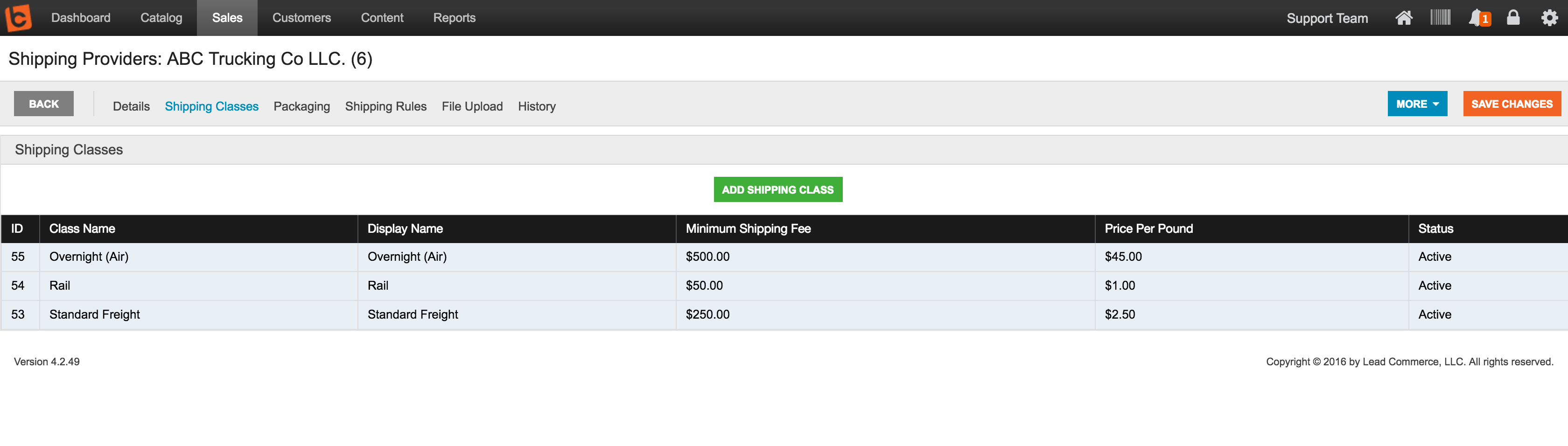

 Made with ❤ in the USA.
Made with ❤ in the USA.
