his support article will review how to create categories and subcategories within Lead Commerce.
First, from the Dashboard navigate to the Catalog > Products > Categories and select the orange button Create Category.
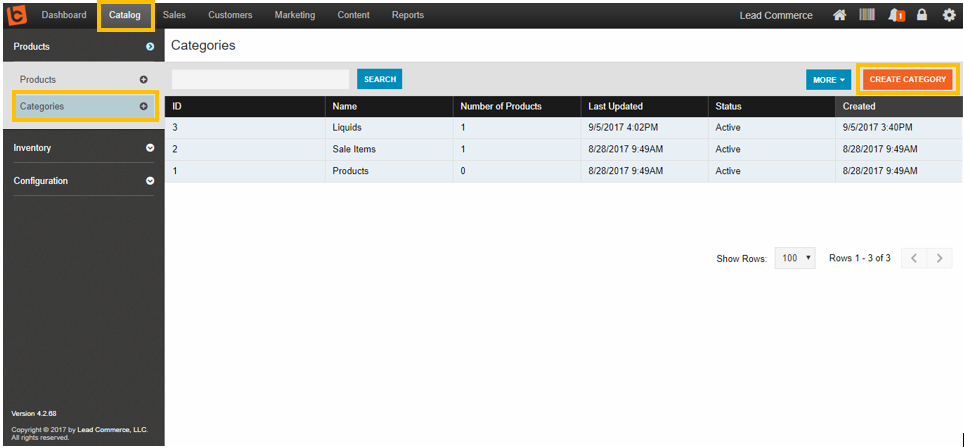
Fill in the Details section with the name of your new category. TIP: If you need clarification on anything included in the Category field, click the blue More button and select Documentation to find our reference manual with descriptions of all the menu options you see. Once you are satisfied with how your new Category is configured, click Save Changes.
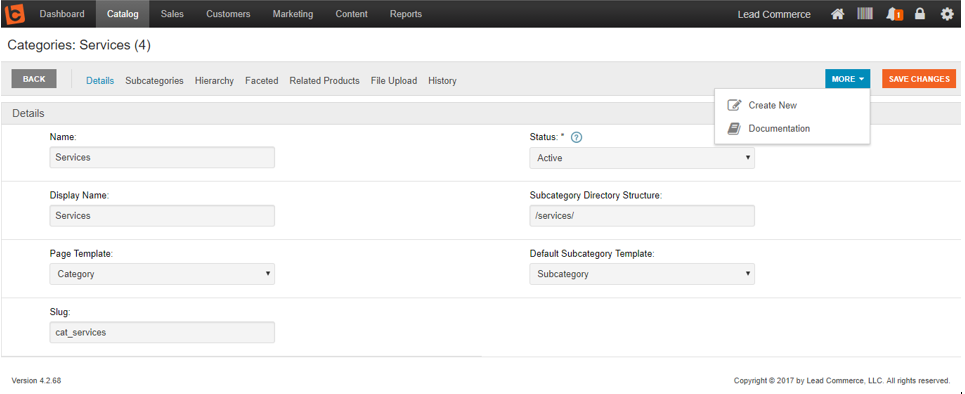
How to Create Subcategories in Your Category:
While still in your category, select the Subcategory field and click the green AddSubcategory button
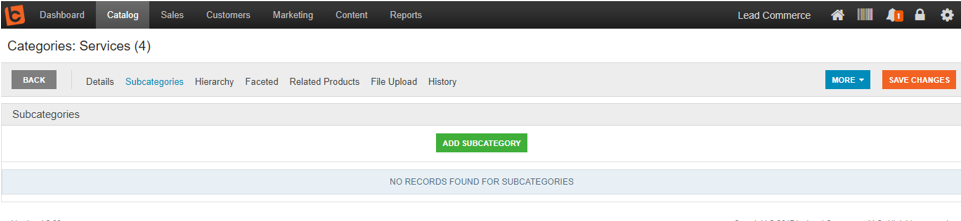
From here, you can complete the fields, similar to the process for configuring the parent category.
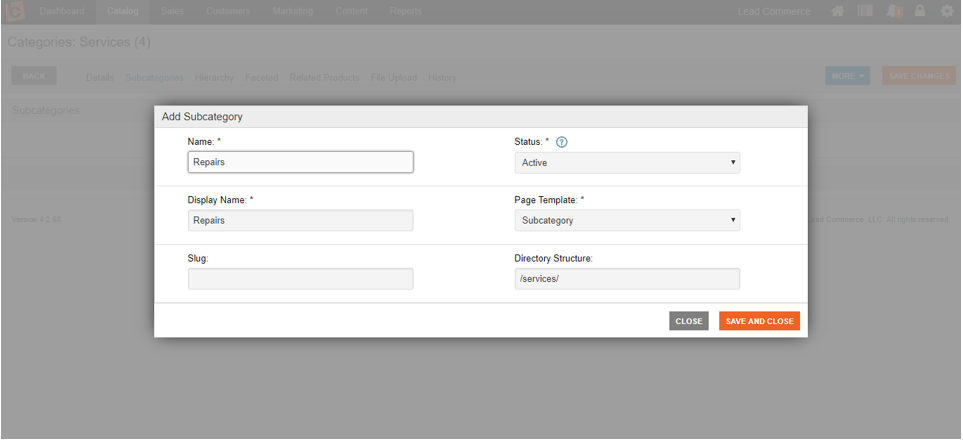
When you are satisfied with the configuration of your subcategory, click Save and Close.

 Made with ❤ in the USA.
Made with ❤ in the USA.
