This support article includes instructions for mapping Bigcommerce product data to Lead Commerce for connectors.
1. Export your products from your BigCommerce store using the "Bulk Edit" template via the steps they outline here: https://support.bigcommerce.com/s/article/Importing-Exporting-Products#product-export
2. Open the Product Export file in Microsoft Excel or other spreadsheet application & find the relevant data.- The "Product ID" field maps to the BigCommerce Product ID field on your Lead Commerce skus.
- The "Product Code/SKU" field maps to the BigCommerce SKU field on your Lead Commerce skus.
- The "SKU ID" (found in column B on rows designated as "SKU" Item Type in column A) maps to the BigCommerce SKU ID field on your Lead Commerce skus.
3. Add the data to your Lead Commerce skus.
Please Note: The SKU ID field is conditionally necessary. If you are using product options, you need to assign SKUs to the variants and be sure to grab the SKU ID as well.
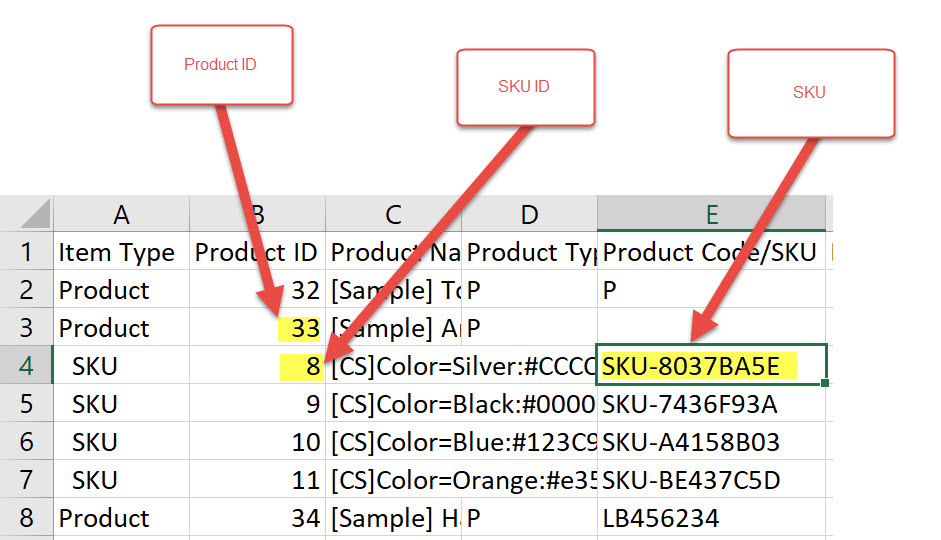

 Made with ❤ in the USA.
Made with ❤ in the USA.
