1. Login to WordPress.
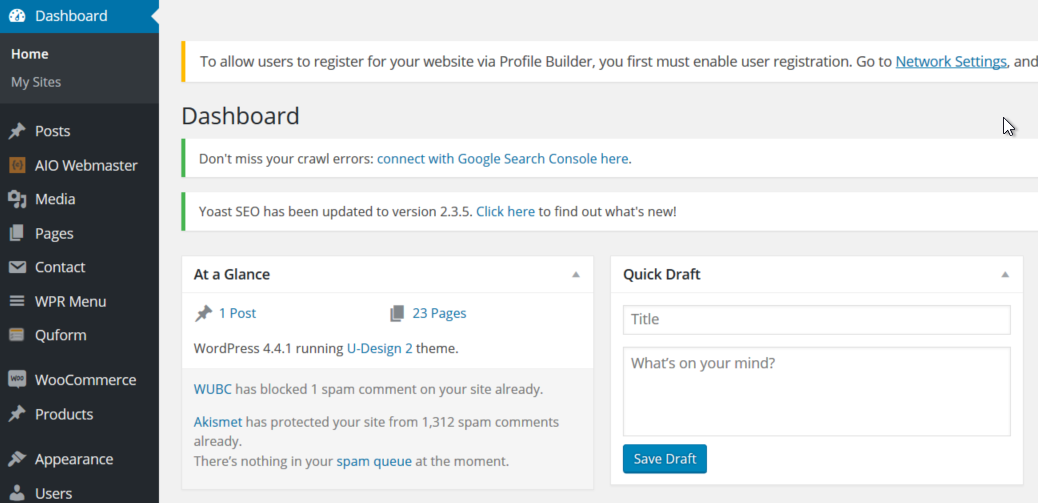
2. Click on Products > Products.
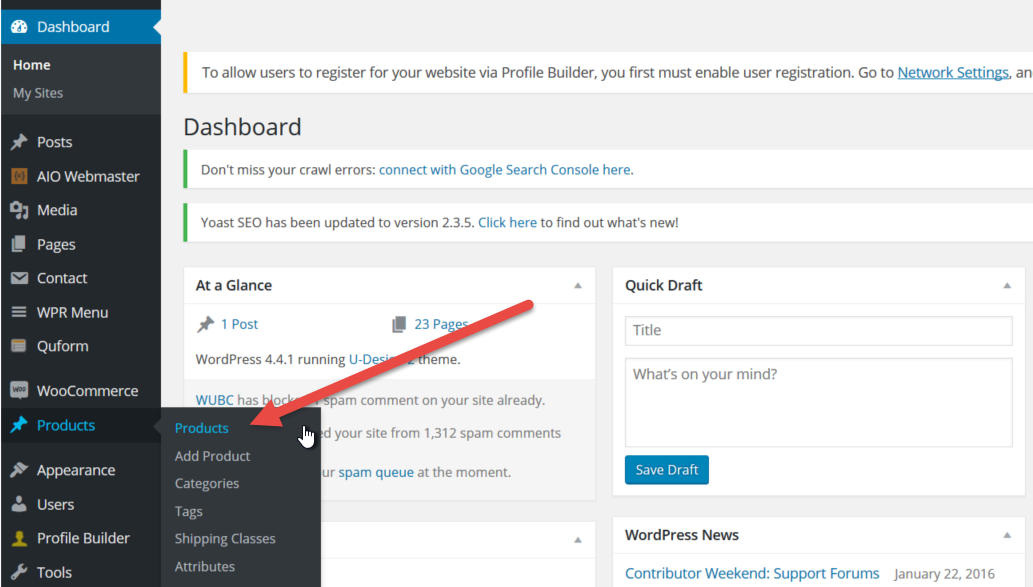
3. Open a Product.
If a simple product (i.e. there are no variations), the SKU is visible under Product Data > General.
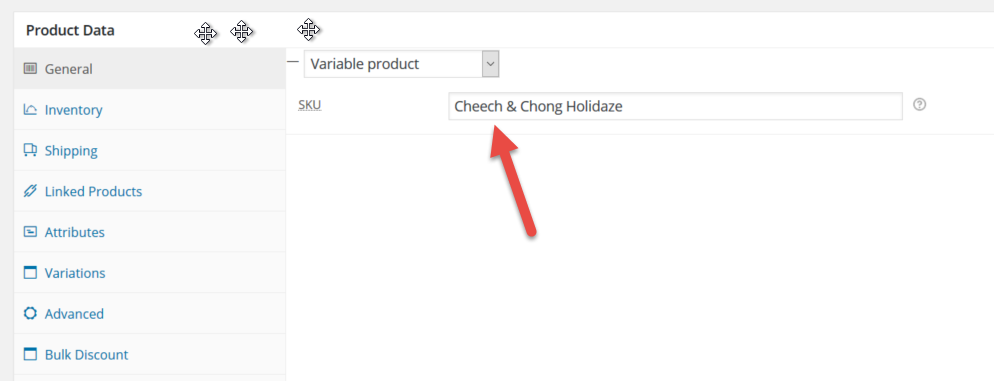
If a variable product, the SKU is visible under Product Data > Variations.
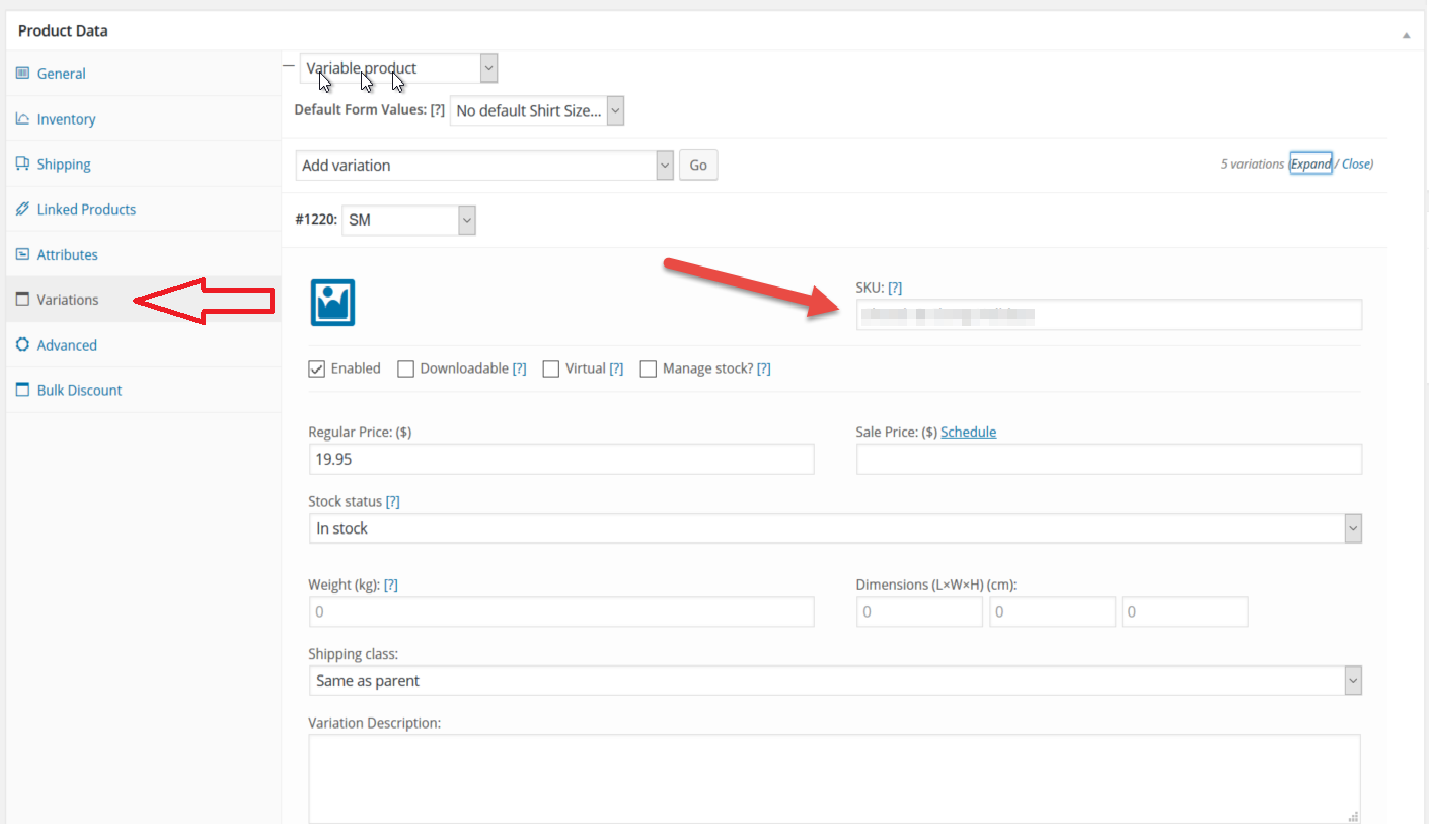

 Made with ❤ in the USA.
Made with ❤ in the USA.
