This support article will discuss how to set up customers and customer types as tax exempt in Lead Commerce.
Lead Commerce allows a beneficial function of allowing customers to be designated as tax exempt. This can be done through the actual customer profile, or by settings in the Customer Type. You can even designate a specific customer type as "Tax Exempt" and use that to group customers who fit this criteria, for example.
Tax Exempt Customer Types
Step One:
Navigate to the Customer tab. Select Customer> Configuration> Customer Types
Step Two:
Select the orange Create New Customer button. Complete the Details section to your preferences, then under the Rules tab, select the "Tax Exempt" radial box at the top left hand corner of the window.
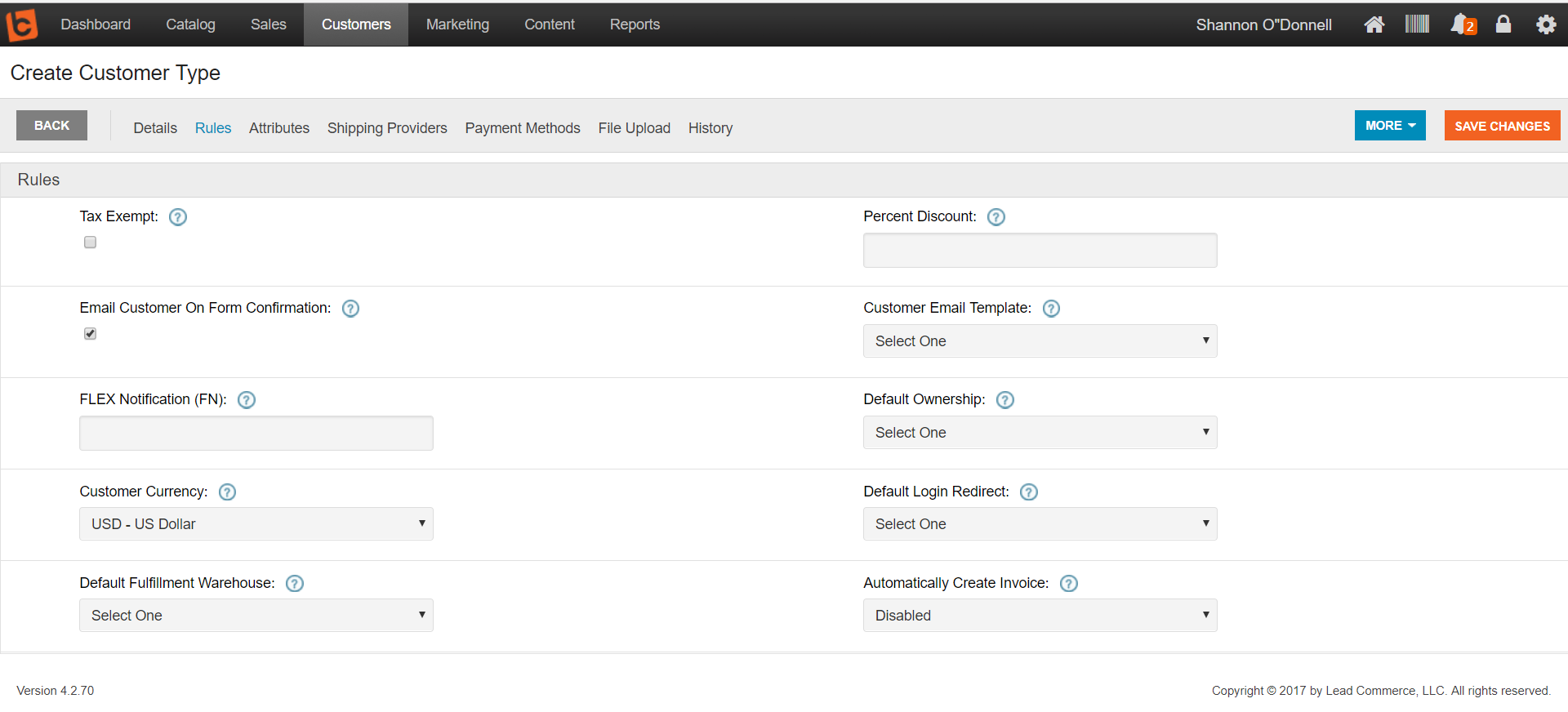
Complete your changes and select the orange Save Changes. Any customers set to a customer type with this designation will now be tax exempt in the LC system.
NOTE: Customer profiles supersede the customer type, meaning if this option is NOT active on a customer type but you still want a particular customer to be designated as as tax exempt, you can do so. For example, say a tax exempt customer is to be a part of a Wholesale customer type, but that type is not tax exempt, this is possible in LC by marking the customer tax exempt in their customer profile (which overrides the customer type).
Tax Exempt Customer (Customer Profile)
You can also designate a tax exempt customer in their customer profile or when you create a new customer in Lead Commerce.
To add to an existing customer profile navigate to the Customers tab. Locate the specific customer through the search function, and drill down into the customer profile. Under the Details tab, you can select the Tax Exempt radial box at the bottom left.
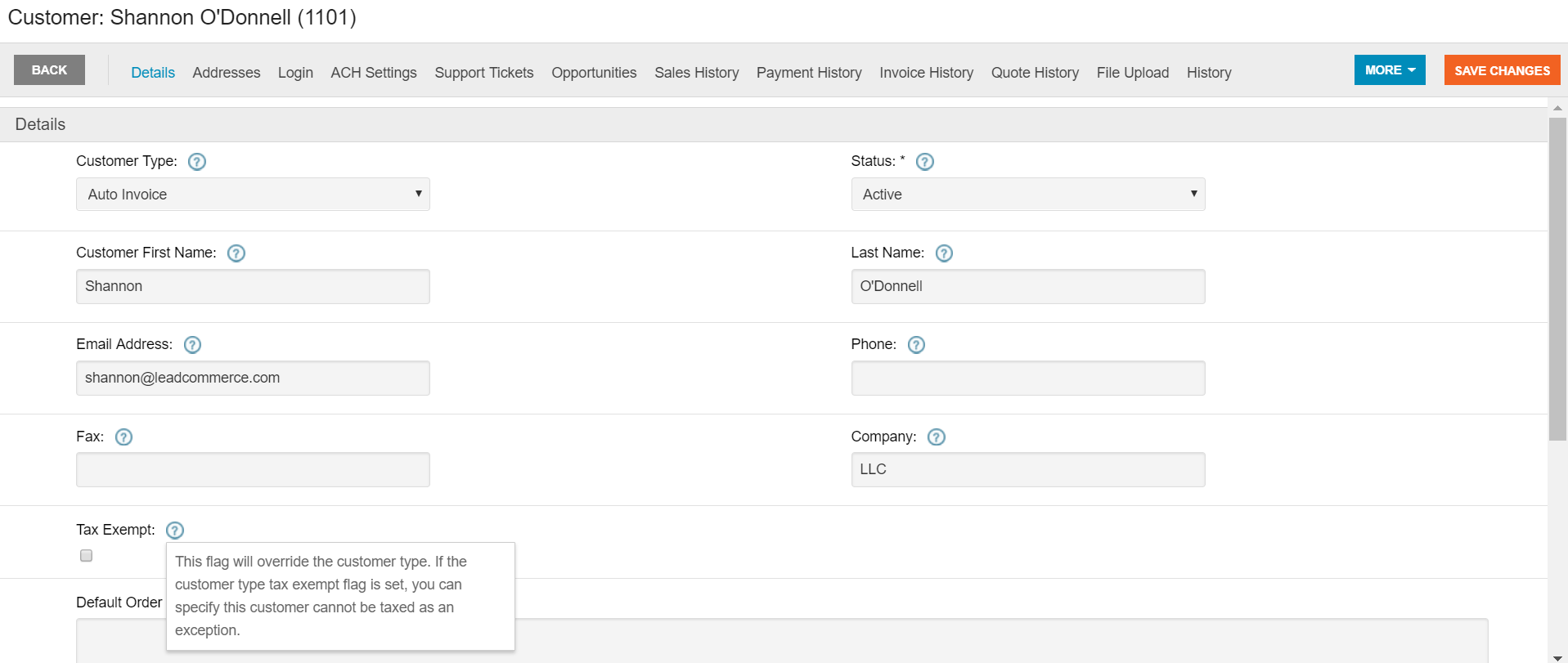
The same option can be found in the same area when creating a new customer.
Select Save Changes.
These customers should now show zero tax on orders.
Additional information about turning tax on or off on the shipping level can be found here.

 Made with ❤ in the USA.
Made with ❤ in the USA.
