This support article will discuss the common issue of not being able to make adjustments to inventory when it appears that there is enough in-stock to do so. This article will touch on a couple of issues such as:
Available Stock and Committed Stock
How to un-commit stock and troubleshoot adjustments on SKU's with committed stock.
First, it is important to understand that Lead Commerce commits its inventory on a First-In-First-Out basis. This means that inventory is committed to orders as they come in - so the eldest orders get allocated stock first, and so on.
1. When placing an order, it is important to pay attention to stock levels. In the drill down details on the Product and SKU levels, you can check the stock levels of any particular SKU. Below, you can see the total SKU In Stock, Available, and Committed. In the example below, no inventory has been committed to any order and thus all stock is available to fulfill future orders
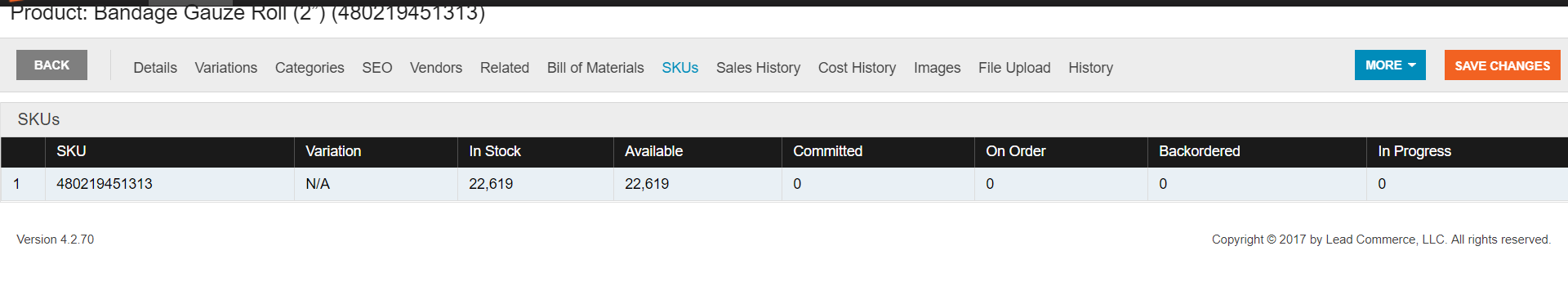
Once an order is placed, Lead Commerce will deduct inventory from the available stock first, putting it into committed stock. This leaves the total stock levels the same, until the order is fulfilled and the actual stock is depleted.
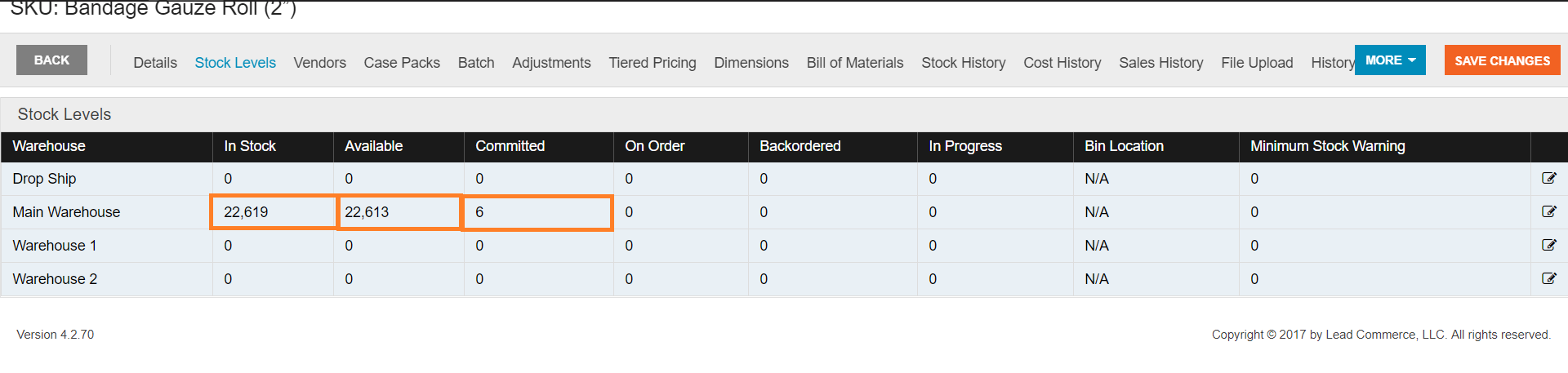
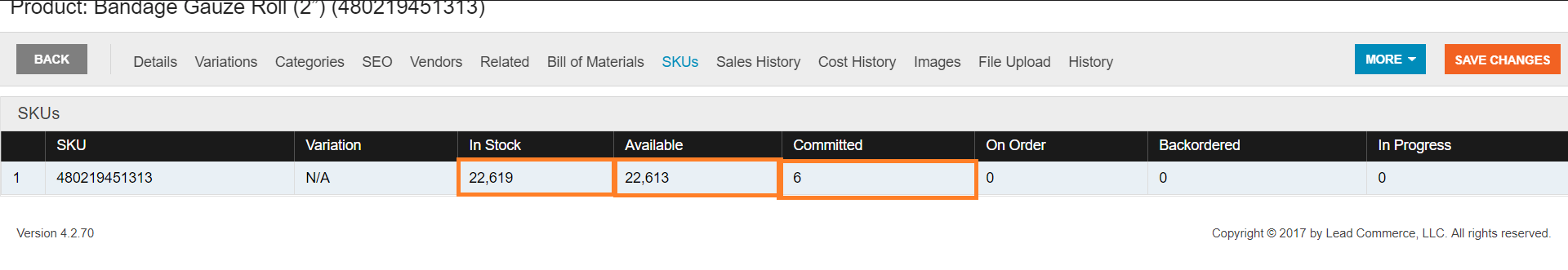
So what happens when you have available stock and committed stock, and you are unable to fulfill an order?
In the situation where you have stock contained in multiple warehouses, and you still have total stock available but are unable to fulfill an order because the system is indicating there is no stock available, you can trouble shoot by using a warehouse transfer. To complete the order and to free up committed inventory, you would transfer the available stock contained in one warehouse to the one where the order is trying to complete from, to free up that stock.
More information on how to complete a warehouse transfer can be found here.

 Made with ❤ in the USA.
Made with ❤ in the USA.
