This support article will discuss how to "zero-out" or refund shipping on a returned order.
In some scenarios, you may want to refund shipping to your customer or zero out shipping costs on returned orders. In Lead Commerce, even when processing a return/RMA in full shipping is NOT included in the refund total. This is because shipping has already fulfilled by a third party provider, and cannot be directly refunded in the system. However, Lead Commerce does allow you to credit back the shipping and reflect refunded shipping by using the Override Shipping function.
First, you must process your RMA/return. More information on how to Issue, Receive, and Refund an RMA can be found here.
As stated, once a refund is processed, it will NOT include shipping (see example below)
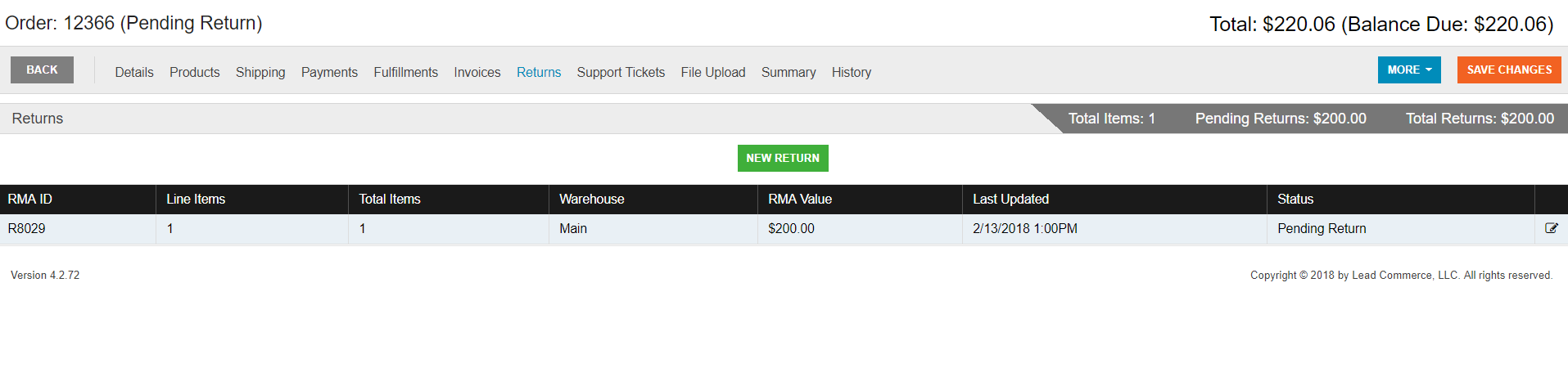
Once the return is processed, the shipping cost still remains ($20.06)
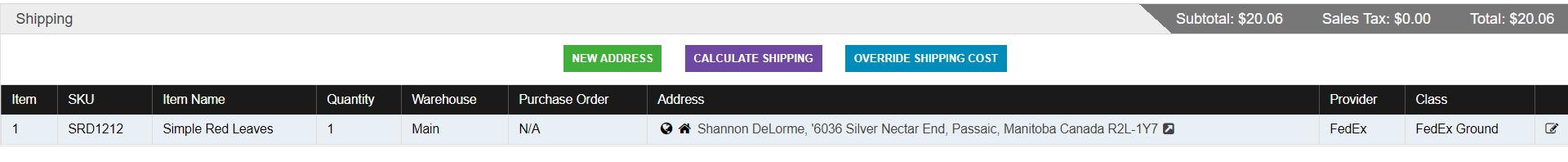
Step One:
Navigate to the shipping tab on the order (depicted above), and select the BLUE Override Shipping Cost button. The override shipping cost window will populate:
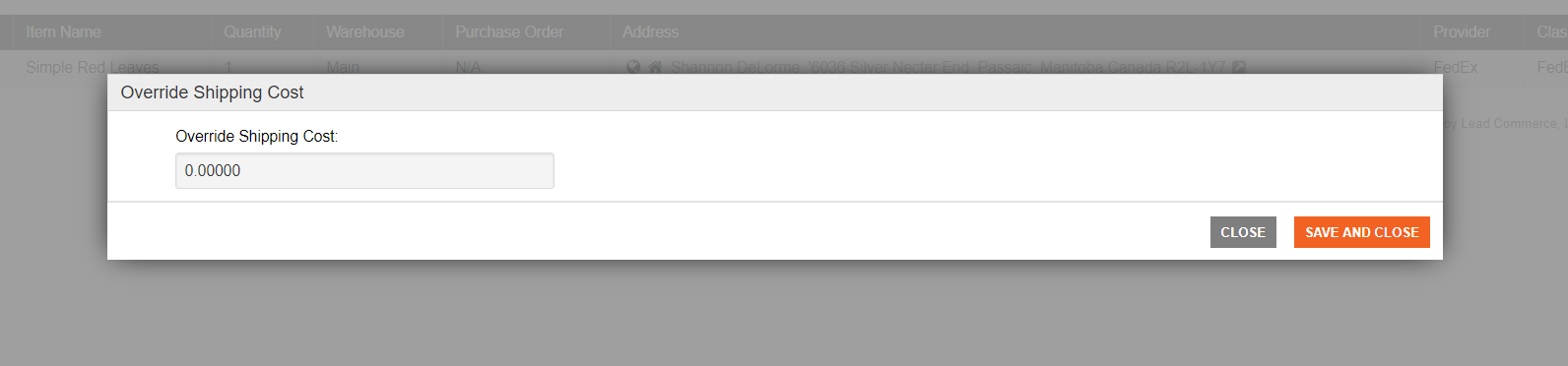
Step Two:
Enter "$0.00" into the value, select save and close.
Step Three:
The order total will now equal $0, reflecting the refunded shipping cost.
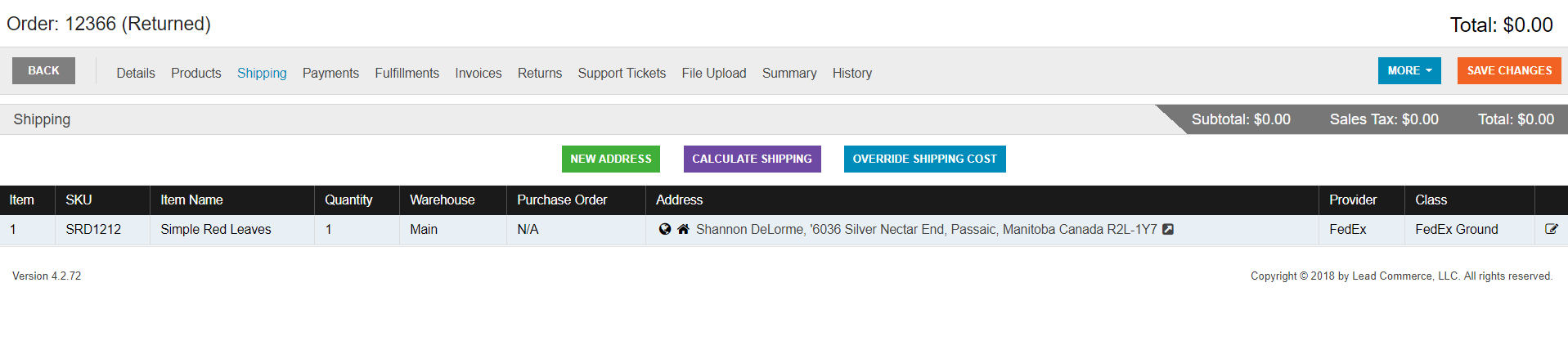

 Made with ❤ in the USA.
Made with ❤ in the USA.
