This article will discuss when it is appropriate to use the "Print Label" option and "Print Thermal" options when printing shipping documents within Lead Commerce.
Step One:
If you have not already done so, you must configure your thermal printer. More information on how to properly configure your thermal printer can be found here, and information on how to properly use your thermal printer can be found here.
Lead Commerce allows two options for printing shipping labels. You may choose to print an HTML image version of the label that you might print off to your inkjet printer, or you may choose to print to your thermal printer which uses a base64 image type file. The thermal printing option REQUIRES base64 images to print properly. When you need to print to your thermal printer, you can ONLY use the print thermal option, or the proper file type will not be generated and your labels will NOT print properly. To avoid this, please follow the below steps.
Step Two:
On your shipped order, drill into the fulfillment tab. Here you will find the purple Pack and Ship button.
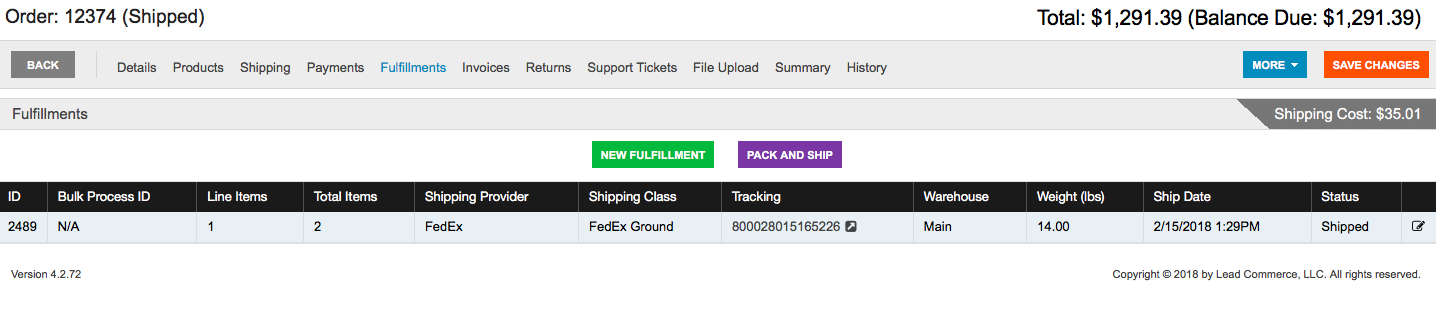
Step Three:
When you drill into the Pack and Ship option, you will be allowed to generate your shipping documents. In order for you to be able to print to your thermal printer, you MUST select the Shipping Label option. This triggers the proper files and file types to be generated.
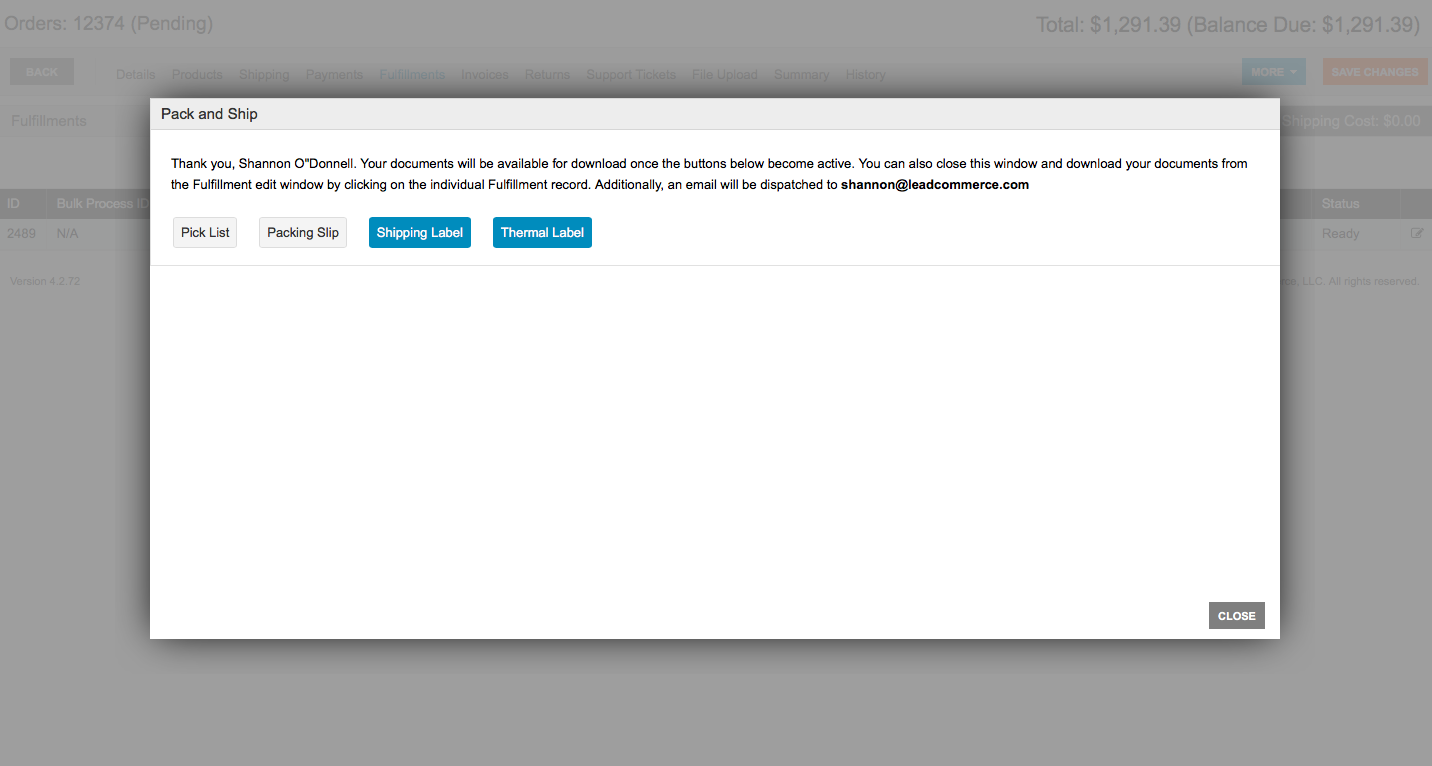
When selecting the Thermal Label button, the label image file will be sent to the thermal printer and a confirmation window will populate.
When selecting the Shipping Label button, the HTML file will be sent to your default generic printer. To ensure proper printing, settings will have to be configured using that printer's specific defaults/configuration.
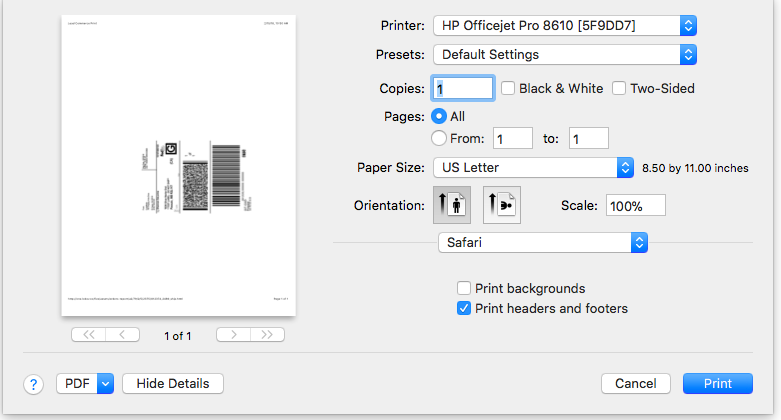
You cannot use an HTML version of the label and print that to your thermal printer. It is important to differentiate in order to ensure all labels are printed properly.

 Made with ❤ in the USA.
Made with ❤ in the USA.
