This support article will discuss how to control how your customers view payment methods in your B2B eCommerce site.
First, it is important to note that the Customer Type settings will always override the Sales Channel settings. This is due to the hierarchy of settings within Lead Commerce. This means that when a setting is configured on a Customer Type, LC will look to this setting first; If it is left blank, it will look to the Sales Channel setting. The way to control what specific payment methods customers have access to when they log in to your eCommerce site to place orders is by establishing these settings on the Customer level, through the Customer Type by enacting the specific payment methods on the customer type and mapping specific customers to that type.You will need to configure your customer types, more information on how to do so can be found here.
You will need to make sure your payment methods are properly configured as well. More information on adding payment types can be found here.
Step One:
Once your customer types are configured, you will need to map the correct payment methods to the specific customer types you will be using to differentiate which customers have access to which payment methods on your storefront.
Navigate to Dashboard > Customers> Configuration> Customer Types.
Under the specific customer type you wish to limit, navigate to the Payment Methods tab.
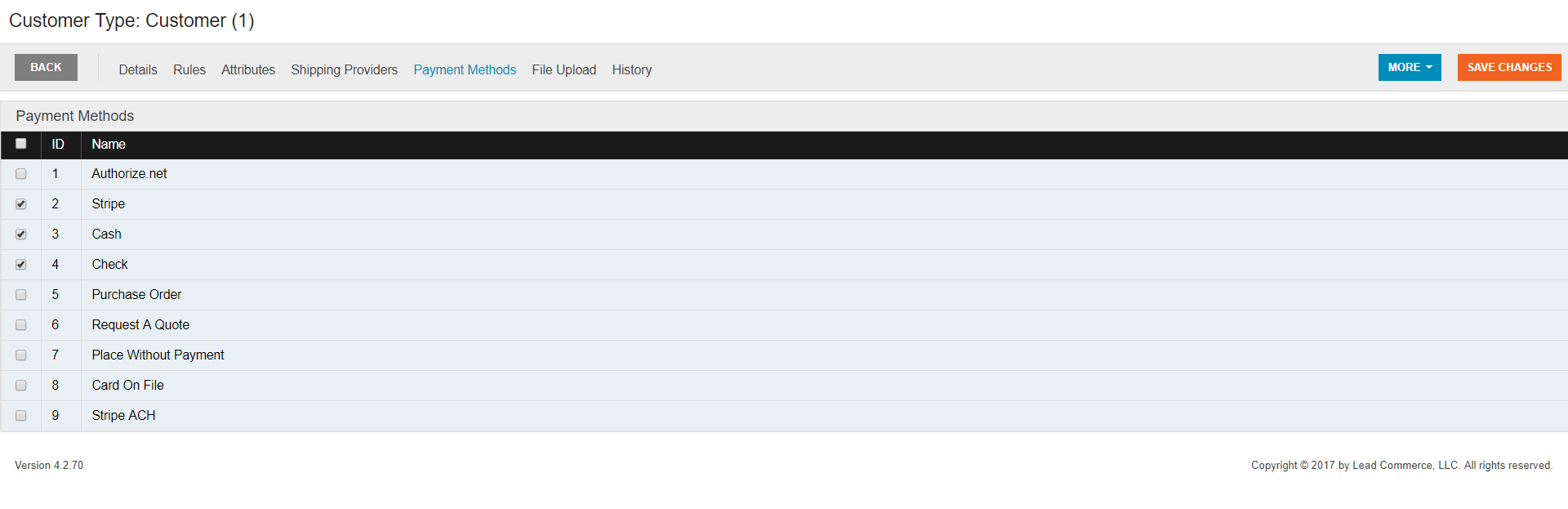
Here, you can select which payment options will be available to that specific customer type. Although the back office can see and has all of the displayed payment options available to them, the customer type in the example above will only be able to see and pay by Stripe (credit card), Cash and Check. All other methods are active, but unavailable to that particular customer.
A reason that this may be useful is that this setting on the Customer Type is intended to control how a customer can pay you regardless if they come in from the storefront or call in an order. Management can control the methods in which a customer pays so that sales people do not make mistakes (i.e. allow a customer to pay for an order with a PO when they are not on terms).
NOTE:
Making payment methods Active or Inactive is not the solution. You should have all Payment Methods that you wish to have available to you and your customers designated as Active status,Select Save Changes, and you have successfully changed how your eCommerce site storefront appears to select customers.

 Made with ❤ in the USA.
Made with ❤ in the USA.
