This support article will discuss how to locate and utilize Vendor Part Numbers on PO's by using what is known as a Case Pack in Lead Commerce. More support information on Case Packs can be found here.
First, it is important to recognize that the Vendor Part Number comes from the Case Pack. You would need to use Case Packs when creating POs in order to utilize this feature.
An example of when to use this feature would be when you purchase a product ("Widget") from two vendors, VendorA and VendorB, and want to relate these part numbers to your specific SKU for PO's.
Vendor A calls this product ‘VendorA Widget" for the part number.Vendor B calls this ‘Vendor B Widget" for the part number.
You would create a Case Pack for this supplier called "Case" and a quantity of 100 per Case. This allows you to order the product from your supplier with their part number and unit of measure. However, when you receive the Case on the Purchase Order, it automatically converts the case being received to 100 individual widgets, keeping your inventory accurate and up-to-date. If you order 100 Widgets from Vendor B, the PO needs to list 'VendorB Widget' with quantity 100 to specify and make searchable by specific vendor part number. To accomplish this, you will use Case Packs as described above.
Step One:
Case Packs are found on the SKU drill down area under "Case Packs"
Navigate to the Catalog and find the SKU you need to issue a PO for
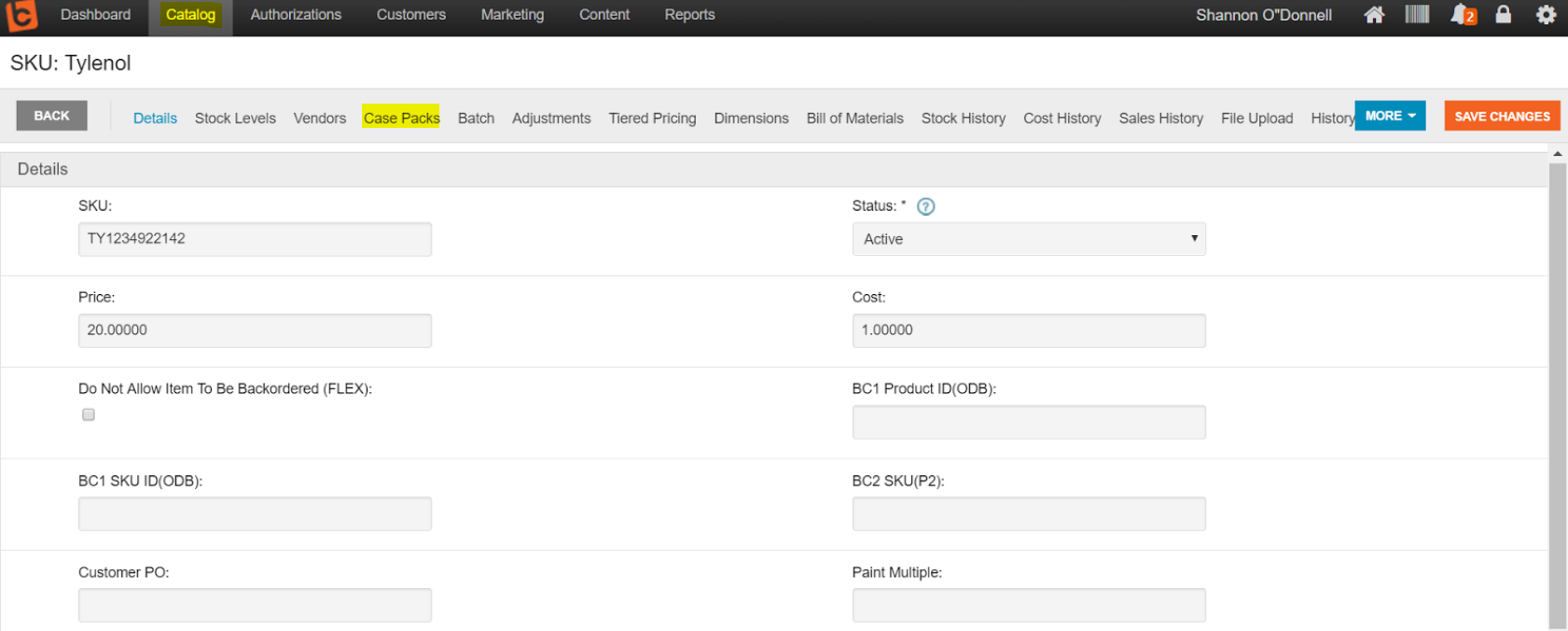
Step Two:
Drill down into the Case Pack tab. Select the green "New Case Pack" button. A window will populate for you to create the case pack.
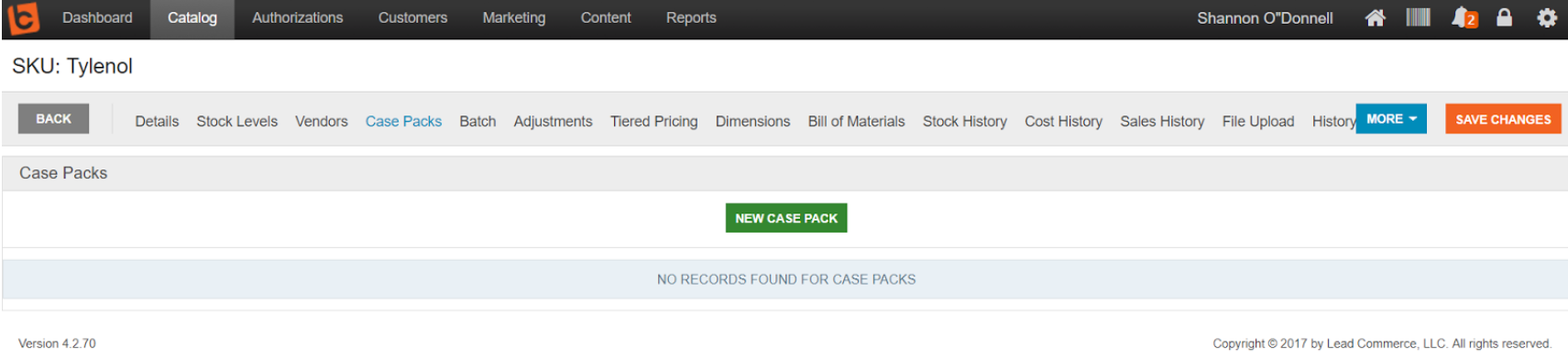
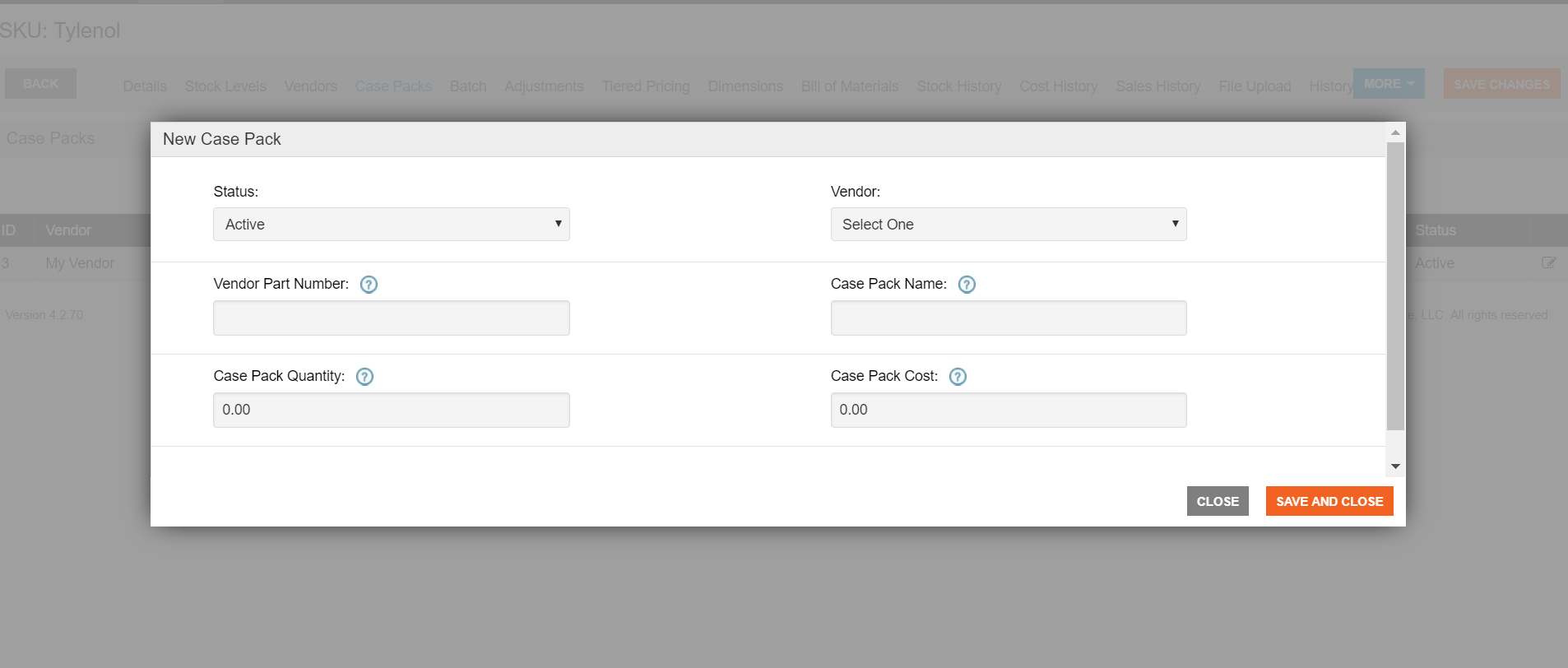
Once you have designated the name for the Case Pack and what you want to name the Vendor Part Number as, select Save and Close. The case pack has been created and should appear as such below:
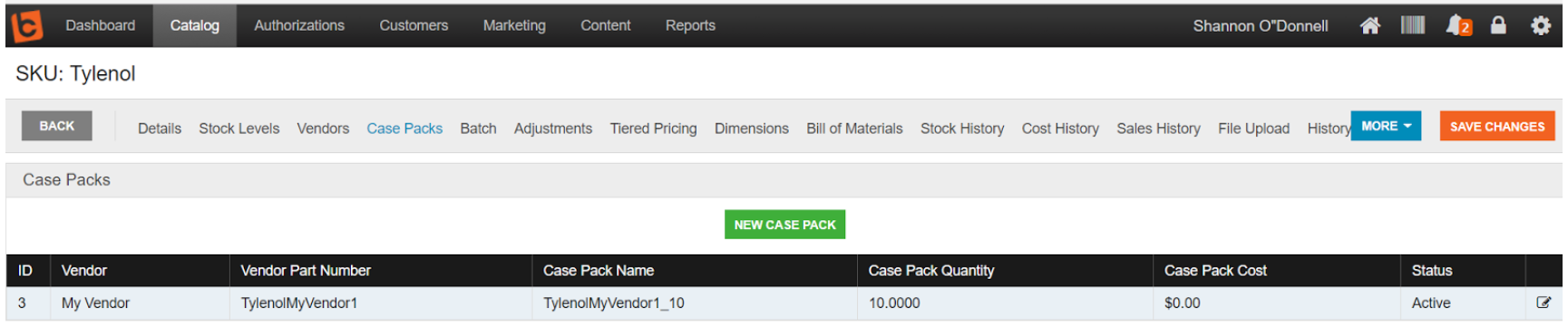
Step Three:
Now, you will be able to search for the Case Pack you just created and add to your PO by utilizing the Case Pack Search filter
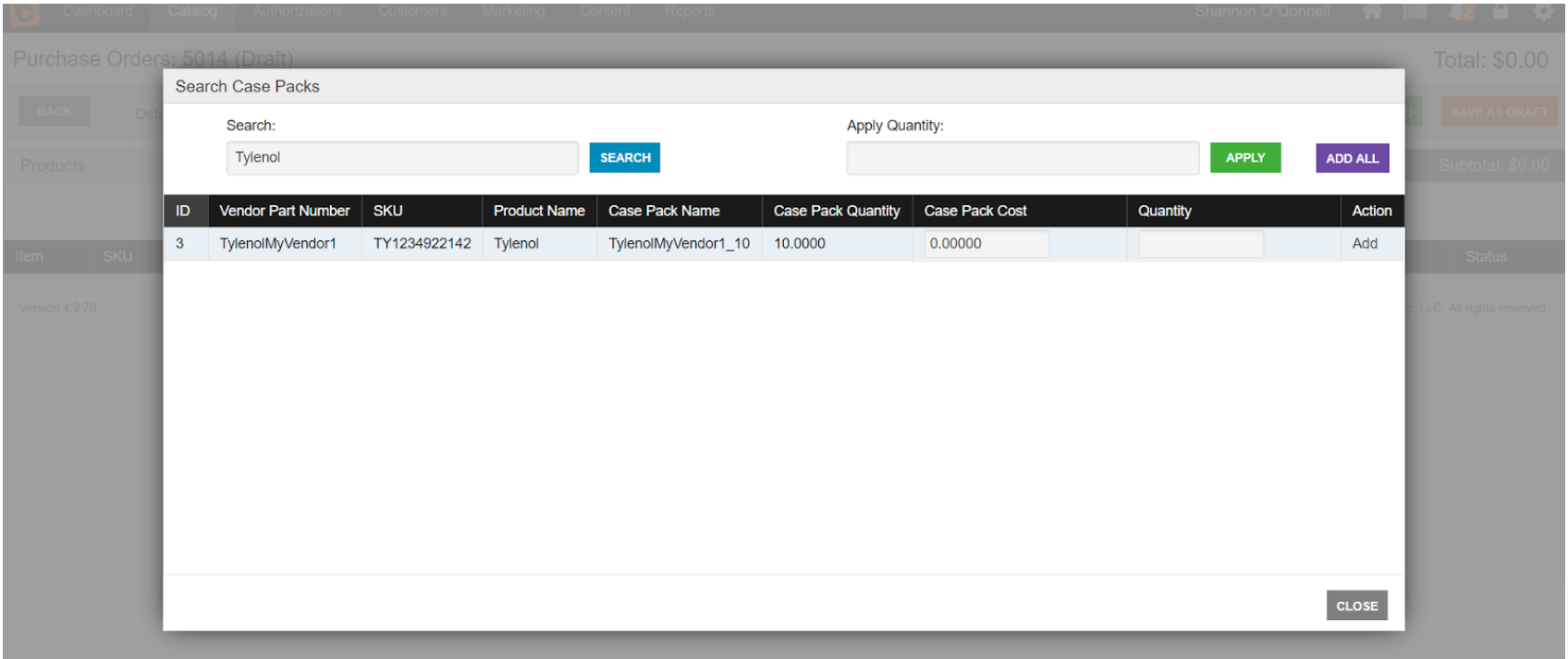
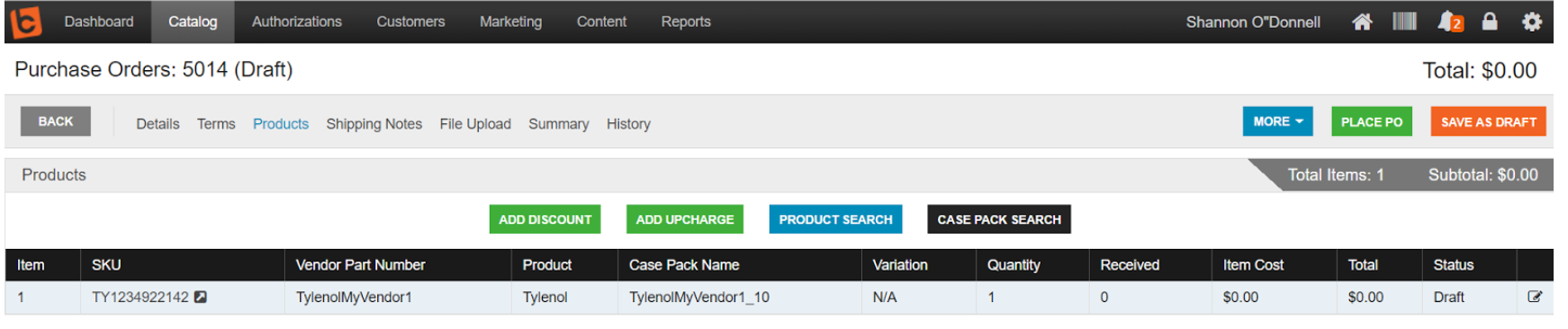
The creation and utilization of the Vendor Part Number field will also populate this information on templates you want to incorporate the information into, such as client emails, etc.
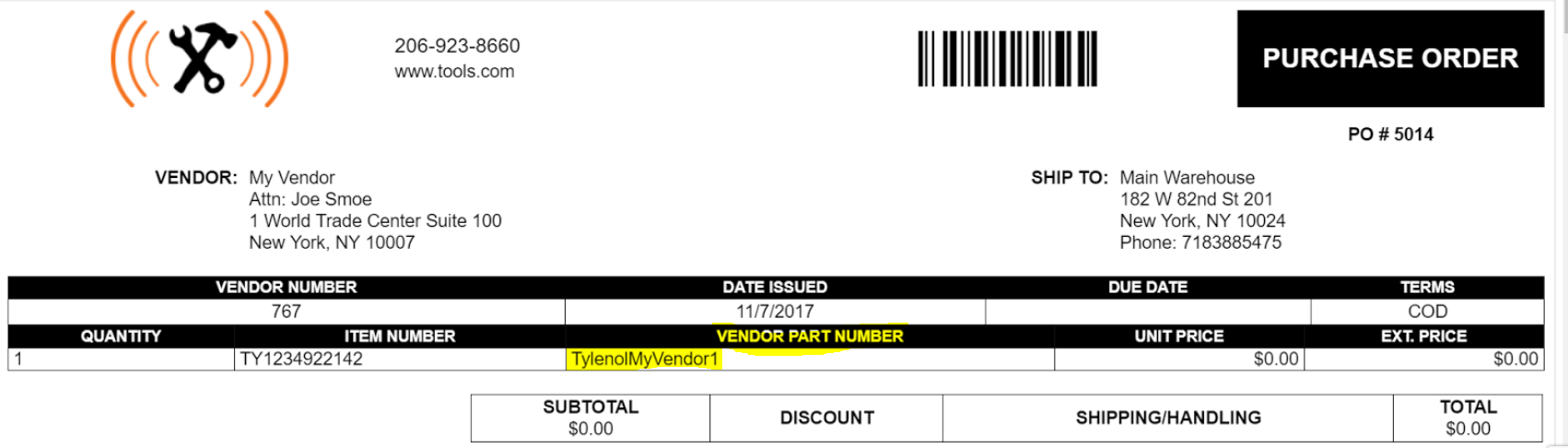

 Made with ❤ in the USA.
Made with ❤ in the USA.
