This support article will discuss how to find the required fields when using the Lead Commerce import tool.
Lead Commerce offers a variety of different options to export and import reports on orders, purchase orders, work orders, and your entire catalog (and then some). This allows you to export raw data in Comma Separated Value (CSV) form into Excel to manipulate in whatever fashion best suits your needs, and then allows you to import that data back into the system to make quick work of updates or adjustments. However, in order for Lead Commerce to integrate the data back into the system, there are required fields that must be mapped in the import process, and there is simple way to identify these.
Step One:
Once you have successfully exported your data and saved your desired adjustments in a CSV file format, you can import the file by navigating to the desired part of the catalog or sales sections of LC you wish to update.
In this example, we will be updating a Purchase Order.
Under the blue More button, you will find the option to Import, Export, or Sort. 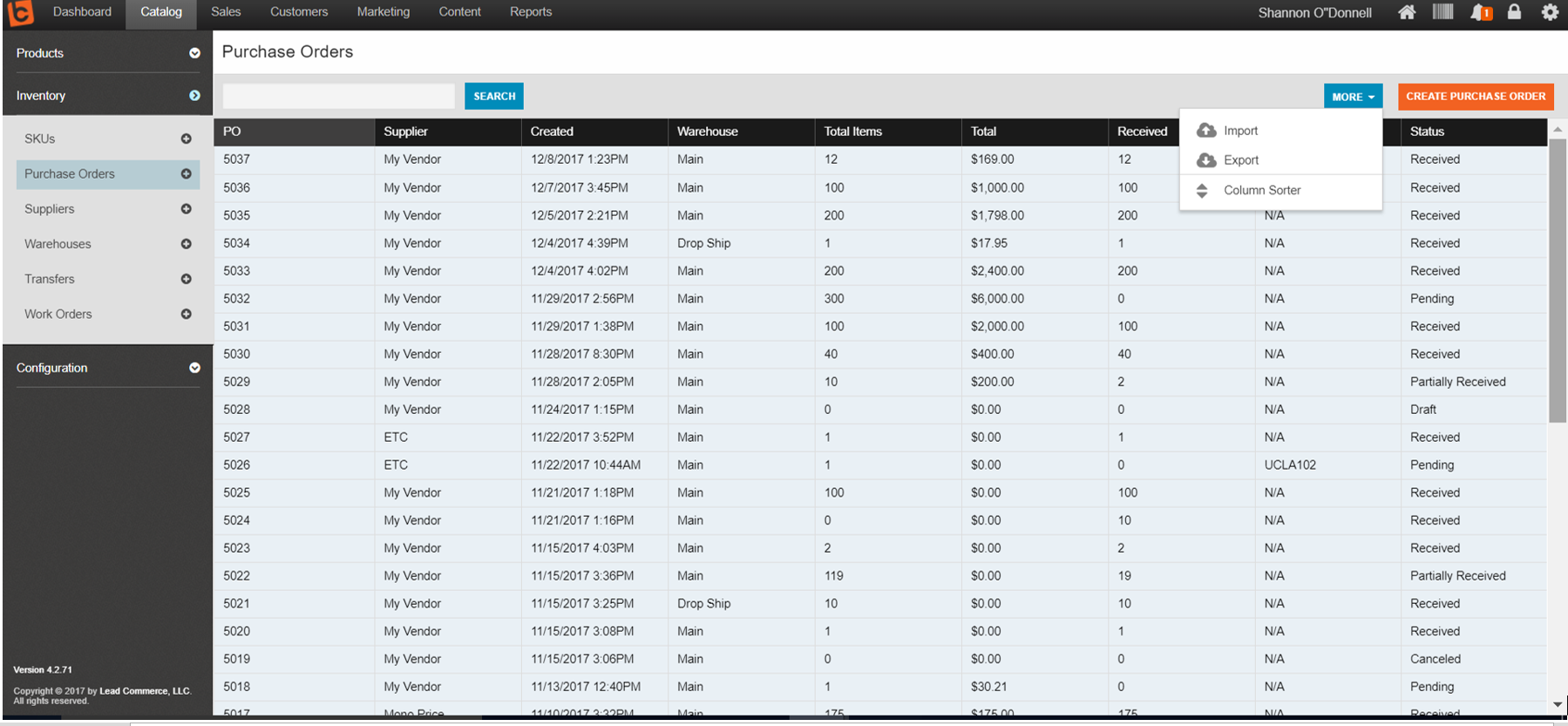
Select the Import icon to populate the import window. Select the CSV file from your computer, the import type, and indicate whether or not the file has headers. Then select Save and Continue.
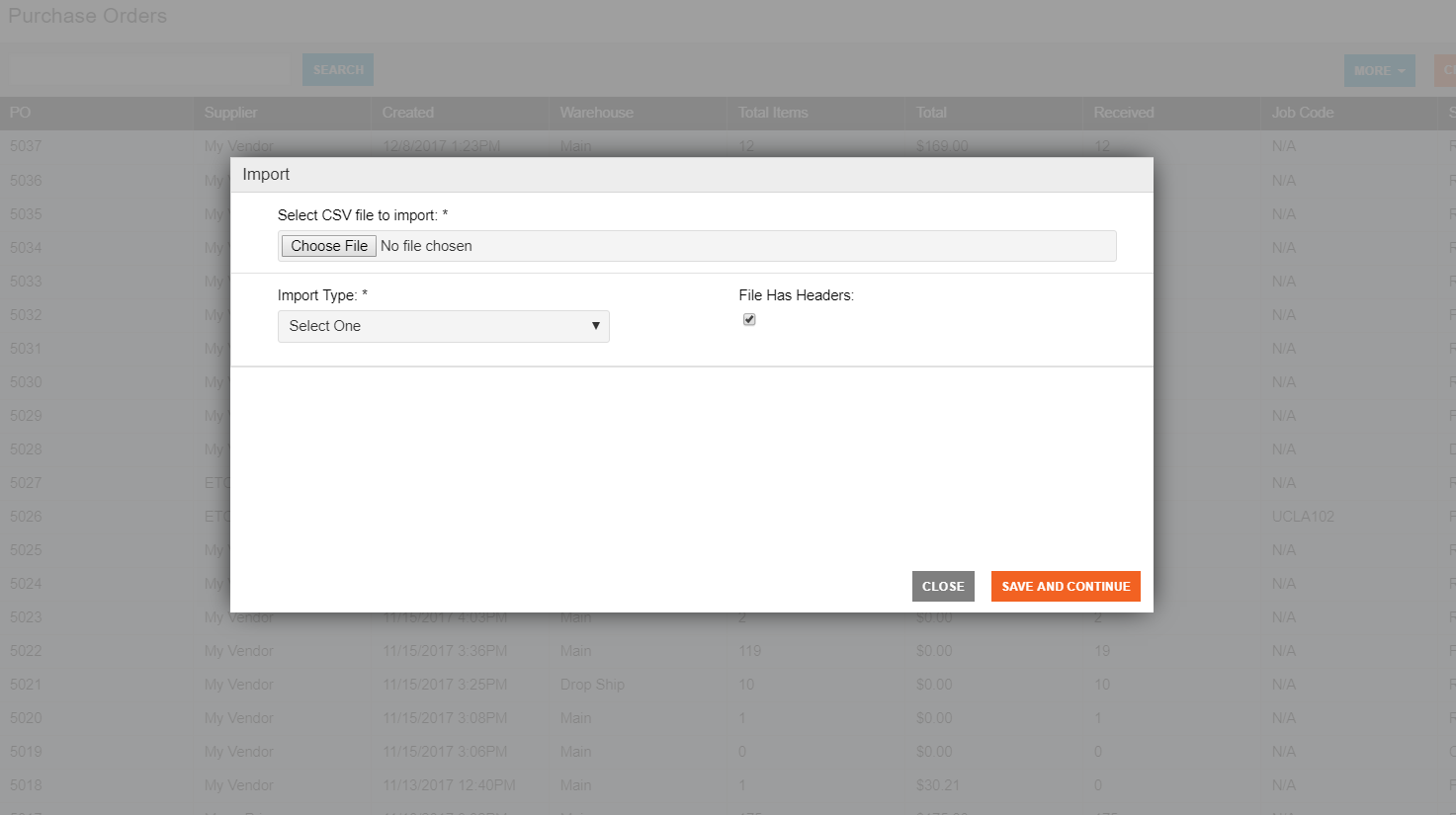
You will then be asked to map the correct content to the corresponding columns. Some of the columns and data that you have exported you may wish to ignore upon import, as there was nothing changed to that specific data set. However, Lead Commerce does require certain fields. These are designated by all caps within parentheses next to those specific fields: (REQUIRED).
You will see on the below screenshot that Alternative ID and SKU both have this designation.
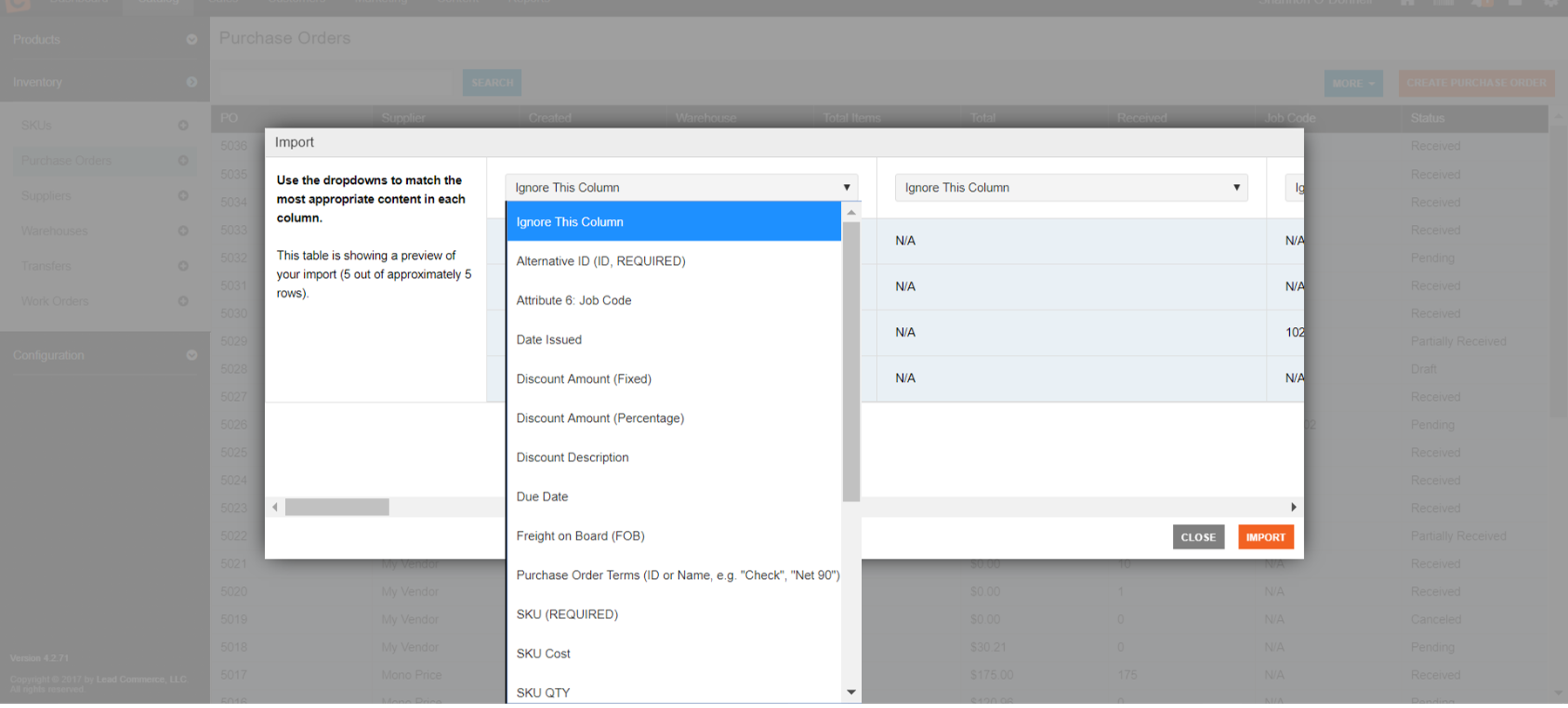
PLEASE NOTE: These fields MUST be present on the CSV and mapped on the import in order for the import to complete successfully. You will not be able to complete the import without them.

 Made with ❤ in the USA.
Made with ❤ in the USA.
