This support article will discuss the differences between the shipping and fulfillment functions within Lead Commerce.
The key difference to remember between shipping and fulfillment in LC is that shipping costs, calculations, and providers deal with the CUSTOMER side of shipping (i.e. when a customer creates an order and chooses their preferred shipping options). This does NOT mean, however, that these shipping options are what the order will be fulfilled ith (i.e. charging a customer a single flat rate for shipping, then using whichever provider is most cost effective to complete the order).
You can check your shipping and fulfillment settings for an order by following these steps:
1. Find your order under Sales>Orders and drill down into the order. Select the Shipping tab. Here, you can see the items within the order and the shipping provider and class that the customer selected on the order.
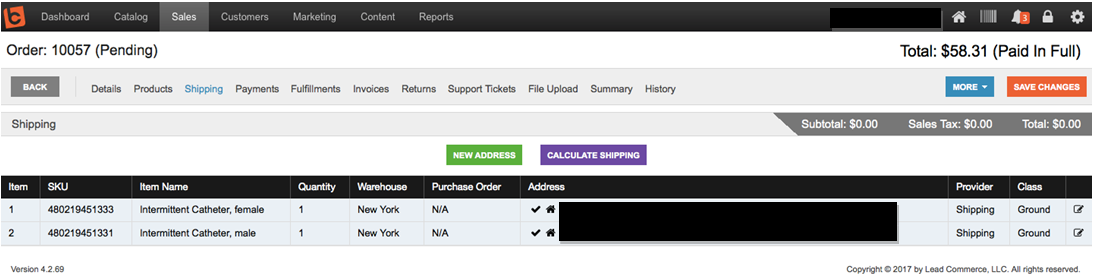
2. To check or edit the shipping specifications on the fulfillment on the order, drill into the Fulfillments tab.
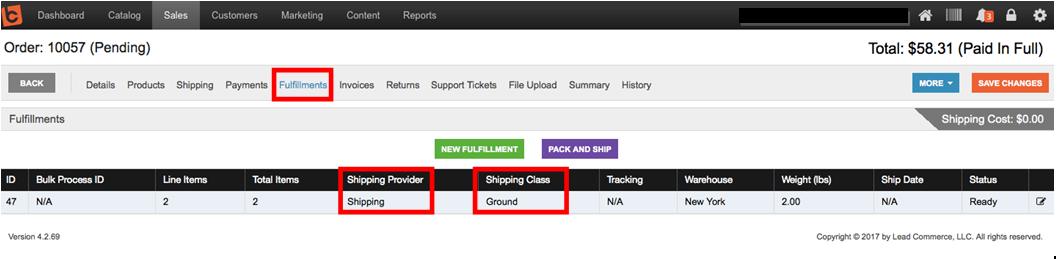
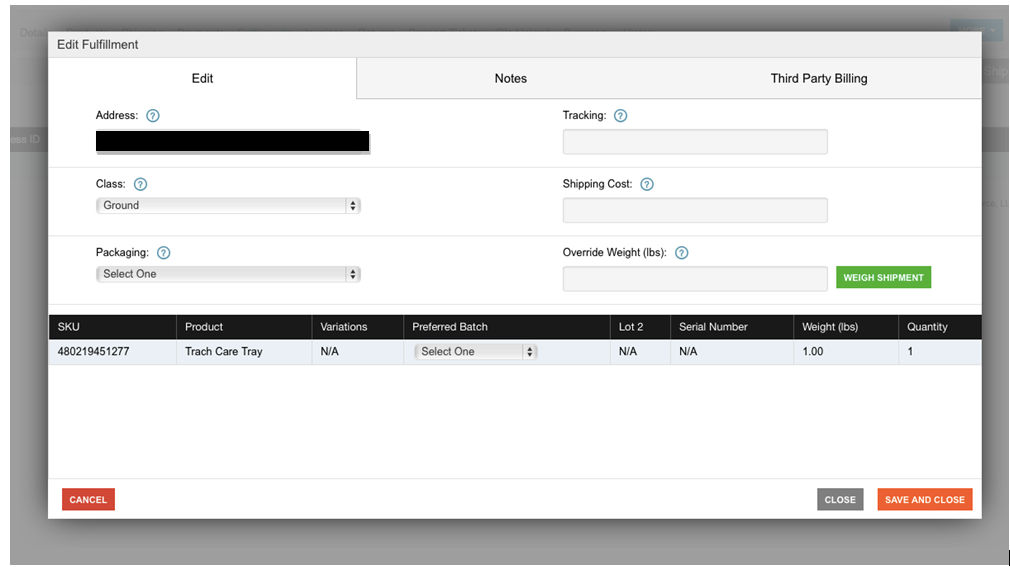
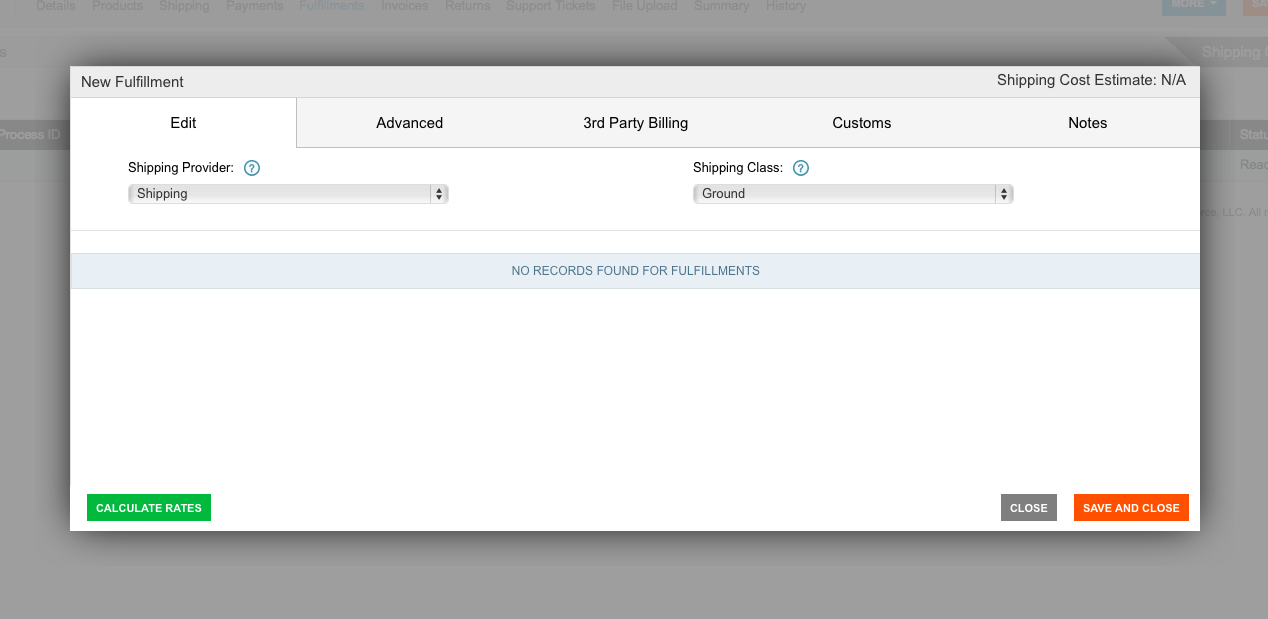
Hit Save and Close.
PLEASE NOTE: It is important to pay attention to these differences when examining shipping labels, looking at shipping costs on orders and invoices, and a variety of situations in which the shipping provider selected by the customer is not the one used to fulfill the order.

 Made with ❤ in the USA.
Made with ❤ in the USA.
